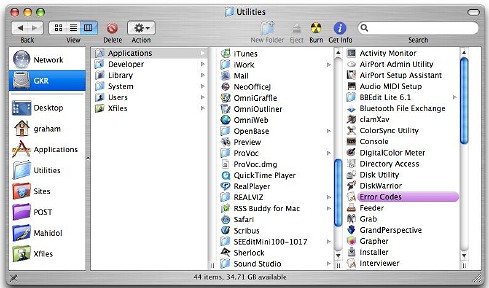
eXtensions
|
We're not in Kansas any more, Toto: Changing Perceptions of Macs and OSX |
Note: a sequel to this article, on finding help sources, was printed the following week.
In an out-of-the-blue e-mail, a local user asked about the iMac G5. When I had answered, and suggested a visit to the retail outlets, he added "a small request, just talking to friends who are all using Windows, and would like to switch to Apple Mac OSX, could you include some comments/advice".
Your wish is my command.
With limited space, I will continue these comments in future weeks. There is other OSX information from columns in the last three years available on my website.
The Apple OSX interface is the first point of contact of any new user.
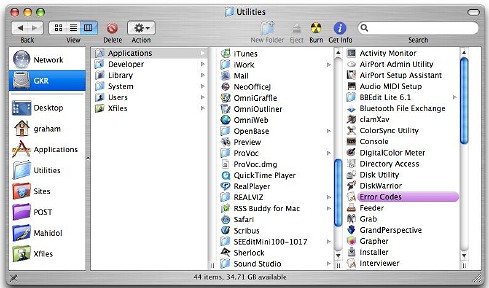
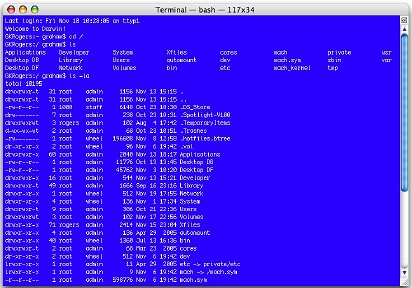
If you do not like this, plug in another USB mouse. You see? No drivers are needed; and what better than a Microsoft mouse? These are well-designed and certainly work with Macs.
(Note: The latest Macs (except for laptops, of course) are now available with the Mighty Mouse (see image, below). Older macs still in the "pipeline" or used Macs will still have the single button mouse.)

All new Macs have bundled software. Along with a legitimate operating system, there are enough programs so that you can start work within a few minutes of opening the box. If you want something that is not supplied, there are several other sources for software -- commercial, shareware, freeware and Open Source. OSX software integrates almost seamlessly with the OS and other applications.
Many applications available on Windows are also available for Macs. A prime example is Microsoft Office: I find this bloated and expensive. There are several other lower cost applications, or Open Source, that will do a similar job.
If the worst comes to the worst there is always Virtual PC: an emulator (now owned by Microsoft) that allows running of the Windows OS and programs on a Mac. My feeling about this is that it should only be used as a last resort: if you want to use Windows programs, keep to the PC. It will slow OSX down.
File types such as jpegs, gifs, tiffs, pdfs, and all the rest of the standards, open as they should in either the Apple software or software you designate.
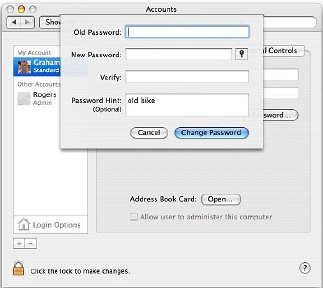
The fiasco over Sony's roootkit illustrates this. On Windows machines, agreeing to the licence terms was effected by a mouse click. Software that installed a rootkit -- opening the doors for virus attacks -- was installed. A similar licence agreement was found on Macs when the CDs were used. If a user clicked to agree, a further box (requiring the Administrator password) appeared. Only by accepting that second warning was there any additional installation (two kernel extension files).
The password may apppear to make the Mac less easy but the acounts structure is a safeguard. With some 4 years under its belt, OSX has zero viruses.
(See also Help Sources.)

For further information, e-mail to Graham K. Rogers.
Back to
eXtensions
To
eXtensions: 2004-05
To
eXtensions: Year Two
To
eXtensions: Year One
To
eXtensions: Book Reviews
Back to homepage