eXtensions
|
Keep Your Mac Running Smoothly: Book reviews
|
By Graham K. Rogers
Ballew, Joli. Degunking Your Mac, Tiger Edition. Paraglyph; Scottsdale, AZ. US$24.99. ISBN 1-933097-05-1.
Swain, Gregory E. (Dr. Smoke). Troubleshooting Mac OS X: Tiger Edition. The X Lab; TX. US$19.95. Online: PDF.
OS X is strong but is not infallible. Like a machine, it needs proper care and maintenance. Mac users can find help online, but books are reassuring. Often recommended is O'Reilly's Missing Manual series. Some recent issues can be checked at .
The Missing Manual for Tiger is good for starters, but in a fix you need considerably more. Two works that help with keeping Macs up and running are Degunking Your Mac and Troubleshooting Mac OS X.
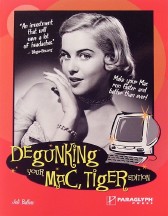 I remember Gunk as an engine cleaner (it is still sold): it removed all that muck that congeals on the outside. Joli Ballew suggests that if we keep a computer in use for a long time, that too will impinges on performance. She looks carefully at the operating system and applications we use and suggests cleaning processes.
I remember Gunk as an engine cleaner (it is still sold): it removed all that muck that congeals on the outside. Joli Ballew suggests that if we keep a computer in use for a long time, that too will impinges on performance. She looks carefully at the operating system and applications we use and suggests cleaning processes.
She starts with Degunking checklists. These may have been written for an earlier edition as a couple of chapter listings do not match chapters in the book. This is a minor point and the (nineteen) chapters look closely at the ways to clean excess. It is up to date and includes Tiger additions, like Spotlight and Dashboard.
The book is generously illustrated with tips dotted throughout. Ballew also adds occasional information in the form of a "GunkBuster Notebook". Many of the suggestions are familiar to long-term users, but that is no reason to be complacent. We all need to be reminded that our computers are not powered by magic.
A valuable resource for Mac users is the Apple forums. When I first used OS X, I found these a major way to understand OS X and its underlying technologies. There are several regular posters (known as Helpers initially) who know their way round and willingly give assistance to the lost souls asking for guidance.
One of the more prolific is Doctor Smoke: Gregory E. Swain, who was formerly with IBM. Using a strong analytical approach to problems, Dr. Smoke wrote Troubleshooting Mac OS X. This month, he has released the latest version for Tiger. (I have to admit here that I am mentioned in a footnote as I assisted with some proof-reading.)
 He had noticed, that time and time again the same problems were apppearing. Analysing some of these, it is clear that many problems are user-induced, so a part of the book looks at good user practices. It is no coincidence perhaps that many of us run for months trouble-free, through several updates, while others sneeze and their Macs give up the ghost.
He had noticed, that time and time again the same problems were apppearing. Analysing some of these, it is clear that many problems are user-induced, so a part of the book looks at good user practices. It is no coincidence perhaps that many of us run for months trouble-free, through several updates, while others sneeze and their Macs give up the ghost.
Most problems I come across are due to a lack of maintenance and a blithe trust in OSX. There are several suggestions as to procedures, maintenance and software. Dr. Smoke gives some of the clearest process explanations I have read. They border on the pedantic if you know OS X; but doing something for the first time, one needs to know exactly what should be on the screen next. Anyone who has ever tried to diagnose a broken OS X over the phone will appreciate this.
This is an expanded issue, including not only the earlier technologies within OS X but the newer ones (Dashboard and Spotlight). The operating system and its interleaving parts are explained and he provides solutions to regular problems that might occur.
The strength of the book is, however, in the way he encourages the reader to analyse (and suggests keeping a diary to record actions related to the computer), even with the more serious situations that occur in some cases.
Dr. Smoke has taken the unusual step of publishing in pdf format rather than on paper. Sections, and the excellent List of Contents, are connected with hyperlinks (including the index [edited]), with links to online sources: you cannot do that with a printed book. With Acrobat or Mac's Preview, we can also magnify a page. (Note, with OS X we can also have the system read out the text.)
Note (2): I earlier wrote that the Index was not hyperlinked. This is wrong. The version I am now using does this and I am not able to suggest why this did not work before.
Of great value to us all are sections devoted to reading the signs: what the lines of code in a kernel panic indicate; the meaning of entries in crash logs and system logs; and what the computer is telling you in its own way.
As the core of the work is to isolate and fix problems when the computer has a problem -- which may mean when it is dead -- Dr Smoke encourages us to print out the sections that will be of value then. As much of the work of the 600 pages deals with preparation (and trying to prevent disasters), this is sensible advice. This needs to be more prominent (it seems lost on page 7).
Troubleshooting Mac OS X is available online as a download (or as a CDROM). As stable as OS X is, you really should read this book before your computer goes wrong.
And "Doctor Smoke"? He admits to tobacco use.

For further information, e-mail
to Graham K. Rogers.
Back to
eXtensions
To
eXtensions: 2004-05
To
eXtensions: Year Two
To
eXtensions: Year One
To
eXtensions: Book Reviews
Back to homepage
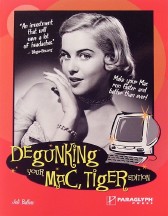 I remember Gunk as an engine cleaner (it is still sold): it removed all that muck that congeals on the outside. Joli Ballew suggests that if we keep a computer in use for a long time, that too will impinges on performance. She looks carefully at the operating system and applications we use and suggests cleaning processes.
I remember Gunk as an engine cleaner (it is still sold): it removed all that muck that congeals on the outside. Joli Ballew suggests that if we keep a computer in use for a long time, that too will impinges on performance. She looks carefully at the operating system and applications we use and suggests cleaning processes. He had noticed, that time and time again the same problems were apppearing. Analysing some of these, it is clear that many problems are user-induced, so a part of the book looks at good user practices. It is no coincidence perhaps that many of us run for months trouble-free, through several updates, while others sneeze and their Macs give up the ghost.
He had noticed, that time and time again the same problems were apppearing. Analysing some of these, it is clear that many problems are user-induced, so a part of the book looks at good user practices. It is no coincidence perhaps that many of us run for months trouble-free, through several updates, while others sneeze and their Macs give up the ghost.