
eXtensions
|
Mouses on Macs (2): Random Selections |

The USB mouses below were designed for use with Windows. I tried them on a selection of Macs with no additional drivers. However, some changes were noticed after I installed the Apple Mighty Mouse software.
When a colleague asked me to have a look at an Acer notebook computer, it came with a USB optical mouse: a Wish "e-blue design." A two-button mouse with a scroll wheel, it was not at all sensitive on some surfaces. The Apple mouse coped with no problem on my desk, but this mouse skidded and slid with very little cursor movement.
It plugged straight in, both to the eMac and the PowerBook; and the scroll wheel was accurate with a good feel. It was slightly smaller than the Microsoft or Apple devices and fitted nicely into the hand, although its design meant that, because I use a mouse with my right hand, I had to turn my hand for a natural click on the left button. If I used my left hand, it was better positioned. Like the Targus device (below) this had a small spring-controlled device for retraction of cable, allowing the length of the wire to be adjusted.
Aesthetically, it could have been done better, with its lavendar body and unneeded lines. Microsoft does far better here. With a price of 320 baht (Tesco Lotus) and working out of the box, this may make little difference to some.

I plugged in the Microsoft one. No bang; no crash; no kernel panic, I just carried on working, and with the scroll wheel had a little more efficiency particularly when working with a browser or large text files. As there was no offset in the keys, it was set up perfectly for left or right hand use. The mouse had a cable some 6 feet in length compared to the 2 feet 3 inches of the Mac mouse.
One of the local Mac shops carries some less sober Microsoft mouses in ghastly shades of green or blue. I am told that, for about 490 baht, these are one of their best-selling lines. There are also some more expensive and business-like black ones used with the shop's Mac mini display.
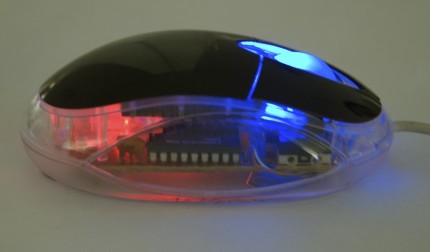
|

|
The first was an unnamed, transparent plastic, optical mouse, made in China, that had cost 250 baht from Phantip Plaza. The student told me it was on sale in Data IT and other shops. The other USB optical mouse carried the brand name Blaze and had cost 300 baht from the Mouse OA shop, also in Phantip. These mouses worked off the Windows control panel and needed no drivers. It was the same when using them with the Mac. Plug in and use. System preferences correctly identifies the scroll wheel.
One of my favourite devices is a tiny mouse that a colleague uses with an iBook. It comes in a "Travel Pack" from Targus. In the pack, which was found in one of the Mac shops in Phantip Plaza, there are several connecting cables for various network options; cables for phone connections; as well as a USB charger for a mobile phone; and a security cable. Included with the pack is a mini mouse with two buttons and a scroll wheel: ideal for those who are short on space. Once again, no drivers are needed and the mouse works without problem. It was not perfect for me as the body is designed for left hand use.
Note: since I wrote that, a large selection of new Targus devices (including small mouses) has arrived in some Bangkok shops

|

|
All of the mouses here are cheap, especially when compared to Apple's own (which come with most Macs). Each works perfectly with the Macs I use and, at the price, would make good devices for someone starting on the Mac mini.
Note: see also part one which examines Apple mouses (including the Mighty Mouse).

For further information, e-mail to Graham K. Rogers.
Back to
eXtensions
To
eXtensions: Book Reviews
To
eXtensions: Year One
To
eXtensions: Year Two
Back to homepage