eXtensions
|
Home Networking for Macintosh and Windows
|
By Graham K. Rogers
Lowe, Scott. Home Networking: The Missing Manual. O'Reilly; Sebastopol, CA. US$24.95. ISBN 0-596-00558-X
I sometimes have questions from Mac users about network problems. The probems are not always Mac-specific and often concern how the network is configured, or the settings required for it to work properly.
I can answer some questions (having made mistakes myself first), but I field several to the department technician and we have a 3-way communication.
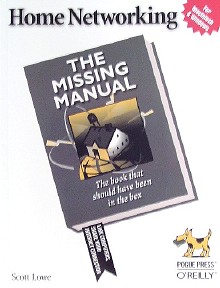 O'Reilly have come out with another book aimed right at me and ordinary users who want to know about a network in the home. Once you have two computers (or more) a network can make better use of resources. I can play my iTunes contents on a machine with no music installed (the tunes are on another computer upstairs), and make sure that important files, such as teaching materials and my website) are backed up.
O'Reilly have come out with another book aimed right at me and ordinary users who want to know about a network in the home. Once you have two computers (or more) a network can make better use of resources. I can play my iTunes contents on a machine with no music installed (the tunes are on another computer upstairs), and make sure that important files, such as teaching materials and my website) are backed up.
Scott Lowe deals equally with Windows and Macs in this book, starting with the types of networks available for home (and small office) users: Ethernet, WiFi and power lines. The first are familiar enough to local users. The latter are less prominent. ADSL works because telephone lines deal with more than one frequency; and so can power lines. There may be wider use of this technology in the future.
The first section covers setting up the network. After a chapter on planning, each of the three types (above) are covered, with detailed descriptions, explanations of terms, and illustrations (monochrome), with clear diagrams of systems described.
In the chapter on WiFi, I particularly liked the comment for PC users confirming that Airport is for Windows as well, with a "Welcome Mat for the Windows soul who's spent 20 years feeling incompatible with those in the Apple corps." The section covers setting up wireless routers for both platforms, including older Windows releases and Mac System 9. Lowe also looks at Macs on non-Mac routers and "hybrid" systems: WiFi and Ethernet; which is useful if your computer has no WiFi capability.
The chapter on the Powerline method was particularly interesting because of its rarity. Search the Internet and a number of sources are shown (mainly commercial solutions), while this chapter is in the context of networking so is more effective.
Section two of this book examines use of networks. In several chapters, we look first at Windows networks in the various formats available to users. XP and Windows 2000 handle user accounts -- familiar to Mac users -- while earlier versions of Windows do not. The chapter details how to manage the different versions on a network, and what can be done with a networked machine: e.g. file-sharing, printer use.
The chapter on Macs looks mainly at OSX but includes details on how users could network with OS 9 (this also has user accounts) and differences between these systems. Setting up accounts is covered in other books, but in the context of networking this is still useful.
A further chapter looks at networking of Macs and PCs, which is not as alien as some would have you believe. I work daily in a PC environment with some minority Macs. There are few problems with such networking. Lowe examines these occasional difficulties, along with the well-known Dave (a "what" not a "who"): network software that eases any oddities that may arise. Also covered here is the way to share between the platforms, including playing music.
Lowe then looks at the ways that networked computers can be linked to other devices, such as stereo and television: a huge step in terms of usability. A few years ago such functions were the domain of science fiction. Online games are included here: also an area of rapid development.
Using networks ends with a look at how to connect your computer while on the road, a subject that was earlier covered in such works as Mac OSX Unwired. Here the PC is included, as well as connecting via the modem: still the commonest method for many, particularly in rural areas here.
The two appendices are useful for Mac users: Keychains (passwords) and user accounts in OS9. We finish with the usual well planned index that is a necessity for books of this type.
All in all, a book that would be good for the home user, or a school where basic networking skills are taught: clearly written, informative, nicely-illustrated.
A note on podcasting: a URL, without "http" is entered in a podcatcher, not a browser. If you try the latter, you may just see XML code or (at best) a feed page with links that may not take you to the podcast itself.

For further information, e-mail
to Graham K. Rogers.
Back to
eXtensions
To
eXtensions: Book Reviews
To
eXtensions: Year One
To
eXtensions: Year Two
Back to homepage
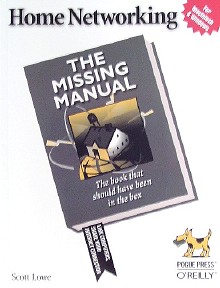 O'Reilly have come out with another book aimed right at me and ordinary users who want to know about a network in the home. Once you have two computers (or more) a network can make better use of resources. I can play my iTunes contents on a machine with no music installed (the tunes are on another computer upstairs), and make sure that important files, such as teaching materials and my website) are backed up.
O'Reilly have come out with another book aimed right at me and ordinary users who want to know about a network in the home. Once you have two computers (or more) a network can make better use of resources. I can play my iTunes contents on a machine with no music installed (the tunes are on another computer upstairs), and make sure that important files, such as teaching materials and my website) are backed up.