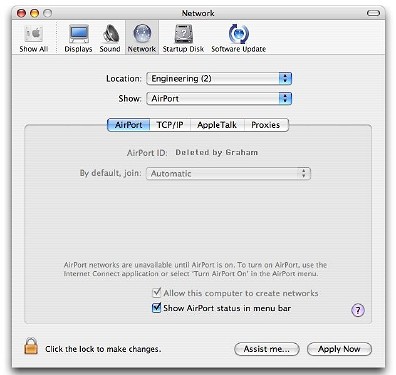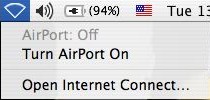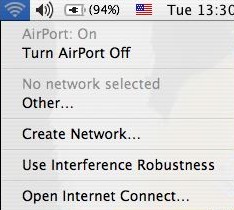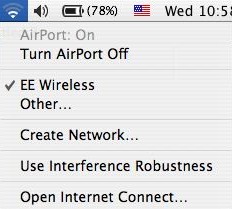eXtensions
|
Macintosh PowerBook 12" 1.5GHz: Plays well with Others
|
By Graham K. Rogers
 I had not owned a PowerBook for about 5 years, sticking with desktops: a 500MHz iMac and then the 1.25GHz eMac. One concern with my 12" PowerBook was screen size -- several people I know use the 15" version, but as a primary computer. My screen is not large, of course, but has a larger display than that earlier laptop, a 5300cs. It is also considerably faster and has a better Ethernet port. Those older machines required an adapter to fit the standard RJ45 connector.
I had not owned a PowerBook for about 5 years, sticking with desktops: a 500MHz iMac and then the 1.25GHz eMac. One concern with my 12" PowerBook was screen size -- several people I know use the 15" version, but as a primary computer. My screen is not large, of course, but has a larger display than that earlier laptop, a 5300cs. It is also considerably faster and has a better Ethernet port. Those older machines required an adapter to fit the standard RJ45 connector.
Once I was ready to roll with my new toy, (see the first part of this two-part item) I changed network settings to DHCP and was online instantly. Over the next day or so, I entered data that would enable me to use communications resources to the full. I started at home by allowing personal web sharing on the two computers. I can use web-resources on one computer from another using the Rendezvous -- in OSX 10.4 renamed "Bonjour" -- tab in Safari or by "localhost" access (with the ADSL router, I can also enter the IP number allocated).
On the eMac I activated Remote Login connecting from the PowerBook downstairs. Remote Login is off on the PowerBook: this ensures that Port 22 is not open in the firewall for increased security. Like the eMac, If I need to log in to the PowerBook, I can turn this on, then off when done.
Sharing of iTunes music, or of pictures in iPhoto, requires that both machines run the application and that "sharing" settings are checked. New ports also need to be opened in the firewall (in Sharing preferences).
This Mac comes with Airport (below) and Bluetooth installed. It took me a few seconds to identify the Mac using the phone (Ericsson T630) and then to pair. Once that was done, I was able to synchronise all data for the Address Book and for the Calendar. It may be sensible to turn "Discoverable" off unless needed. To illustrate potential risk, I searched for devices while in Pinklao recently and my phone found three. Bluetooth is more secure than an Ethernet connection, but who needs open doors?
As this computer is intended for mobile computing, it needs a variety of nework settings. I first created a "Home" location, with both network and dialup settings; and two locations for the office: there are two network alternatives. The first uses DHCP and requires proxy settings. The second needs IP and DNS numbers entered manually. While setting these up, I also made an "Out&About" setting so that I do not have to alter the others while travelling. Switching between locations and settings is done on the fly with no need for restarts.
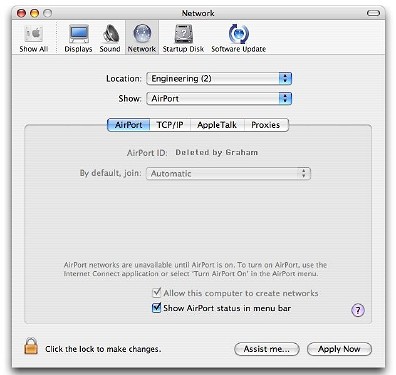
While setting up at the office, I also configured the IP printer. I entered the printer's IP numbers (I took them off the office G4) and OSX identified the HP 8000. At home I had similarly set up the HP 920c (I wrongly typed 820c in the Database version) connected by USB to the eMac, by turning on Printer Sharing. When I pressed "Add" in the printer setup panel, there it was. All of the drivers for these printers (and others) are part of the OSX installation.
I had allowed myself an hour after lunch to do all this and by 1.30pm I was twiddling my thumbs. The technician had mentioned something about a broadband router but I thought he had said it was broken. When I checked, he told me that one of them was not functional, but there ought to be a signal in my office. With Airport turned on, an icon indicates the strength of a signal received, much like the speaker volume icon also in the menubar.
I clicked on the Airport menubar item that I had earlier added (Networking preferences) and instead of "No network selected" I saw the magic letters "EE" (Electrical Engineering). Did I want to join? Silly question. I entered password authorisation for the Mac. I also had to complete the network settings for the Airport location and used the same data as the alternative network.

Our Heath-Robinson Affair
The broadband router installed was a D-Link DWL900AP+ (now superseded) bought at Phantip Plaza for 3,700 baht and not an Apple Airport Base Station.
While examining this new ability to work online, I checked mail and looked at a couple of websites of course, but then had another look at iTunes. I turned Sharing on in the G4 and up came all the music installed there. As at home, I can enjoy the music without having it take up valuable disk space: this time without a direct wired link.
With two such linked G4 computers, and another down the corridor, maybe I should set up a super-computing cluster.

For further information, e-mail
to Graham K. Rogers.
Back to
eXtensions
To
eXtensions: Book Reviews
To
eXtensions: Year One
To
eXtensions: Year Two
Back to homepage
 I had not owned a PowerBook for about 5 years, sticking with desktops: a 500MHz iMac and then the 1.25GHz eMac. One concern with my 12" PowerBook was screen size -- several people I know use the 15" version, but as a primary computer. My screen is not large, of course, but has a larger display than that earlier laptop, a 5300cs. It is also considerably faster and has a better Ethernet port. Those older machines required an adapter to fit the standard RJ45 connector.
I had not owned a PowerBook for about 5 years, sticking with desktops: a 500MHz iMac and then the 1.25GHz eMac. One concern with my 12" PowerBook was screen size -- several people I know use the 15" version, but as a primary computer. My screen is not large, of course, but has a larger display than that earlier laptop, a 5300cs. It is also considerably faster and has a better Ethernet port. Those older machines required an adapter to fit the standard RJ45 connector.