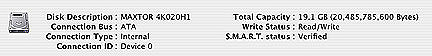
eXtensions
|
Minor Mac fixes: Updating and getting it right |
I have been using OSX 10.3 since the day it was released with few problems, although some users were not so fortunate. I refuse to put this down to luck on my part and am sure that some fall prey to their own lack of care. I recently had a look inside the computer of a local user who was about to buy Panther and was disturbed by the total lack of maintenance that had been done. And only a few days ago, I had a mail from a local businessman whose G4 is in disarray after being given lots of wrong advice.
If you leave the computer on all the time, the regular maintenance is done automatically. If not, find an application such as MacJanitor or Macaroni (the former is free; the latter $5). If downloading such software is a problem, using an administrator's account, start up the Terminal. At the prompt type
press Enter, then type the password if asked. There are routines ending in /weekly and /monthly too.
On that note, the week before Xmas saw several early gifts from Apple with a second update to Panther (10.3.2) and a security update too. Also made available were iTunes updates (4.2) and QuickTime (6.5). For those who had loaded Disk 4 of Panther, there was an update to Xcode (1.1) and finally Java (1.4.1). I am pleased to say that, although I downloaded most of these with a 56k modem, I have just been told that TA is finally linking the western suburbs past the Ring Road, with its "Hi-Speed" Internet link.
With the updates, I always repair disk permissions before and after the installation. It is also a good idea to use the Disk Utility to Repair Permissions once in a while: I do it at least once a week. Unless you have a 3rd party utility (such as Cocktail or Macaroni), you would use the Mac's own Disk Utility: click on the disk icon or the partition. If you have a moment, click on the disk icon and you can find information about the disk displayed at the bottom of the panel.
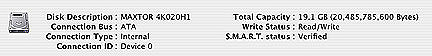
A new item is the S.M.A.R.T. status, which shows you if you are about to lose the hard disk. Under normal circumstances, it will show "Verified." If this changes to "About to fail" in red, it is time to backup data and head for the hard disk shop.
This technology was (according to the Help file) developed by IBM. It can also be used via the command line, in Terminal. At the prompt, type
This should give the same information as the Disk Utility.
If you only have one hard disk, it is generally disk0; if you have others, run: diskutil list to see what you have.
 I like to keep up to date with the news, and I like the BBC. It takes too long to browse news websites, so software that can shortcut this process is useful. Just released is BBC News 1.2, a tracker that updates itself with headlines from the BBC site. You can select categories to track as well as World headlines. Click on a list item and (presuming you are online) you will be taken to the BBC web page for that story. This small (124KB) download, opens into an application of 216KB can be downloaded from
http://www.hearsay.demon.co.uk/mac/BBCNews/
I like to keep up to date with the news, and I like the BBC. It takes too long to browse news websites, so software that can shortcut this process is useful. Just released is BBC News 1.2, a tracker that updates itself with headlines from the BBC site. You can select categories to track as well as World headlines. Click on a list item and (presuming you are online) you will be taken to the BBC web page for that story. This small (124KB) download, opens into an application of 216KB can be downloaded from
http://www.hearsay.demon.co.uk/mac/BBCNews/
I was in the Mahidol cafeteria a couple of weeks ago when a Thai teacher introduced himself and asked for some help. He has an iPod and wanted some information on how to make it work better. What he really wanted to do was take some of his albums and pick out certain tracks that could then be burned to a CDROM for his car. So what was the problem? No one he had asked had a clue how he could do this. I said, What is wrong with iTunes, because I do just this when selecting playlists.
Then he said the magic word: Fujitsu. Once he had let the PC cat out of the bag, no one could help. So, I repeated, "iTunes. iTunes for Windows." He was a bit surprised and had no idea (the guys in the shops had not enlightened him) that Apple released a version specifically for Windows -- a free download -- so that Windows users with iPods could enjoy some of the benefits that Mac users have.
Of course, this does not include any purchasing from the iTunes store; although you can have a look to see what you are not allowed to download: US only.
By the next morning, he had downloaded iTunes (Windows flavour), and burned a disk with a selection, but the Blaupunkt player was not cooperating. I made sure that he was exporting in MP3 and not the AAC format; and then suggested fiddling with the burn speed. A couple of days later he was back and beaming. Burn speed and a better quality CDROM did the trick.
The quality of CDROMs is something that has affected my operations too. A few weeks ago I rushed into Phantip early one Saturday morning and grabbed ten of the first disks that I came upon, for 90 baht. This was 90 baht wasted as not one would work. Using the same data, I did the job again a few days later, but this time with some TDK Gold disks at 26 baht each. Caveat emptor.
Along with Exposé, another aide to quick navigation is a small window displaying all open programs, activated with the Command key plus the Tab key.

If you hold the Command key down and keep pressing Tab, the highlight cycles through all, left to right. If you also press the shift key, the highlight goes right to left. Release the keys and the highlighted application comes to the front. You can also hide a program by pressing H when highlighted, or quit by pressing Q.
For further information, e-mail to Graham K. Rogers.
Back to
eXtensions
Back to homepage