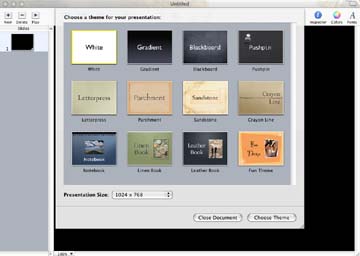eXtensions
|
Keynote: If it's good enough for Steve. . . .
|
By Graham K. Rogers
 Although I rate Microsoft Power Point highly, particularly in the face of dismal alternatives, I always wished that someone in Cupertino -- where design and style have always counted for something -- would come up with something better than the presentation module in Appleworks. They have.
Although I rate Microsoft Power Point highly, particularly in the face of dismal alternatives, I always wished that someone in Cupertino -- where design and style have always counted for something -- would come up with something better than the presentation module in Appleworks. They have.
The aptly-named Keynote was released earlier this year and it went high on my "must have" list. It reached the top when I saw it on display machines -- actually getting my sticky fingers on it -- and on another user's new 17" Power Book. A few hours extra slaving away gave me some economic flexibility and, after pricing it at several retailers in Bangkok, I picked up a copy for 4,500 baht, which is about par. I noticed in a couple of shops that the boxes had been unsealed: check first and refuse to accept this.
The story that comes with Keynote is that Steve Jobs wanted software for his presentations; and this is what they came up with. I guess if you are the boss, you can afford to be critical and make sure the slaves get it right.
One thing I do not like about Power Point is the themes. Having sat through innumerable student presentations that used "grandfather's tie", the novelty wore off. What I wanted was a sort of quality plainness which only one or two of Microsoft's themes gave me. Keynote introduces a new set of themes unique to this software and, although one or two are not to my taste -- the book effects which look slightly pretentious; and the "Fun" theme which seems to take its style from a Mr Magoo cartoon -- several others were.
Some of the effects are of doubtful value unless you intend to use a computer screen as the delivery medium: the cinema display, for example, works fine with small groups. A projector and screen tend to lose the sharpness of a presentation, so subtelties are lost. I wish my students would grasp this simple point.
What do you say about a Mac installation? Put in the disk, let it churn, agree to the copyright stuff and you are off. Next day download the 30MB update.
Many users already have presentations in the .ppt format and these are imported with a couple of minor problems such as sound used when text appears on screen. I hasten to add that I only use this to demonstrate to students what not to do, so its loss is not serious for me. When a department PC failed just as students were loading up presentations (thus proving the value of heeding Murphy's Law: if something can go wrong, it will), we switched to the Mac and imported their work. The only thing affected was text transitions: all bullets were delivered togetherm instead of one at a time. An adjustment with the slide "inspector" fixed that in a few seconds.
Handling music and movie input, however, is vastly improved: especially with QuickTime and iTunes as Apple products. Including these additional effects, or any image, is a simple "click and drag" operation. I had previously advised against video files: a heavy overhead in terms of memory use and disk space. Keynote handled these much better with the memory available and the students appreciated the Nokia "Swinging Cat" as well as other, more relevant clips.
Any slide can be fine-tuned using the "inspector" for each of the slide's different attributes. I particularly like the builds -- appearances onscreen -- of slides and items on each slide. With a 3D effect possible on some slide transitions, there were grunts of approval from a critical student group when I ran the first presentation.
Writing a presentation from scratch was simple and took me about 20 minutes, once I had decided on content: select a theme and start to write, adding a new slide as the presentation expanded: nothing new here, of course.
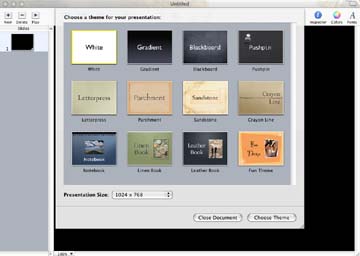
As I created the slides, it was just a click to run them on a full screen to see what they looked like and how each part would appear. The esc key takes you back to the editing screens. This also happens at the end of the presentation which I thought was clumsy, so I added a final black slide: much neater than "The End".
As in Power Point, it is possible to print slides in several formats, including full page and as handouts. Apple's documentation says that three slides to a page will be printed for handouts, but I ended up with four, whcih was a bit cramped. This is due to the different page size (A4 as opposed to US Letter). In printing, cloured slides may be reproduced as white with black lettering to save on ink.
One thing I think is particularly useful is the ability to export presentations in QuickTime, PowerPoint or PDF formats. Rendering a large Quicktime file took a long, long time on the G3 iMac at home, although the same file saved as a web file in QuickTime appeared within a short while: more data = more time.
One needs to be careful using music files when exporting. Although the time for display can be set -- say to 10 seconds -- this will not work if a 20 minute selection from Wagner is used to introduce the slide. While you can control the slide to slide transition in the presentation itself, this is not the case with a Quicktime file [when long music files are included].
Saving a presentation in pdf format was swift and the resultant file most effective. I did not try to save in Power Point.
Keynote is a worthy replacement for the presentation software I have used in the past and it is available in Bangkok, unlike PowerPoint for the Mac -- I have never seen MS Office for Mac here at all. [Note: since writing this, I have been told that once company did manage to find a legitimate copy of MS Office for OSX; and in Phantip Plaza too.]
As with most of the software coming out of Apple, Keynote integrates perfectly with OSX and the other, relevant aplications.
And if it is good enough for big Steve, who am I to complain?
For further information, e-mail
to Graham K. Rogers.
Back to
eXtensions
Back to homepage
 Although I rate Microsoft Power Point highly, particularly in the face of dismal alternatives, I always wished that someone in Cupertino -- where design and style have always counted for something -- would come up with something better than the presentation module in Appleworks. They have.
Although I rate Microsoft Power Point highly, particularly in the face of dismal alternatives, I always wished that someone in Cupertino -- where design and style have always counted for something -- would come up with something better than the presentation module in Appleworks. They have.