|
|
Graham K. Rogers
You would think that, the Internet being invented in this area (so to speak), they would be able to make it work. When it does work, it is so fast in comparison with my home connection in western Bangkok that it makes me want to weep. When I uploaded the podcast this morning, it was online in under a minute (although the first hour of the day there had not even been a link to the hotel's router), while last week using my own reources, it limped online on just about 10 minutes: fast but erratic, or slow and reliable? I was out of the door into the San Francisco sunshine just before 1pm and strolled down to the Moscone Center, West. In the main, here there are smaller vendors with one or two interesting booths at which to stop at. One vendor was selling a neat little portable, cloth light-box (with both white and blue backgrounds) and a software package for $99. A pity that as one of my students is building one for me, but this is the sort of accessory that abounds here. Nearby was a company specialising in laser engraving of computers -- not plastic ones of course. They had some neat examples, but there is something in the aesthetic of a MacBokPro (or the MacBookAir) that is calming. Even the hard, translucent coloured plastic covers a few booths away could not tempt me, but others were buying for sure. There was also a fairly large Honda display there with their Accura racing car. Over in the far left was a dedicated games area. Anyone who says Macs are not gaming machines should have glanced over there and revised their ideas. But Moscone West did not feel right to me -- that is where the Keynote speech is given -- and I went out into the sunny cold again to cross the -- Walk/Don't Walk -- streets to the Moscone South building. And so did hundreds of others. I do not remember it being as busy as this last year -- not all those hoards edging slowly to or from the exhibition, with the occasional highlight. As I left Moscone West, a guy shouted, "Hi", to me and I tried to be polite by acknowledging him. When I crossed the first part of the intersection, he was there alongside me (Awww, shit, I've found a friend). "You're the first media person I ever met" (I had been wearing my press badge), which I doubt as the card he gave me was for an organisation named metacinema.tv. Look it up. It seems to be a streaming service.
I am in the market here for a couple of things, for example an external hard disk. I stopped by LaCie yesterday and the nice lady there said that the Porsche enclosure that I am running now is about to come to end of line (I guess the contract has run out) and they were replacing it with a nifty black one that looks as if it were lacquered. Prices, compared with those in Bangkok, are healthy. I also stopped at a Best Buy booth stuck in a corner at the show in the hopes of tracking down a USB turntable as a colleague at work wants to turn black vinyl into bit and bytes and this seems the most efficient way. "The music guy is out to lunch," I was told. Yeah. . . . Whatever, like yesterday, I have some more photographs of the show online now.
There are also iPhones on raised tables and these are all connected: at least I saw several people who appeared to be making calls. Either that or several folks were talking to themselves. I cannot imaging this, somehow, at a Bangkok show, although many there do now allow internet use. I am not really sure if I will have time for another complete tour of the hall as tomorrow morning we are off on a trip that I missed last year -- deadlines -- to Cupertino. Not into the campus itself, but the Apple shop there, which has a lot of branded merchandise. I have my eye on a couple of tee shirts and an Apple jacket, or some white Apple shirts. I am still debating whether or not to pick up an iPod touch for myself.
Late afternoon Wednesday, the Asia-Pacific journalists had a meeting with a couple of Apple executives in a meeting room in the bowels of the Moscone Center. Like last year when we were ushered in, in total security -- cameras not allowed, nothing said was for attribution -- we were to be given 30 minutes, starting at 4pm, to see new products and ask questions. We went in at 4:30 and were ushered out pretty quickly at the end.
David Moody ran us through the details of the device and started with the screen which is 1280 x 800 and its power efficiency is one of the factors that helps to provide a battery life of 5 hours. You may see from a shot that the underside is totally sealed which means that when the battery expires -- this depends on the number of cycles -- as they all do, replacement has to be done at the shop for $129, the price of a battery: installation and disposal included.
Alongside the iSight camera are two sets of minute holes, like on the iMacs. Only one, though, is a microphone. The other is an ambient light sensor and the full-size keyboard -- black like the MacBook's -- has the same lighting as the MacBookPro. With the slightly angled atitude of this new computer, typing was easy. Moody confirmed my ideas for the target group when, in respect of the keyboard, he mentioned uses like conferences and airline travel. There is 2G of memory installed which is not expandable although we were told this is ample. That is so and I run this faster Mac on the same amount. Although the operating system is OS X Leopard, there are some differences in the installation. Applications and utilities are the same, but in the system preferences a new feature -- we saw the trackpad panel -- has videos of the specific feature examined, so that new users have a clear idea of what the purpose is. The trackpad is fairly large, although the trackpad key itself is smaller. The reason is that multi-finger gestures are used to greater effect on this computer. We already have two finger scrolling, but this has been added to using ideas taken from the iPhone, like three fingers to pan through a series of images, or pages (e.g. in Safari), and the famous "pinch" for enlarging a screen: just as on the iPhone. Although a small DVD drive is available for $99, and anything with USB will work, the real advance here is in the way software, and even the operating system can be installed remotely -- via WiFi remember as there is no Ethernet connector -- using another computer. And that includes a PC running Windows. We were shown the way to install Microsoft Office for Mac from a DVD running in a Windows machine. First, however, the disk that comes with the MacBookAir has to be installed on the master computer which is then seen as an external disk by the MacBookAir. You can then even erase that disk and reinstall the operating system from the master computer, be it Mac or a PC. This must have taken some degree of thinking about.
The market here seems to be a domestic installation with a number of computers (Mum, Dad and a couple of kids). They can all be netowrked and Time Capsule works in conjunction with Time Machine to back up data regularly. I have been using Time Machine myself with a firewire connection in my office. I must admit it has saved my bacon once or twice as I have deleted files and even applications, that were needed and I managed to retrieve them. I have to plug the cable in each time I arrive in my office. With Time Capsule all that is needed is to turn the computer on and the device will connect using the 802.11n wifi automatically. In the event that the Time Capsule disk becomes full, the software starts deleting the oldest backups, but we can also plug in a USB hard disk and start working with that. The black suit tapping away on his Mac at the back of the room came to life and announced that time was up and we were out. I am expecting that at least the computer (maybe both) will be arriving in Bangkok by the end of January and I will have more of a chance to pay with it at that stage. Tomorrow: Cupertino.
|
|
 This has not been a brilliant MacWorld in terms of my being able to get around the show so much. Last year we arrived before the opening of the event and had time enough to take it all in and do some shopping. This year it has been all tightly scheduled and this has been exacerbated by Internet problems, not only at the hotel I am staying at, but even at the Moscone Center itself.
This has not been a brilliant MacWorld in terms of my being able to get around the show so much. Last year we arrived before the opening of the event and had time enough to take it all in and do some shopping. This year it has been all tightly scheduled and this has been exacerbated by Internet problems, not only at the hotel I am staying at, but even at the Moscone Center itself. Moscone South is the main exhibition hall. Adobe, Canon, Nikon, Microsoft and many more are displaying here and I must admit that the new Microsoft Office looks far cleaner and Mac-like than what has gone before, although to be fair, the Office with Word 5 was really nice to use. I just had a message asking if I would like to try this in Bangkok and, although we tend to run a Microsoft-free zone at my house, this looks as if it play better with others.
Moscone South is the main exhibition hall. Adobe, Canon, Nikon, Microsoft and many more are displaying here and I must admit that the new Microsoft Office looks far cleaner and Mac-like than what has gone before, although to be fair, the Office with Word 5 was really nice to use. I just had a message asking if I would like to try this in Bangkok and, although we tend to run a Microsoft-free zone at my house, this looks as if it play better with others. Trying to get near to the Apple display is not easy. There are crowds of people round the long MacBookAir table understandably, and
Trying to get near to the Apple display is not easy. There are crowds of people round the long MacBookAir table understandably, and  I finally got my hands on the MacBookAir without the use of a rugby manoeuvre, and embarrassed myself by trying to open the hinges because of the way it was handed to me. The first thing you notice, when you do finally get it open, is that the backlit LED screen is on instantly. With the MacBookPro, there is a slight delay from on to full brightness, but this is open and on: boom (to quote Steve Jobs).
I finally got my hands on the MacBookAir without the use of a rugby manoeuvre, and embarrassed myself by trying to open the hinges because of the way it was handed to me. The first thing you notice, when you do finally get it open, is that the backlit LED screen is on instantly. With the MacBookPro, there is a slight delay from on to full brightness, but this is open and on: boom (to quote Steve Jobs).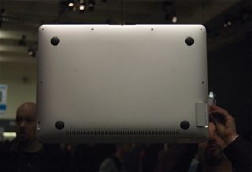 Much emphasis was put on the disposal itself as Apple is keen to improve its green credentials. We were also given the spiel about the environmental-friendliness (due to its recyclability) of the aluminium MacBookAir case. They are trying.
Much emphasis was put on the disposal itself as Apple is keen to improve its green credentials. We were also given the spiel about the environmental-friendliness (due to its recyclability) of the aluminium MacBookAir case. They are trying.