|
|
At one stage early this week I found there were four Macs in the house. Having got my self up and running again after a disaster, it was time to check the iPhone and download some apps. I am intrigued by the way that books and other content are being used on the iPhone and iPad, but most of the offerings stick to the rigid chapter and page format: the medium allows much more.
Dare are the Digital Agency that Penguin has hired to good effect to put some oomph into its advertising and to develop iPhone and iPad apps. This is one of the fruits of that alliance. Stephanie Posec is the graphic artist who is responsible for the eye concept that Dare made interactive.
In a slightly confusing fashion, it appears in the apps list not as Fry, Stephen Fry, or even The Fry Chronicles, but as MyFry. In iTunes I dropped it into a folder with other book apps and synchronised.
Pressing one of these section titles in the center area or holding the rod end for a moment before releasing brings up a list of sub-titles each of which leads to another ring with a smaller selection of rods. These lead to the texts. When arriving at the printed word there are several choices accessed by back and forward arrows placed at the top of the screen. There is inevitably some overlap and one time I accessed a section titled Technology it had 6 examples, while in another I found 14. With each text we may read by scrolling to the bottom where there is a box so that we may mark it as read (or not). At the top of a page are left and right arrows taking us to another selection; or we may simply slide the finger across the touch-screen to do the same. I homed in on his tale number 94: on his first Mac which a friend had mistaken for an expensive item of winter clothing: "Hugh enjoyed about a week of relaying the news of my fantastic expenditure on something as absurd and unworthy of outlay as a raincoat before he discovered that this Macintosh was a new type of computer." He adds to this tale of early computerdom by explaining a little more about this new item of technology that had him hooked, but points out how the other manufacturers reacted: "For years and years after the January 1984 release of the Apple Macintosh the rivals . . . all dismissed the mouse the icon and the graphical desktop as gimicky, childish, and a passing fad." We remember fairly well how they embraced the technology they dismissed the moment they were able; and now they are doing it again with the iPhone and the iPad. Unlike the ebooks that use Apple's iBook app, the text here cannot be copied. Try as I might, none of the Cut and Paste controls was playing ball, so that limited what I could do with this review. Beneath the text are some controls: for making the font larger or smaller; a star to mark the passage as favourite; and a gear-wheel icon to return to the top "eye".
Even when trying to control the way we read with myFry, the app leads us around and around. "A meeting that would change my life," has several sections that include some well known names like Rowan Atkinson, Alexei Sayle, Richard Curtis, Rik Mayall, Ben Elton and Thatcher. Not Mrs, or Margaret, but the surname: a statement on its own. And the Thatcher tag leads to a number of texts in which the names overlap, suggesting that these names function in part as keywords rather than separately provided items.
Below the "Stephen explains" control button is another that reveals the script and, towards the end of this are credits and a number of links (Penguin, Dare, Stephanie Posec's ItsBeenreal, and to Fry's own site.) With all the dodging about I was doing, I did manage to crash the app once or twice, but whether this was due to the app or the low power of the iPhone 3G I use, is unanswered for the moment. I also found it a nuisance while reading to find the screensaver dimming the screen then (if I was not paying attention) turning it off. The iPhone settings section does show this app but all we may control are sounds, removing reads and removing favourites.
Fry and those who follow will tap into this changing dynamic that the hand-held reader is creating precisely because they avoid the centuries-old format that the reader was designed to cater to. Instead they are looking to the newer dynamic of a multi-layered approach instead of the linear that the book, chapter and page have tied us to for centuries. I do not cite this as a good thing and I look forward to time when I can indulge myself in such pleasures: a great excuse when we age, of course. In the meantime, I will be quite content to peck away at myFry and its almost randomly placed contents.
|
|

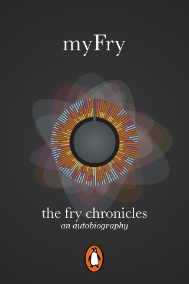 Stephen Fry who is more of a Macoholic than I am, and a darn sight more talented too, has conspired with
Stephen Fry who is more of a Macoholic than I am, and a darn sight more talented too, has conspired with 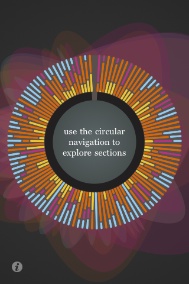 When the app is started, the central icon expands to fit the screen and looks like a round eye, with a black centre and coloured rods around the edge. As the finger is moved round, touching the rods, so these become larger, shrinking as the contact ceases. When each rod is at its largest, the central area has a section title. The rod at the top of the screen is number 1, "I really must stop saying sorry", and the last rod number 112, "Wicked and fun".
When the app is started, the central icon expands to fit the screen and looks like a round eye, with a black centre and coloured rods around the edge. As the finger is moved round, touching the rods, so these become larger, shrinking as the contact ceases. When each rod is at its largest, the central area has a section title. The rod at the top of the screen is number 1, "I really must stop saying sorry", and the last rod number 112, "Wicked and fun".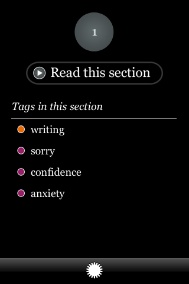 With this construct, reading this in a linear fashion is not easy, so the reader is naturally encouraged to dip into a section rather than deal with the subject chronologically: to snack instead of gorging. None of the icons, tags or pages could be read when my iPhone was in landscape mode: the app only appears to allow upright (portrait) display.
With this construct, reading this in a linear fashion is not easy, so the reader is naturally encouraged to dip into a section rather than deal with the subject chronologically: to snack instead of gorging. None of the icons, tags or pages could be read when my iPhone was in landscape mode: the app only appears to allow upright (portrait) display.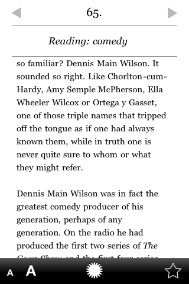 The way most of us read has changed. While I would gladly spend hours or even days on my reading, happy to take the time digesting some great literature, the world has moved on and many of us deal in snippets of information: condensed or abridged for easy intake. The last two novels I bought (Pynchon and Eco) lay on my table unfinished because sadly so much more takes up my time, although I have managed to read some short books on the iPhone.
The way most of us read has changed. While I would gladly spend hours or even days on my reading, happy to take the time digesting some great literature, the world has moved on and many of us deal in snippets of information: condensed or abridged for easy intake. The last two novels I bought (Pynchon and Eco) lay on my table unfinished because sadly so much more takes up my time, although I have managed to read some short books on the iPhone.

