|
|
I do and it gets to be a bit of an effort, particularly if I have the MacBook Pro with me as well, but I am a bit of a gadget freak. While I love my iPod touch, with all its extras, the iPhone 3G that I have on loan from Apple here has revolutionised my ability to carry out work on the go -- I leave the computer at home most of the time now -- with the apps, the phone (of course) and the camera. I have reviewed several of the Apps in the Bangkok Diary over the last year or so. I was a bit surprised by the way the camera is able to take such good shots despite its limited capacity and I examined this in an article I wrote for the Bangkok Post in August, Some interesting Apps for the iPhone Camera. One of those apps was Camerabag which adds a selection of filters that allow a user to adjust images, either in the photo library or direct from the camera. Those from the camera are larger than the library ones as the latter have been optimised -- Apple's word for made smaller -- for the iPhone.
However my concerns with the way I use SLR and the iPhone centre on size limitations and spare capacity. I use Aperture on a Mac and shoot in RAW. Even optimised, there is not enough space on the iPhone for everything, so most images are on the computer. A normal situation. I also like to produce poster size (20" x 30") images and those shots from the iPhone lack a bit here.
Its prime feature for me after playing with it for about 36 hours, is its simplicity: click, drag, apply filter, save, done. What could be simpler? The application doesn't even have any preferences, so we seem to be experiencing a revolution (in two senses): instead of porting an app from a computer environment to the iPhone, this is developing for the iPhone, then porting to the computer. My experience with many of the best apps for the iPhone is that they do one thing and do that well. A bravo for those who succeed with this philosophy on computers.
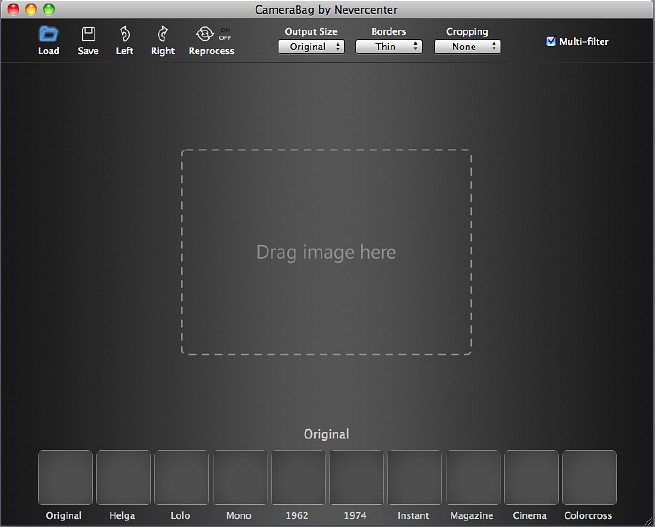
CameraBag on the Mac: Main Panel
I was able to drag images into the working panel, in three ways: from the desktop, from iPhoto and from Aperture. The Load button also accesses the folders and an image may be imported in that way. I preferred exporting from Aperture in TIFF format then loading an image, but (as per above) this seems to be changed on import. The image fits itself into the panel and resizes according to the space on the dektop that the panel takes up. As it is sized up to the full desktop, so the image keeps pace. The small filter sample panels below remain the same.
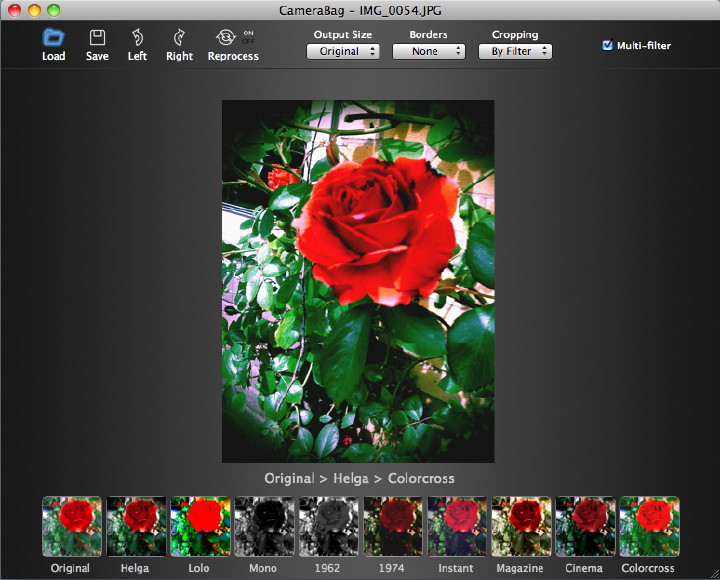
CameraBag on the Mac: Applying Filters (1) - iPhone image
This is an effective example of photo-manipulation software that is relatively cheap at $19. To install, I downloaded the file, paid online for the licence and only had to wait a few moments before the licence was available. Requirements are Mac OSX 10.4 or above. PowerPC or Intel CPU, 512 MB RAM and 10 MB Free Hard Disk Space. I installed it on a 2.16Ghz MacBookPro 15" with 2G RAM. Although, currently this is a Mac only program, Never Center are asking for input from Windows users to see if there is enough interest from that quarter. 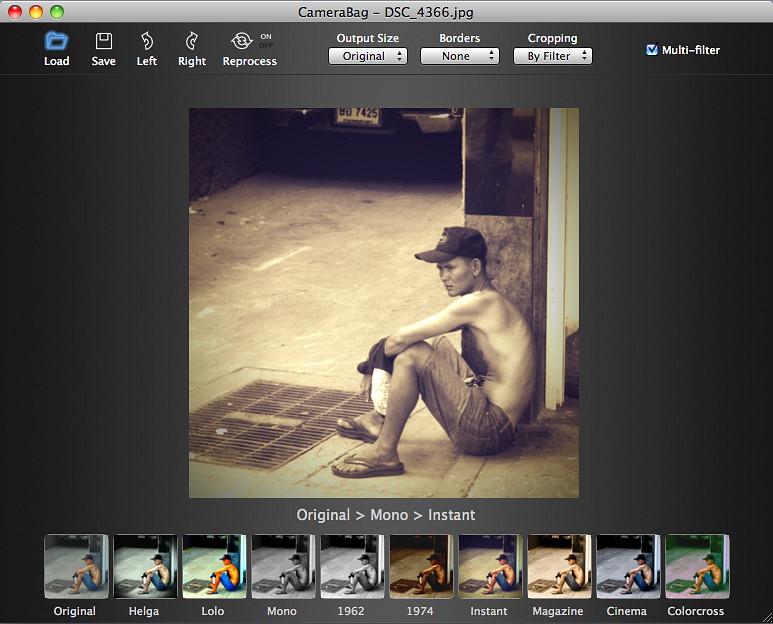
CameraBag on the Mac: Applying Filters (2) - SLR image
|
|

 I was in the center of Bangkok a couple of days ago collecting an iPhone 3Gs for review that the carrier here, True Move, was letting me play with for about a week. As I was chatting to the executive who gave me the device, who is also a Mac owner, I made room in my backpack and he saw my Nikon SLR. "Do you always carry a camera?" he asked.
I was in the center of Bangkok a couple of days ago collecting an iPhone 3Gs for review that the carrier here, True Move, was letting me play with for about a week. As I was chatting to the executive who gave me the device, who is also a Mac owner, I made room in my backpack and he saw my Nikon SLR. "Do you always carry a camera?" he asked. The filters can be applied several times to images if they have been saved into the library (Camera Roll) and this also works on the iPod touch for either images in the library or for screen shots. The touch does not, as yet, have a camera.
The filters can be applied several times to images if they have been saved into the library (Camera Roll) and this also works on the iPod touch for either images in the library or for screen shots. The touch does not, as yet, have a camera.