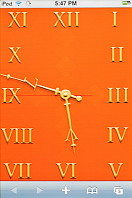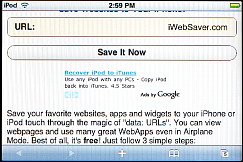|
|
I was fascinated by the arrival of the iPod touch and when I first got my hands on one in October of 2007, it struck me as an interesting subsitute for the iPhone in a city where these abound, but officially we may be last on the list, even if recent announcements concerning South America, Europe and Asia bring it just that bit closer. That first experience with the iPod touch showed me the potential of the device, even if it had limitations. One of these was the capacity: 8G was not enough for me. The browser would allow some email capability -- most people I know here have Hotmail accounts, for example -- and the installed applications, although limited, made this a little more than a wide-screen iPod. To be honest, however, at that time, that was all it was basically.
The biggest disappointment was the realisation that updates to the touch, version 1 would only be available through the iTMS and, as several of us grumbled very loudly to any Apple Asia personnel who would listen, this excluded not only those in our area, but a considerable part of the World. One realises that, in certain areas the priorities are food, drink and housing, and a luxury like an iPod is not available for 90% or more, for those who have invested in a company's products, to be excluded from certain updates solely for reasons of geography are beyond me, especially as I have bought software online (Aperture and QuickTime Pro) from Apple. Thailand has no online Apple shop so these purchases were made via the Hong Kong and Singapore stores respectively. Why this same method could not be used for those with no access to the iTMS rankles with me and a number of others I have come into contact with.
While I was debating whether to buy one there, Apple's head of operations in Thailand crept up behind me and suggested I wait. I was able to buy the first iPod touch in Thailand when it arrived at the end of January. Immediately, as I had suspected, the device allowed more flexibility in working. I reviewed it within a short while of taking possession and I am no less disappointed now, almost six months later.

There are a couple of free services, but these are hard to find. One is unlikely to stumble on them as one might in a US city. Perhaps the best way is to browse Stickman's website and track down locations there. Several are restaurants or bars, although one or two open locations are described, including a couple of university campuses. The university that I work at is not one and has one of the most restrictive access policies known to man. Couple that with poor connection speeds at ties and flaky wifi modems and using the iPod touch at my office has not been one of the highlights of my year. At times, it works fine but there is no predictability. When I can make it work, or at home, or when I have a valid True internet access, there are a number of facilities that are available to me (and other usersof course). Over the last few months I have made good use of the good bits, but have become a little frustrated at times by some of the gaps.
If one tries the same trick in Bangkok, the result is always, "No search results found." "OK". Not OK, really as if I do the same search on my Mac with Google Maps in Safari several locations appear (although I am not sure they are perfectly placed). Search for Police in Safari and the display is arresting, while on the touch, we are asked again if it is "OK". I did add the locations of my home and office using the service that Skyhook provides. If anyone happens to be near my house, they can find their location within about 50 metres. As long as they are online of course; and my Airport is password protected: sorry. YouTube, a service that has had its share of problems in Thailand, where it was blocked for several months, does indeed work, although it is a little slow at times; but no slower than computer access, so this is one feature that I make use of from time to time with little drama. Likewise the Weather and Stocks widgets work on demand, depending on the availability of a network. I have added a number of screens to the Weather widget to check on other cities and the data is refreshed easily.
In the absence of applications, other than those provided by Apple, it is the widgets that have given me a lot of satisfaction, although these were not plentiful to begin with and always require the iPod touch to be online [see final paragraph for a couple of alternatives]. My approach is to examine the Apple downloads pages, in much the same way as I do for widgets for OS X and the Mac. Instead of downloading them directly, I note the URL (as close as I can -- I want to avoid lengthy URL typing on that touch keyboard) then access the same pages with the iPod touch. Once the correct source has been found, I press the + icon in the center at the bottom of the screen, which brings up a panel with four choices (the fourth being cancel). we can add a Bookmark, Add to the Home Screen, or mail a link to the page. It is the second of these -- Add to Home Screen -- that we need. Pressing that brings up another panel and the icon for the webapp is displayed center left. Adjacent is some text which we are able to edit before the final, Add (top right). Cancel is top left. The webapp icon is saved on the home screen where there is space, and if the page is full, a second page (and a third) becomes available. Pressing the icon when online brings up a Safari page and the application can be used. Each of course has its own idiosyncracies depending on its purpose and they way it was designed. Many of the early webapps were games, such as Drop Candy, Alien Defeat and Solitaire. Some accessed specific services and as the numbers increased so did the usefulness. We had found the same with wigets on the Mac initially. One of the important advances here was the arrival of a Brittanica webapp: information from that huge, multi-volume encyclopedia is accessible from my iPod touch. This was followed by a useful webapp from a programmer at Nottigham University, that gives all the codes that will be used in the HTML 5 standard: a quick reference that, as it is an online resource, may be updated if there were to be any later changes to the data.
Being a Brit, I also access the BBC for news, and for this there is a different approach. When the main page that one wants access to is found, the same save procedure is used and, if the site developer has provided the correct image, an attractive icon is saved to the desktop. The BBC has this, as does Apple, so any Apple pages saved produce a clean apple on the screen. MacSurfer also do this as well. Following the lead of these, I produced a 59 x 59 PNG image with the name apple-touch-icon.png which is placed in the top level directory of the site. If, for example, you were to save this page using that "Add to Home Screen" method, the eXtensions icon would be on your iPod touch desktop.
As I initially expected, the iPod touch has become a useful digital assistant over and above its basic functions of music, video, podcasts and photograph display, all of which are themselves nicer to use with the wider screen and easier viewing: Cover Flow for example makes the selection of music far easier and I can always feel people looking over my shoulder on the bus.
The iPod touch for all its limitations, is a multi-faceted device that has been in daily use since I picked it up. It has limitations, some of which need addressing by Apple, but some of which are simply related to the environment in which I use the device. My hope is that, when the next update comes along, those of us in areas where there is no iTunes Music Shop will not be left in the lurch again. I do not want to buy a new one every time the thing is revised.
Update
|
|

 I was in San Francisco when Apple announced the original iPhone and, even though it was expected, the execution itself exceeded what we thought it would be. The following year, as changes to the iPhone were announced, some of these trickled down to the touch as well and it immediately became clear that not just the iPhone, but the iPod touch too would have considerable more flexibility and usefulness as a day to day device. The capacity was also upped to 16G which was just what I wanted.
I was in San Francisco when Apple announced the original iPhone and, even though it was expected, the execution itself exceeded what we thought it would be. The following year, as changes to the iPhone were announced, some of these trickled down to the touch as well and it immediately became clear that not just the iPhone, but the iPod touch too would have considerable more flexibility and usefulness as a day to day device. The capacity was also upped to 16G which was just what I wanted. At home, where the network is mine, all works perfectly. It is online as I write this and firing on all six cylinders. Perhaps owing to the way the Internet grew in Thailand -- and the money that some people made out of this -- there are few free connections and even Starbucks here is linked to a system that requires pre-payment for hours online. I use a different system, so rarely visit Starbucks, which in Bangkok tends to be a bit pretentious anyway. I am currently between Internet cards. . . .
At home, where the network is mine, all works perfectly. It is online as I write this and firing on all six cylinders. Perhaps owing to the way the Internet grew in Thailand -- and the money that some people made out of this -- there are few free connections and even Starbucks here is linked to a system that requires pre-payment for hours online. I use a different system, so rarely visit Starbucks, which in Bangkok tends to be a bit pretentious anyway. I am currently between Internet cards. . . . Google Maps just does not work properly here. I watched Steve Jobs finding branches of Starbucks in the proximity of the Moscone Center using Google Maps and I can do that too. Except, right now I am in Bangkok and the coffee would be cold (probably green) by the time I arrived.
Google Maps just does not work properly here. I watched Steve Jobs finding branches of Starbucks in the proximity of the Moscone Center using Google Maps and I can do that too. Except, right now I am in Bangkok and the coffee would be cold (probably green) by the time I arrived.

 Associated Press also came up with a news app that proivides a list of recent items as well as a search facility. It is limited to the US as currently, "Local" news requires the entering of a Zip code.
Associated Press also came up with a news app that proivides a list of recent items as well as a search facility. It is limited to the US as currently, "Local" news requires the entering of a Zip code. I like to work with a lot of RSS feeds (Really Simple Syndication), the XML files that allow quick access to several news items almost as soon as the website owners put them online. The iPod touch, and the iPhone, do not have a newsreader as such, but access any feeds via web page (reader.mac.com). This could be tedious, so for each of the feeds I wanted to use, I saved the link with the same home-screen save facility; however, as there is no PNG ocon for these pages, the icon saved is a minute copy of the page itself. Click on one of these and I am taken to the list of items in the feed.
I like to work with a lot of RSS feeds (Really Simple Syndication), the XML files that allow quick access to several news items almost as soon as the website owners put them online. The iPod touch, and the iPhone, do not have a newsreader as such, but access any feeds via web page (reader.mac.com). This could be tedious, so for each of the feeds I wanted to use, I saved the link with the same home-screen save facility; however, as there is no PNG ocon for these pages, the icon saved is a minute copy of the page itself. Click on one of these and I am taken to the list of items in the feed.