|
|
Graham K. Rogers
Like many such utilities, there are loads of ways it can be fine-tuned, but not everyone enjoys this stuff, and it is easy enough if you are inexperienced or not careful to make mistakes. Many of the useful programs we come across are based on unix commands, but have a pretty face: and they are easier to use partly because of that. Another reason is that someone has done all the hard work for us. James S. Derry of Balthisar, did the noble thing for us by adding a GUI onto tidy and it is named Balthisar Tidy, and it has now been updated -- now at version 0.6 -- although the version I downloaded from VersionTracker was 0.5. I double-checked and that site showed it as 0.6. I later downloaded 0.6 from the developers' site and this is a universal binary. Although 0.5 was for PPC it ran fine on my MacBookPro. The latest version looks pretty much the same. It is a quick download and when unpacked and installed only takes up 1.8MB on he hard disk. I put it in the Utilities folder but a note says it can be run from anywhere, including the dmg file. The interface is not that pretty. Looking at the ways in which it can be fine-tuned, it is sticking to the original unix utility: that is intentional. Most of us will simply go with the default. The left side of the working panel has the settings. There are three windows to the right: input, output and messages. Open a file (a new panel then opens too) and the process is instant. The original is in the top window and appearing immediately in the centre window is a tidied file. Comments on the file change process, such as what was changed and why, are in the bottom part.
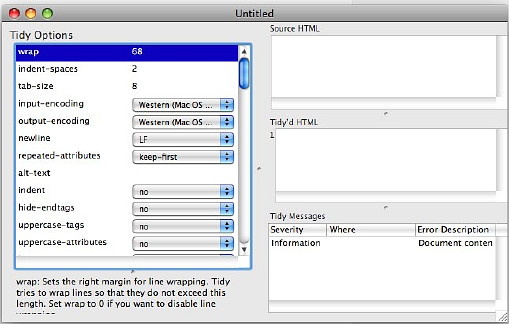
Although I found this originally on VersionTracker, the developer, Balthisar, has a website on which this and other utilities may be found. Cost? Nothing, although (rightly) the developer will not turn down any donations.
|
|
 I often work in the Unix as there are so many useful little tricks one can try. A fairly simple one is tidy which will "validate, correct, and pretty-print HTML files." That information comes from the manual installed in the Unix (man tidy is the command).
I often work in the Unix as there are so many useful little tricks one can try. A fairly simple one is tidy which will "validate, correct, and pretty-print HTML files." That information comes from the manual installed in the Unix (man tidy is the command).