|
Graham K. Rogers
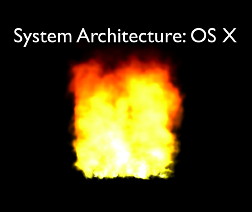 I can always tell when Apple has a winner. There are a few things worrying me as a user right now with OS X, Leopard, but I am sure this will all be fixed sooner or later (hopefully sooner).
I can always tell when Apple has a winner. There are a few things worrying me as a user right now with OS X, Leopard, but I am sure this will all be fixed sooner or later (hopefully sooner).
I know when we are headed in the right direction by the reactions from my students: with (very) few notable exceptions, Windows users to the core. One uses Ubuntu Linux; another has a MacBook but uses Windows; a third is on his second Mac (the first was stolen); and one more is beginning to get interested in the idea of programming for OS X.
Once in a while, when I use the Mac it hits home, although there have been some unusual glitches in the last couple of weeks, particularly related to graphics and the use of projectors. The Mac is usually plug and play here, while the students have been brought to tears on occasion by the need to reconfigure and reboot and pray.
One problem I am finding seems to be related to the cables and that is easy to get round. Others -- when an application works one day and not the next, or fails at work then is perfect in my office later -- are annoying and suggest more work from Cupertino is going to be needed.
My students have been particular impressed of late by some of the effects in Keynote, and loved the flaming trasnsition, which I deliberately extended: my ego is on show too.
I have been showing them the new OS X in the last couple of weeks. Three classes had been scheduled months ago, before the Leopard announcement, so I had a few days to get up to speed with the operating system itself (including Finder and System Preferences) and then a further week for the applications. The final week I can cruise with an introduction to Unix. For many of these Thai students, who are studying (Windows) Computer Engineering, that is it.
I had about 5 or 10 minutes for each application, although stretched it a bit for iPhoto, then merged some of the Safari section with ther first look at Terminal when I showed them how to activate the Debug menu:
defaults write com.apple.Safari IncludeDebugMenu 1
We began with Safari's tabs. Most of these students are now Firefox users, so are aware of tabs and RSS feeds. They were surprised by the way that in Safari tabs are movable on the page, from the page and between pages, making them a far more flexible tool than even before.
I looked briefly at the Safari search facility -- command + F -- which highlights each appearance of a word or string within the text and increases that to a yellow color as one scrolls through the occurrances.
I pointed out the small icon with the pair of scissors which, when pressed, creates a purple band at the top of a page. The page itself is greyed over and a section is highlighted. There was a pretty good guess by the software when I used a page from the Developer site that I had showed the students the week before on layers within OS X. Clicking on the highlighted area I was able to fine-tune the size, giving a small white margin round the graphic section. We then click add when satisfied.
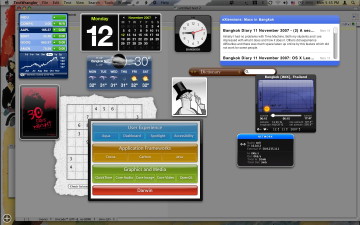
Pressing F12 brings up Dashboard and displays installed widgets including the one selected from that web page. Each part of the widget is live, so that when we click on a link in the widget, Safari appears and a user is taken to the relevant page online.
 Lots of approving sounds from the students and sage nodding too at this process.
Lots of approving sounds from the students and sage nodding too at this process.
In experimenting I have also (in virtual terms) cut sections from from the bottom of the Apple main page with just a selection of print, all of which are links. These also became live widgets.
I later added a small New Yorker widget for my own amusement.
|
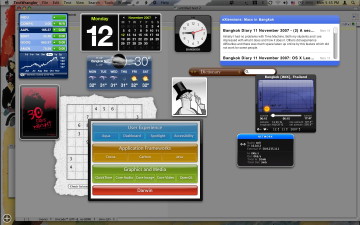
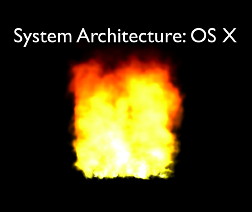 I can always tell when Apple has a winner. There are a few things worrying me as a user right now with OS X, Leopard, but I am sure this will all be fixed sooner or later (hopefully sooner).
I can always tell when Apple has a winner. There are a few things worrying me as a user right now with OS X, Leopard, but I am sure this will all be fixed sooner or later (hopefully sooner).
