
eXtensions - Monday 22 May 2023
By Graham K. Rogers

After downloading Photomator for the Mac last week, I have been making some discoveries. Apple released updates for its operating systems. Along with OS improvements their were some security points addressed. Although I use the iPad Pro most, the iPad mini is a powerful little device in its own right. The closer we come to WWDC rumors begins to focus, although some may not float.
Last week I was delighted to find that the developers of Pixelmator had, as promised some months ago, released a Mac version of their Photomator, which had originally been released as Pixelmator Photo: an iPad only app. It's Aperture-like interface suited the iPad Pro well and I was able to edit images on the iPad with confidence. Previously I had switched between Mac and iPad versions of Photos: neither the interfaces nor the toolsets match.
Photomator (Pixelmator Photo) improved that no end and of particular value is the Repair brush. Apple had improved this tool considerably on the Mac (the iPad/iPhone versions still do not have this), but Photomator is preferable. The developers have now switched to a subscription system, but I try and avoid this. I bit the bullet and paid outright for the app (2490 baht or $69). Some tools on the Mac (e.g. Clone) are not available and it is not clear if these need an additional subscription.
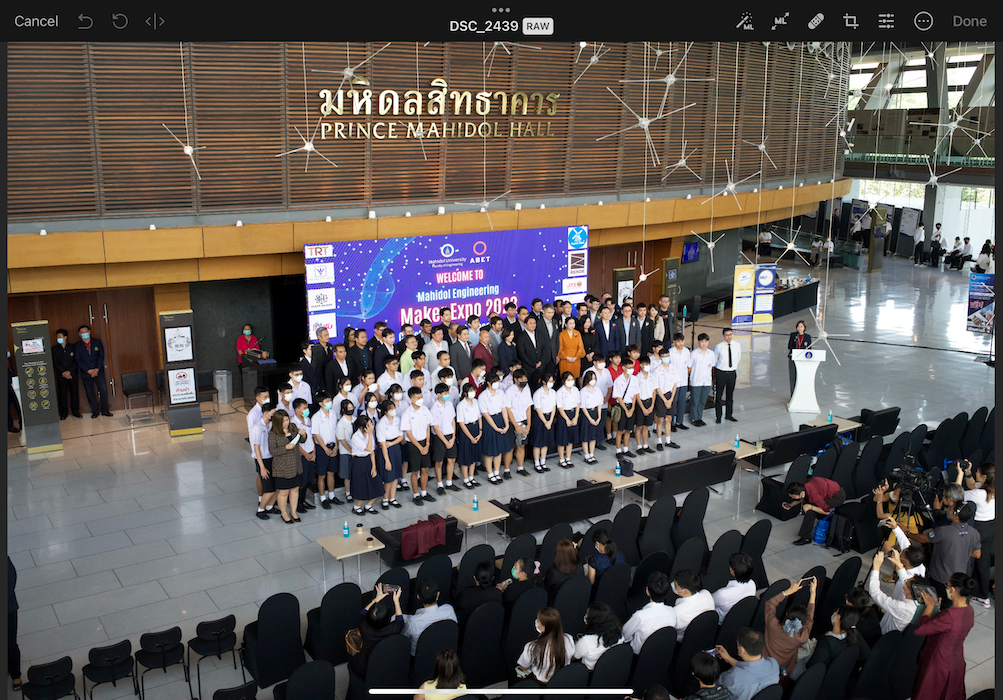
Following user requests, the developers also released a version for the iPhone. Like many such apps, the tools are there, but the size of the screen, which leads to interface differences restricts the effectiveness of the app: emergency only for me.
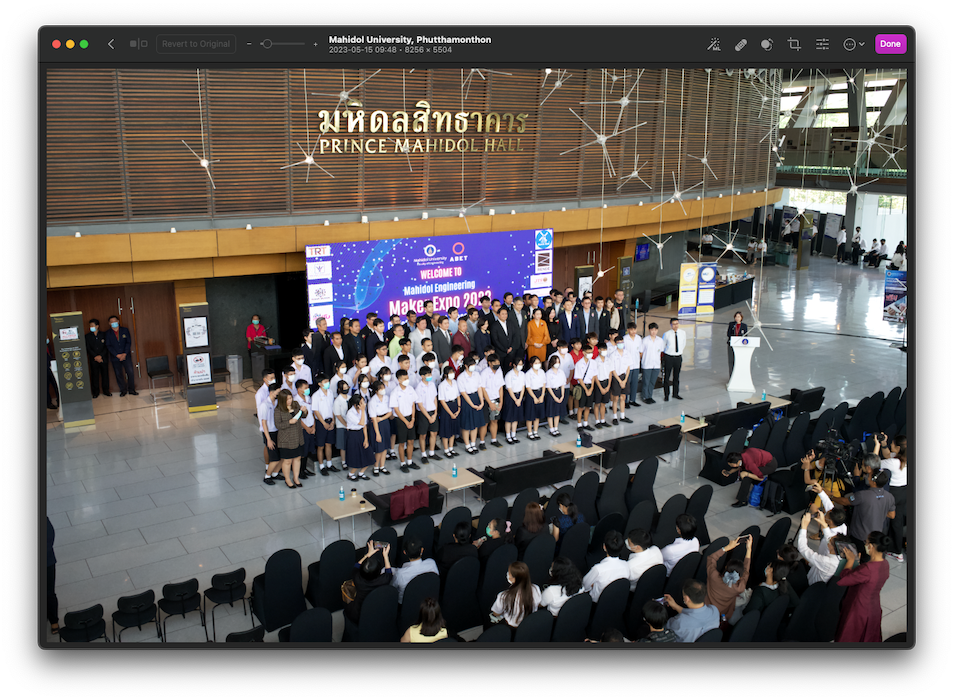
The interface on the Mac is closely similar to that on the iPad although some tools are located differently. On the iPad an icon allows the resolution to be increased. On the Mac this is a Tools menu item (or Command+U). with the Apple keyboard I have, these key commands are also available on the iPad. This will increase my efficiency once I learn them. As I noted in my first look at Photomator for the Mac a few days ago, key commands can be added to those menu items without key commands shown.
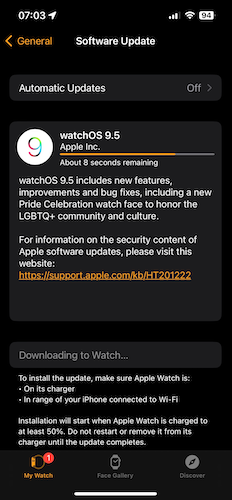 As expected a number of updates were released by Apple in the week. As I first see information about these checking news on the iPad Pro over breakfast, I start with the iPhone and iPad mini, while running a Time Machine backup on the Mac. Before the iOS 16.5 download, I checked also that it had been backed up to iCloud (a couple of hours before). I don't worry particularly about the iPad mini as that is a machine normally kept in reserve (see below).
As expected a number of updates were released by Apple in the week. As I first see information about these checking news on the iPad Pro over breakfast, I start with the iPhone and iPad mini, while running a Time Machine backup on the Mac. Before the iOS 16.5 download, I checked also that it had been backed up to iCloud (a couple of hours before). I don't worry particularly about the iPad mini as that is a machine normally kept in reserve (see below).
All three downloads came down taking around the same time, although I noticed that the verification and preparing for all of them took quite a while. The 13.4 Ventura update showed as 2.70GB on my MacBook Pro. After I had finished reading the news, I switched to the Mac and updated to iPadOS 16.5 on the iPad Pro. Once the iPhone had been updated, I also downloaded WatchOS 9.5 which installed itself while I showered. WatchOS updates are far easier these days than when the device first appeared. I waited until the weekend to update the AppleTV with tvOS 16.5.
Several commentators mentioned the inclusion of Sports with the Apple News app, but this is not available here, like many features and services (e.g. Apple Fitness et al). For my newsfeeds, I use Newsify which has served me well for a few years now. In addition, Michael Simon (MacWorld), reports that "the updates include three critical zero-day patches for security vulnerabilities that are known to have been actively exploited".
I use the iPad mini at home mainly. However, when I am planning to take photographs that might be needed while I am still working and I am carrying a couple of cameras and lenses, to reduce the weight, I leave the iPad Pro at home. Things are much improved these days when working away from home.
With my first 11" (pre Apple silicon) iPad Pro, I often had memory problems when downloading from the camera. Each of the RAW images from the Nikon is around 70MB (5767 x 4365) so there is something of an overhead there. That device could handle fewer images. I would download from the camera in small batches of 20. That changed immediately with the M1 iPad Pro when I was able to download over 100 images easily in one go.
The iPad mini was a bit of a surprise in this area. The 6th generation of this somewhat underrated device (many students here love it for ease of transportation) has the A15 Bionic chip. I have the 64GB storage option, and 128 GB storage on the iPad Pro. A few months ago I went to a preview of a new mono-rail line here and took just under 150 images in the workshops, stations and on a test run. The return to the office was in a personnel carrier and would take a couple of hours. It makes one wonder why there was so much resistance to the metro lines initially.

I use a micro-USB (camera) to USB-C cable and download directly from the camera. All of the images came down with no complaints from the iPad. I was confident as this was not the first time with a large selection of images. On the journey, I used the Personal Hotspot to connect the iPad mini to the Internet and Photos began uploading the images to iCloud. With breaks in transmission, the job was not finished until I was home, but the last images appeared on the Mac (and other devices) not long after I arrived.
Only a few years ago I would have needed a notebook computer and a real connection to the internet to accomplish this. Now, I can use a device that I can fit in the pocket of my slacks and connect to the Internet with the iPhone (in my other pocket. For practical reasons (camera, paper notebook, other essentials) I use a tote bag, but at a pinch, with my camera over my shoulder, iPad mini and iPhone in pockets, I could manage a trimmed down solution. I wonder if, when the iPhone arrives with it USB-C port, I will be able to download directly to that device and leave the iPads at home.
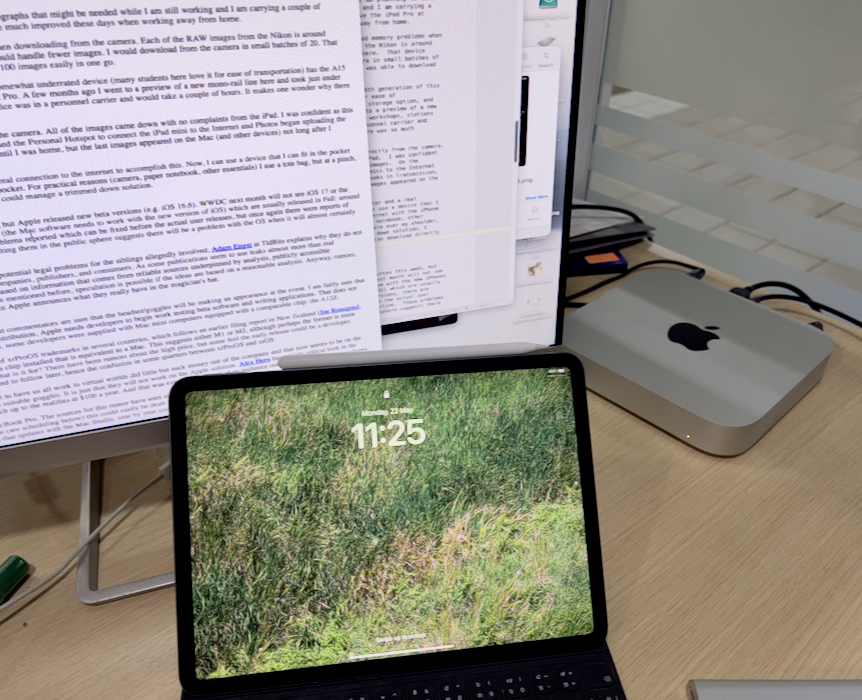
It seems to have been a surprise to some online sources this week, but Apple released new beta versions (e.g. iOS 16.6). WWDC next month will not see iOS 17 or the next version of macOS. These releases arrive with the new iPhones (the Mac software needs to work with the new version of iOS) which are usually released in Fall: around September. As these are beta versions, there are expected to be problems reported which can be fixed before the actual user releases, but once again there were reports of problems online. These should be reported to Apple. Putting them in the public sphere suggests there is a problem with the OS when it will almost certainly be fixed by the time the next beta version comes out.
Covering the leaker that was reported last week, and which has potential legal problems for the siblings allegedly involved, Adam Engst at TidBits writes about why they do not cover rumors, explaining how 4 groups are affected: leakers, companies, publishers, and consumers. As some publications seem to use leaks almost more than real information, it is refreshing to read that Engst puts out ideas "based on information that comes from reliable sources underpinned by analysis, publicly accessible documents, and other sorts of verifiable disclosures". As I have mentioned before, speculation is possible if the ideas are based on a reasonable analysis. Anyway, rumors, some of which are wrong, spoil the fun, and the surprise when Apple announces what they really have in the magician's hat.
With WWDC almost here, the rumors are heating up. Most commentators are sure that the headset/goggles will be making an appearance at the event. I am fairly sure that this will be the case as, even if not ready for commercial distribution, Apple needs developers to begin work testing beta software and writing applications. That does not happen in a vacuum and when Apple silicon first appeared, some developers were supplied with Mac mini computers equipped with a comparable chip: the A12Z.
Several sites picked up on the filing by a shell company of xrProOS trademarks in several countries, which follows an earlier filing report in New Zealand (Joe Rossignol, MacRumors). The AR/VR glasses are expected to have a chip installed that is equivalent to a Mac. This suggests either M1 or M2, although perhaps the former is more likely with the way Apple re-uses its technology. But what is it for? There have been rumors about the high price, but some feel the early release could be a developer and/or corporate version. A consumer version is expected to follow later, hence the confusion in some quarters between xrProOS and xrOS.
We are now aware that Zuckerberg's ambitious project to have us all work in virtual worlds did little but suck money out of the company and that now seems to be on the back burner. But Meta do own a company that makes suitable goggles. It is just that they will not work on the Apple solution. Alex Hern has a fairly critical look in the Guardian at how the ambitions at Meta failed to match up to the realities at $10b a year. And that was even before they had an audience outside of the minds of consultants.
Also heavily rumored for WWDC is a new 15" MacBook Pro. The sources for this rumor have seen supply chain figures that suggest this new Mac is in the pipeline. I would expect that, rather than take up WWDC time (see scheduling below) this could easily be dealt with by a press release. There is, however, silence on the Mac Pro. My own view is that this icon is no longer needed and that updates with the Mac Studio, year by year could be as economical as a large desktop that is being updated, while other technology evolves.

It appears that some commentators like to start with negatives. Widely reported recently appeared to be the comments or opinions of Apple management (Hartley Charlton, Apple Rumors, et al). Note that the source for this is Bloomberg and Mark Gurman. However, Gurman's analysis of those involved in the project in this week's newsletter is useful. A point that occurred to me, however, is that Tim Cook, et al, are paid to be skeptical. The comment that Cook was "reportedly not deeply engaged in its design and chose to only participate in demonstrations" is how it should be. Historically Cupertino is likely to pull the plug on any device that does not match the expected customer experience. That they are continuing with this (and the Apple Car) speaks volumes. What we finally end up with may not be what the online sources tell us. Those sources have had to adapt their predictions about the AR/VR glasses several times in recent months.
Also commenting on this bit of gossip is Patently Apple, who write, "This isn't the type of press Apple needs before launching and exciting new device. Especially when the report points to Apple's CEO as one of the problems for the headset's lack of vision." The article follows this with a comment that - like above - this is not Cook's area of expertise. Steve Jobs was hands-on all the way while Cook, whom Jobs chose personally to run Apple, has never expressed much in the way of creativity. That is the job of other people that Apple Pay's rather well.
 The 2017 movie, Wind River, with Jeremy Renner and Elizabeth Olsen, and an excellent support cast, including Graham Greene (remember Dances with Wolves?) arrived in my timeline on Netflix recently. I was impressed with the movie from beginning to end: scenery, script, acting, action. Renner's character teams up with an inexperienced FBI agent. His knowledge of the landscape and his tracking ability, help bring some murderers to book, although perhaps not in the normal way. The plot is complicated because the main victim died in a similar way to his own daughter some years earlier.
The 2017 movie, Wind River, with Jeremy Renner and Elizabeth Olsen, and an excellent support cast, including Graham Greene (remember Dances with Wolves?) arrived in my timeline on Netflix recently. I was impressed with the movie from beginning to end: scenery, script, acting, action. Renner's character teams up with an inexperienced FBI agent. His knowledge of the landscape and his tracking ability, help bring some murderers to book, although perhaps not in the normal way. The plot is complicated because the main victim died in a similar way to his own daughter some years earlier.
Over on Apple TV the two series, Tears of God, and Silo continue. Again scripts and acting make a major difference to these Apple series. I also watched The Last Thing He Told Me this week which came to a conclusion, at least of series one (if there is a series two). Ted Lasso is clearly drawing to a close with a number of loose ends tied up this week. With Killers of the Flower Moon scheduled for relese in October (Scorsese, De Niro, DiCaprio) along with second seasons of Severance and Foundation due soon, there is some good viewing on the way.
Graham K. Rogers teaches at the Faculty of Engineering, Mahidol University in Thailand. He wrote in the Bangkok Post, Database supplement on IT subjects. For the last seven years of Database he wrote a column on Apple and Macs. After 3 years writing a column in the Life supplement, he is now no longer associated with the Bangkok Post. He can be followed on Twitter (@extensions_th)

For further information, e-mail to
Back to
eXtensions
Back to
Home Page