
|
Saturday Notes: WWDC Expectations; New iPad Pro, New Case; iOS and Older Apps
By Graham K. Rogers

WWDC coming soon means that rumors run rife about hardware, when it is mainly about software development. An M-chip security problem has been reported. Acquisition of the Smart Keyboard Folio in Bangkok. Developer failure to update app for new iOS conditions. University of Sydney releases image database for research.
In a couple of weeks, Apple's WWDC will be upon us and there have been several rumors about what might be announced there in terms of hardware. Remember this is a developers' conference and the main emphasis is on software. Past Developer Conferences have of course seen announcements of hardware, and last year we had a confirmation regarding Macs with Apple silicon. However, the number of rumors that appear any time Apple is scheduled to run such an event is disproportionate. They can't all be right. That Apple will announce new MacBook Pro computers at some time in the future is guaranteed from last year's comments on Macs from Apple and there will be other announcements on new Macs. Whether this will be in June, is open.
Whether any hardware is announced is unsure. There will be hints about the iPhone, although we already have a bucket full of rumors about that: look for main announcements and the list of APIs that are shown on the related slide. One year that showed RAW, which I found exciting. It led to a whole bunch of new RAW-capable apps such as Halide, and updates to some strong photo apps, like 645 Pro.
There has been a lot of enthusiasm for Apple's approach to designing its own chips and I am pleased with the performance of my two devices; and with the lack of heat, although while writing this I just had my first crash (logs hint at Calendar and cloud access). There were some long-term problems with the previous Intel processors used, and some of these affected all PCs. Thomas Claburn (The Register) reports that there is an unfixable bug in the M1 chip that "enables cross-process chatter" although this is "more embarrassing than dangerous".
Claburn explains how the design of the M1 differs from ARM chips and although it is not serious, may provide "another way for malware already running on affected hardware to conduct covert communication" [my italics]. This affects, "macOS Big Sur, Linux v5.13+, and iOS/iPadOS, via the A14 chip, which according to Martin [the researcher who found it] shares the same vulnerability." Apple has been informed but there was no comment from Cupertino. It could be fixed in a future M-chip design, but what action Apple may take is unknown.
On Wednesday, which was a public holiday here, I planned to buy the Smart Keyboard Folio (to give it its full name) and was undecided whether to go to the Icon Siam Apple Store, or the newer one at Central World: both were slight detours. As well as the case, I wanted to ask a technical question and these are usually better answered at the Apple Store as there are English-speaking staff. That is sometimes hit and miss at the other retail outlets. Time was also a factor. Because of COVID restrictions here stores currently do not open until 11am, unlike 10am previously. This has led to buildups of shoppers at checkouts as many, including me, prefer to shop early, increasing the chance of contracting the virus. In the end rather than walk from Siam I took a taxi from Rachadamri BTS station and crossed the footbridge to Central World at about 11:30am.

I was not surprised to see a few people lined up outside the Apple Store and they were being asked about their visits. I must have been wearing my invisible shirt as when it was my turn, the assistant turned away and started talking to another Apple staff member, who actually did see me and indicated that a potential customer was there. I was asked about my purpose for the visit and then told that Apple had an appointment scheme. My slot would be at about 12:30. Rather than hang about, increasing risk of exposure, I turned on my heel and walked to Siam. I can ask the technical question online when I have time.
In the iStudio store at Siam Paragon, I was approached by a member of staff (Pond) who tried quite hard with his English and I asked about the keyboard case I wanted. He looked at the shelves, and then went into the store-room. He was away several minutes and brought back a Magic Keyboard in white. He apologized that they only had white left (which is revealing in terms of probable sales). When I looked at the case he thought I wanted, I showed him the photograph of my iPad Pro with the old Smart Keyboard Folio and the penny dropped: miscommunication. As he handed the box to me he was really careful to check that this was the keyboard I wanted and that I definitely had the 11" iPad Pro. I was out of the door in a couple of minutes, and finished shopping a short while later, heading back to the relative safety of home.

The case differs obviously because of the camera and lenses, which is why the older case would not do. I could type with no problem, but not all of the lens structure was available and it looked untidy. I also note that the new case has an embossed Apple logo on the back. The keys are (of course) cleaner too. Perhaps because I am left-handed, the keys on the old case that show most wear are A, S, D, E, C, Shift and Command. These keys have never failed, though. The right side looks almost untouched.
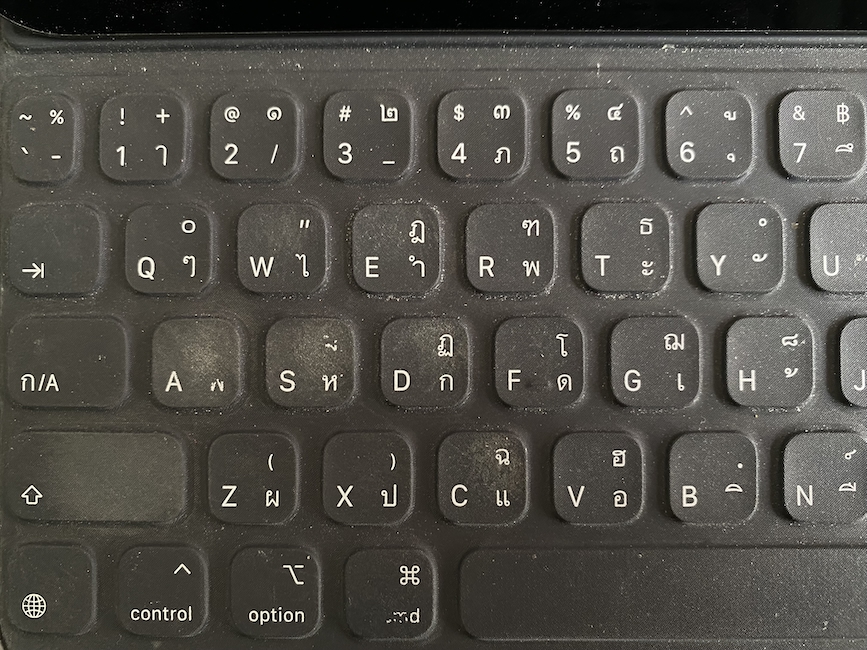
When I wake up it takes me a few seconds to focus fully, then I reach for my glasses and the iPhone to check my sleep patterns. I use Sleep Cycle which not only records the highs and lows, along with snoring and coughing, but also the heart rate. I also use Cardiogram for that and both take input from the Apple Watch. On the morning after the iOS 14.6 update, before I could look at this sleep app, I saw a panel on the screen that told me something about updating. Before I could read it properly (I had the name wrong) or take a screen shot, it disappeared. The next morning I was more alert and saw the text: The developer of this app needs to update it to work with this version of iOS. Options were Keep or Delete. I was also able to take a screen shot.
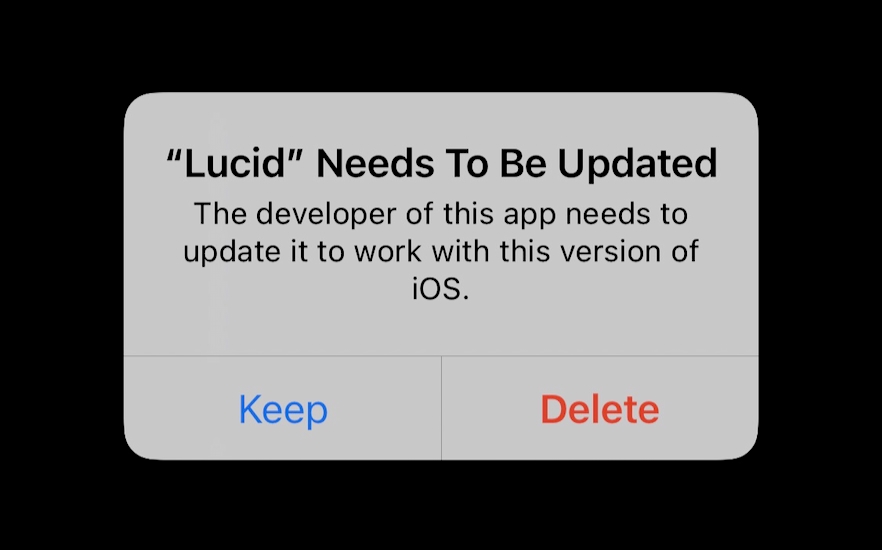
I looked at the Lucid app later and the moment I tried to open it, the same information appeared: keep or delete, by pressing one of the buttons on the panel. Instead, I deleted the app manually and then downloaded again from the App Store where (I thought) all updates are supposed to take place. I was not able to find the app I thought had been installed using the Search facility in the App Store, so went to my purchase history. I had bought this app in October 2016 and when I tried to download the same warning panel appeared. This was not from the developer, but from Apple: the app would not work until the developer had updated it.
As I go through the news each day, I collect articles that may be useful for teaching or other purposes and usually send myself the link using email. I have to clean out my inbox fairly often. Other links I open in a browser as I want to read them right away, but as I am working on different machines, I need to go through in case I miss one I had saved. With artificial intelligence (AI) becoming more widely used, articles on this are on my list. I have supervised the writing of a couple of student projects in the last year that both used AI as a way to identify problems: in x-rays and MRI scans; for bone problems and COVID. The idea is that AI can be trained to examine the image and perhaps detect a problem that a less experienced doctor might miss. We tend to use experts for diagnosis, but in an upcountry hospital there may be younger doctors. Rural doctors also need to deal with a wider variety of medical problems, while a big city expert focuses on a specialization.
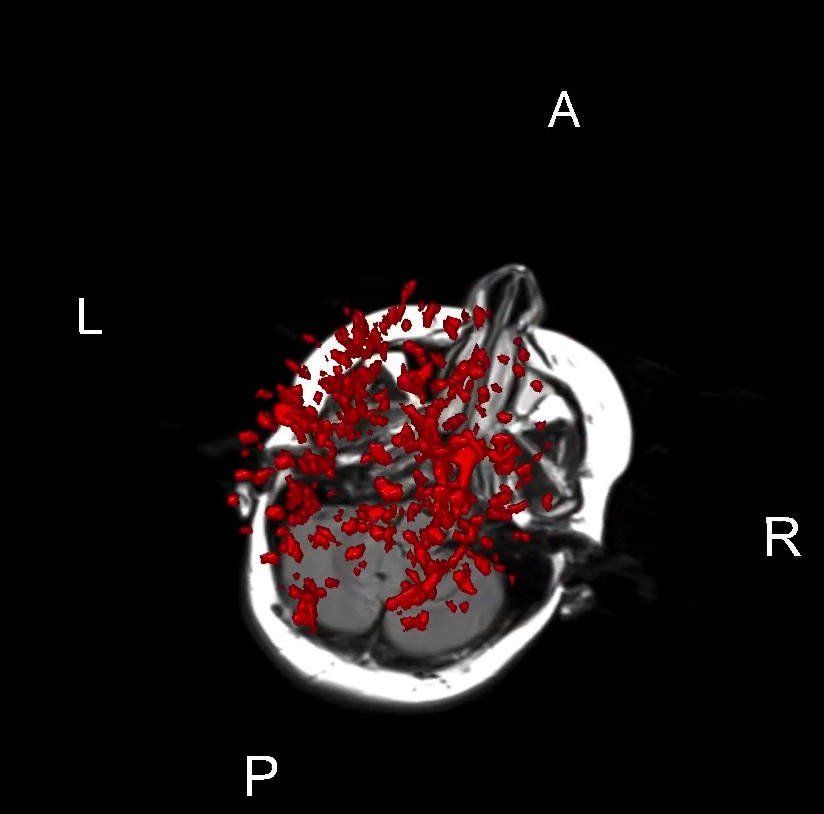 AI is not intelligent, despite the name, although it applies a wider range of processes when making a decision. A neural network (plus the algorithms developed) does not use the simple, binary Yes/No, True/False, On/Off process that guides most computer operations. There are several Maybe, Perhaps and Probably steps to a decision. The algorithm needs input to help the process, so with the student projects, a wide range of images was fed in and the AI learns what is and what is not a problem. In those projects, the faculty was cooperating with major teaching hospitals and so the students had large collections of images to work with: the more data, the better the statistics.
AI is not intelligent, despite the name, although it applies a wider range of processes when making a decision. A neural network (plus the algorithms developed) does not use the simple, binary Yes/No, True/False, On/Off process that guides most computer operations. There are several Maybe, Perhaps and Probably steps to a decision. The algorithm needs input to help the process, so with the student projects, a wide range of images was fed in and the AI learns what is and what is not a problem. In those projects, the faculty was cooperating with major teaching hospitals and so the students had large collections of images to work with: the more data, the better the statistics.
This week I saw that the University of Sydney was making its "repository of curated and de-identified MRI scans of multiple sclerosis (MS) patients' brains" accessible to researchers worldwide. The registry has more than 75,000 patients and is accessible to clinician researchers registered with the not-for-profit MSBase.
Graham K. Rogers teaches at the Faculty of Engineering, Mahidol University in Thailand. He wrote in the Bangkok Post, Database supplement on IT subjects. For the last seven years of Database he wrote a column on Apple and Macs. After 3 years writing a column in the Life supplement, he is now no longer associated with the Bangkok Post. He can be followed on Twitter (@extensions_th)
|

|


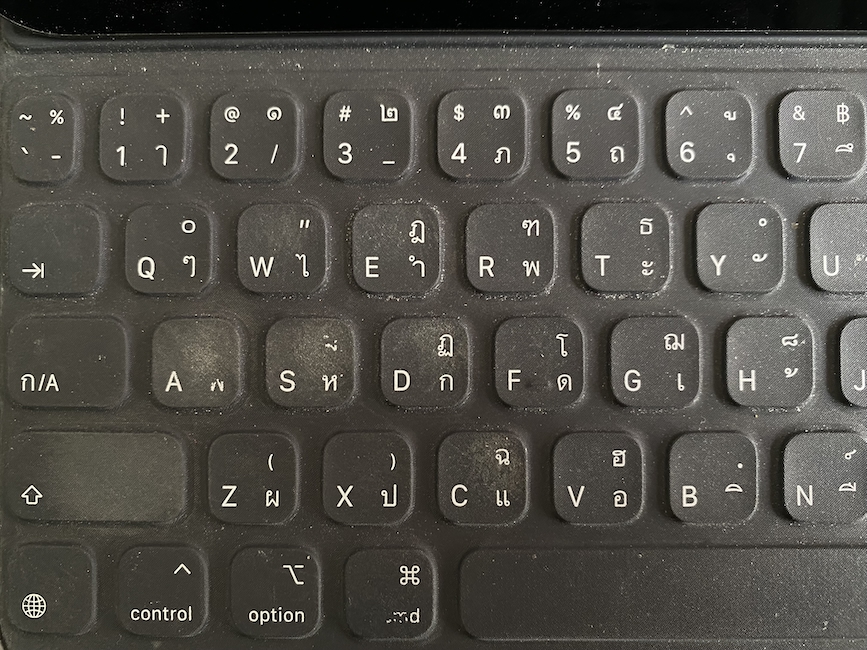
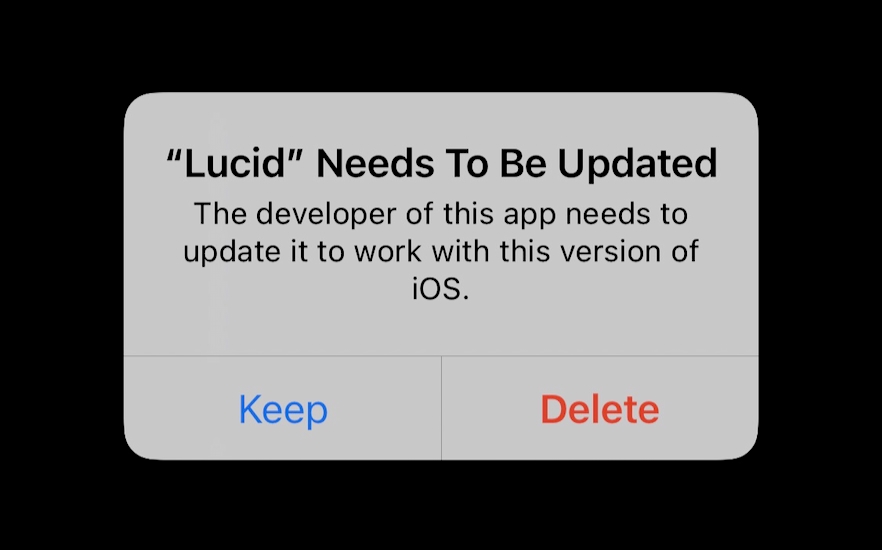


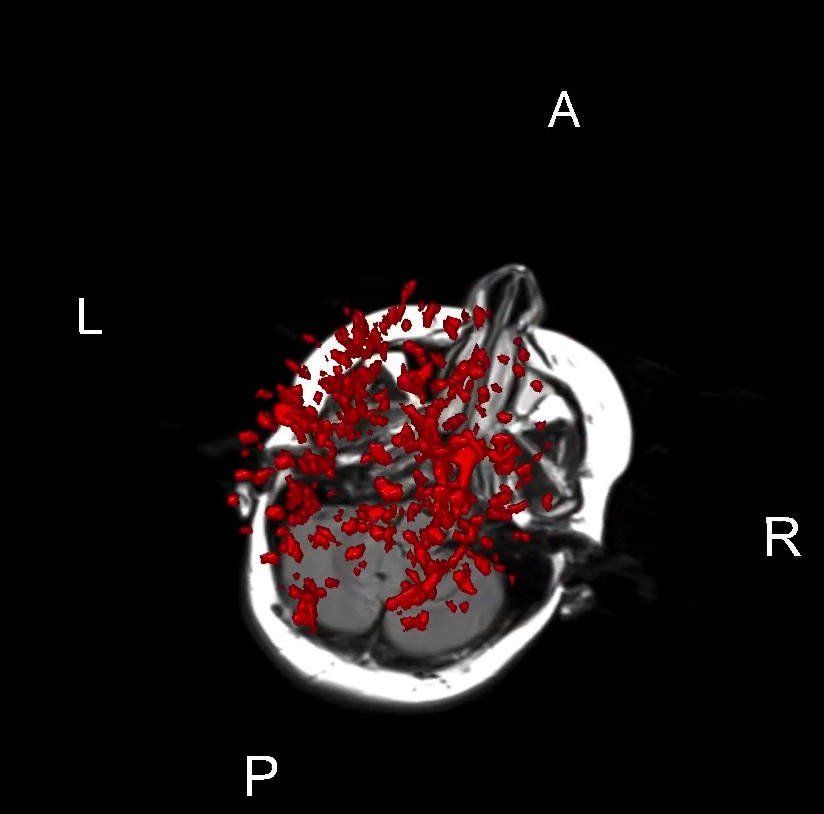 AI is not intelligent, despite the name, although it applies a wider range of processes when making a decision. A neural network (plus the algorithms developed) does not use the simple, binary Yes/No, True/False, On/Off process that guides most computer operations. There are several Maybe, Perhaps and Probably steps to a decision. The algorithm needs input to help the process, so with the student projects, a wide range of images was fed in and the AI learns what is and what is not a problem. In those projects, the faculty was cooperating with major teaching hospitals and so the students had large collections of images to work with: the more data, the better the statistics.
AI is not intelligent, despite the name, although it applies a wider range of processes when making a decision. A neural network (plus the algorithms developed) does not use the simple, binary Yes/No, True/False, On/Off process that guides most computer operations. There are several Maybe, Perhaps and Probably steps to a decision. The algorithm needs input to help the process, so with the student projects, a wide range of images was fed in and the AI learns what is and what is not a problem. In those projects, the faculty was cooperating with major teaching hospitals and so the students had large collections of images to work with: the more data, the better the statistics.
