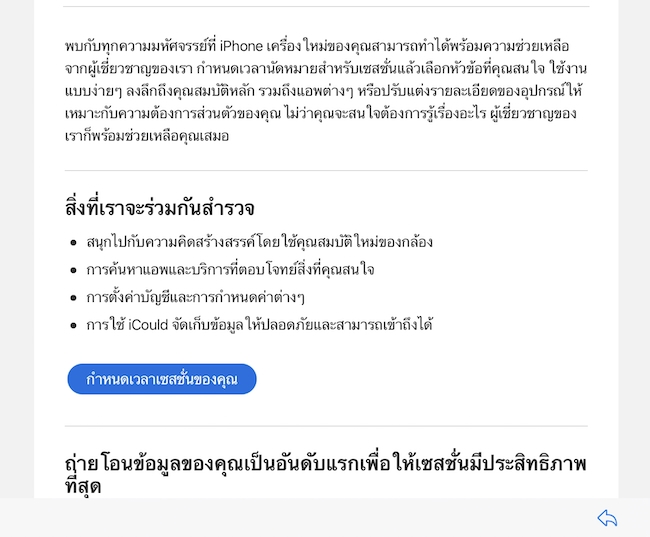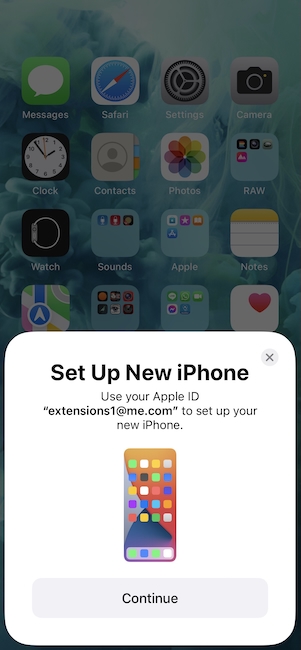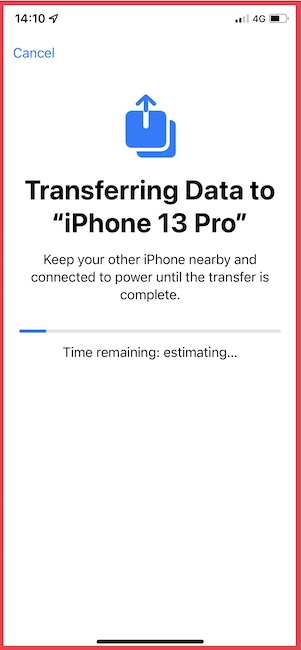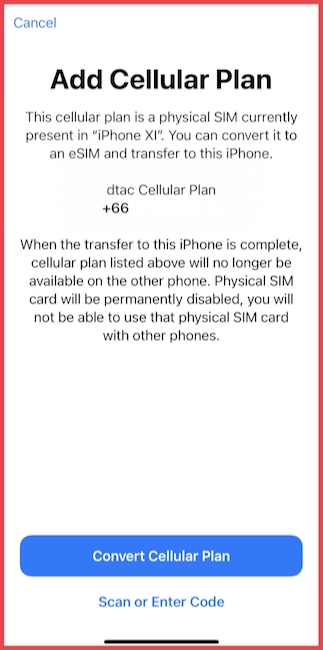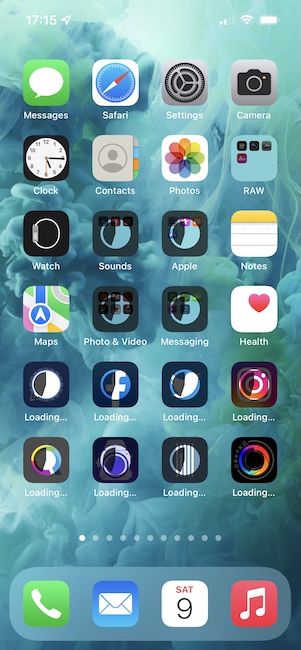Sunday Diversion: iPhone 13 Pro in Thailand - Early Arrival and Setting Up
By Graham K. Rogers

A new iPhone 13 Pro arrived several days sooner than expected. I took a couple of hours to set up the device, using data transferred from my older iPhone. There were a couple of surprises, a little frustration, but the process was far smoother than it had been in the past.

iPhone 13 Pro - Image courtesy of Apple
Within a few hours of ordering for the iPhone 13 opening here (1 October), I had staked my claim to a blue iPhone 13 Pro, which was to replace the iPhone 11 Pro I have been using for 2 years. There is nothing wrong with the older iPhone. I shall probably pass it on to a student or a friend. These days I liked to upgrade every couple of years. This year has been a bumper year, with the MacBook Pro, iPad Pro (both with the M1 chips), and iPad mini, with its A15 processor: the same as is in the latest iPhone.
When the order was placed the order was marked as Processing, with a delivery date expected to be 14 October. Alternatively, I could have collected the device from the Apple Store at Icon Siam on 8th. I passed on that. Although it is not far out of my way when out shopping, the numbers of people there could be large and I avoid crowds, even when there is no pandemic. I would wait.
A couple of days ago, a message on the Apple Watch showed me that a large sum had been authorized on my credit card. When I looked at information on the Apple Store, this now showed Preparing to Ship and within a few hours, Shipped. However, the delivery date still showed 14 October. Like recent purchases I have made, tracking showed it originated in Singapore and was not shipped from China. As I have noted in other comments, Apple has changed its logistics, at least for this region.
I was surprised how quickly the iPhone made its way to Bangkok and it was put out for delivery the day after it was shipped: less than 24 hours. On Saturday morning while heading into Bangkok a message on the Watch, showed, "Today's the day. . . ." Phone calls from the delivery service confirmed that it was on its way. By the time I returned home, the package was there.

The box was far smaller than I expected for an iPhone. Inside was a smaller box with the iPhone, USB-C to Lightning cable, and some papers, along with the key to open the SIM-drawer. I started the new iPhone and moved it close to the iPhone 11. This was almost exactly how the iPad mini had been set up the week before. The moving identifying icon appeared (what is the official name for that?) a the link between the two devices was made.
This time I elected to set the device up from the older device, rather than iCloud, but right away, like last week, the update to iOS 15.0.1 was shown. It took a few minutes, but I was kept informed by a panel on the iPhone 11 Pro. A progress bar appeared on the iPhone 13 Pro showing that the data transfer was continuing. As instructed, I connected both devices to a power sources and placed them close together. I was surprised to see that neither was connected to WiFi: the iPhone 11 showed only 4G, while the new phone showed a line of dots. I quickly checked the iPad Pro to confirm that WiFi was available.
In the middle of the transfer, the phone rang on the older device (that was working OK) and UPS told me they had a delivery. As I already had the iPhone, it could only be the case I had also ordered: a week before Apple's delivery date. Both orders (and the iPad mini the week before) have been executed much faster than I have experienced before. I am suitably impressed.
I gave the screens of both phones a tap from time to time and the transfer was soon down to "About an Hour". Patience. Another look only a short while later showed that the time was now down to 18 minutes and I noticed that the iPhone 11 was now using WiFi. The new iPhone showed no indication of how it was connecting: BT, perhaps; magic?
While the transfer was taking place, an email from Apple in Thailand arrived. Unfortunately, it was all in Thai apart from a couple of key words, like iCould. I wondered if this were a phishing email, but it had indeed been sent from Apple and this is not the first time I have seen spelling or punctuation errors on communications from this local office. This is so rare from Cupertino as to be almost a non-event, apart from its insistence on translating the Déployant clasp as "Deployment". I use this example in teaching. It is still on the Apple site.
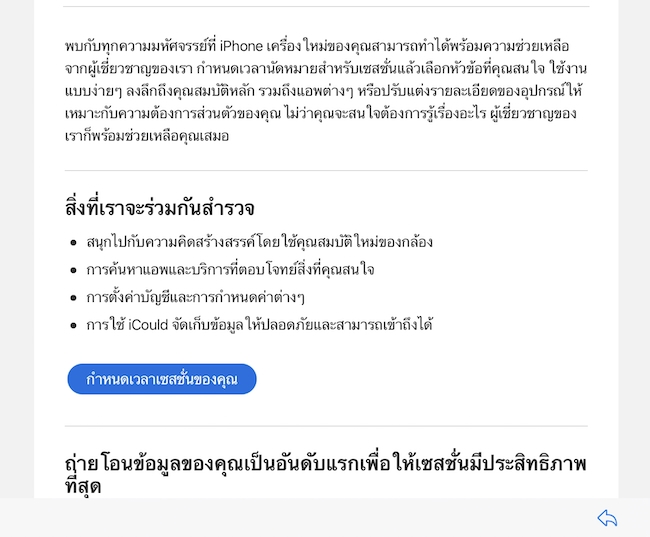
I ran this through Google Translate as Apple's own translation service does not work with Thai, and the four lines at the bottom were rendered quite well:
Get creative using the new camera features.
Finding apps and services that meet your interests
Account settings and configurations
Using iCould, keep your data safe and accessible.
Except for iCould, of course.
When the process was finished, apart from downloading apps which carried on in the background, a panel appeared about the carrier plan. I had heard that the iPhones now had a virtual SIM, but I did not expect that this would be available here. I was however, offered the choice between the eSIM and a physical one. I chose the former, mainly because I could. Once selected, a couple of panels appeared asking if I were really, really sure I wanted to take this step.
When I agreed, the process started, part of which needed me to connect (automatically within the process) to my carrier. I entered my ID number (using passport) and the phone number to confirm. Within a few minutes, the eSIM was active and the physical SIM in the iPhone 11 worked no more, although the iPhone is running fine with WiFi.
While the apps continued to download in the background I was prompted to enter the password for my iCloud account "to access some services": a normal confirmation when changing a device. This part of the setup process was a little frustrating as I had to enter the information 4 or 5 times before it was accepted. In the end it all worked. Apart from a couple of password confirmations and some resets to defaults, moving to the iPhone 13 Pro has been a smooth transition.
Graham K. Rogers teaches at the Faculty of Engineering, Mahidol University in Thailand. He wrote in the Bangkok Post, Database supplement on IT subjects. For the last seven years of Database he wrote a column on Apple and Macs. After 3 years writing a column in the Life supplement, he is now no longer associated with the Bangkok Post. He can be followed on Twitter (@extensions_th)
|