Thursday Diversion: Random Connectivity; More on mbfloagent
By Graham K. Rogers

There were several OS updates this week from Apple, and then a supplemental update for Catalina appeared as well, but not for the reason I expected. These updates do not always work with my current network connections: fix coming soon.
I was slightly surprised on Wednesday morning to see another Catalina update was shown as available in System Preferences: we just did that didn't we?. This was shown as a macOS Catalina 10.15.5 Supplemental Update and, although I saw no information (initially) on the purpose, other than important security updates, I wondered if this may be related to the problem reported by Mike Bombrich of Carbon Copy Cloner. I will keep track of that particular problem, but later I saw a report from Wesley Hilliard (AppleInsider) that said this was to patch a kernel exploit.
A number of sites had made comments about the 100% RAM price increase on the entry level MacBook Pro at the weekend, first spotted by Mac Rumors (Eric Slivka). The price of memory in the online store for Thailand was 7,000 baht, which confirmed that this was an equivalent price to that in the USA and elsewhere, but it did not seem especially high to me, although the last time I had used the 16GB upgrade option was a couple of years ago. The reason for this change may have been made clear by PetaPixel (DL Cade) as when compared with other devices the $100 upgrade may have been an error. Rather than a price adjustment, this may have been a price correction.

13" MacBook Pro - Image courtesy of Apple
An hour or so after I had posted the last Diversion comments, I had a message on Twitter from a local user with a comment about the ""mbfloagent wants to make changes" panel. He added information about the purpose of mbfloagent: it is part of the system launch service. As part of Setup Assistant if it fails to run then other functions may not run properly. So because I was only able to resort to the Cancel button, I was taking a risk. I had sort of surmised that anyway - why have such a panel if bypassing it will have no effect - but he continued with mention of known Bluetooth problems and its persistence. It happens to older trackpads as well. It seems to be slightly improved with 10.15.5, not that I noticed.
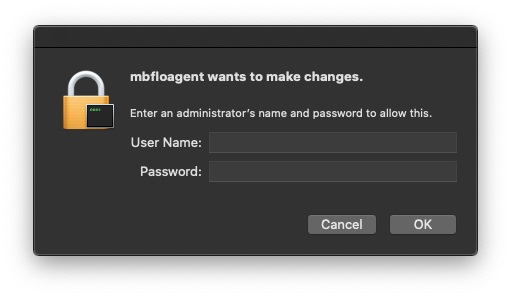
He suggested clicking on the trackpad which I had tried, along with the same thing with the Magic Keyboard. We agreed that, while MacBook devices are not affected, it might be useful to keep a USB keyboard around, which dilutes Apple's wireless-connected world slightly.
On Tuesday morning there were downloads for iOS and iPadOS which were now at 13.5.1 with one of Apple's bug fixes updates. With an iPhone and 2 iPads the process was slow, although even with the slow speeds, when it came to the Verification step, that was done without pause, which confirms my theory that the True network connection was unable to deal with this properly. I was fairly sure as switching to 4G (for the iPhone) or Personal Hotspot for the iPads always allowed that Verify step to go through. As with the university network, connections to Apple services are sometimes impossible and I do know that FTP is not allowed. I just switch networks and upload when I need.
In my office I found that I had not updated the MacBook Air. For once the office network behaved (compared with home where at times two cans and a piece of string would be an improvement) and 10.15.5 came down fairly quickly. The install process itself was a little slow with the progress bar moving almost imperceptibly and the screen going blank several times.
Just before I started the update process I saw that there were 4 app updates indicated by the red number on the App Store icon in the Dock. After the upgrade the WiFi refused to access anything online, so I switched to the Personal Hotspot to make the App updates then went for lunch; but when I tried in the early afternoon, the internet was fine again which was useful as 3 more updates had appeared. It was all rather slow and I eventually had to switch to the Personal Hotspot again.
At my room it is even worse, with speeds so slow that sometimes no data can be downloaded. There was an odd switch the other evening, however, when just as I was about to make tea, the fans slowed down to almost a stop: a brownout. I did have lights and the fridge kept working, but there was not enough power to pump water or boil a kettle. Oddly, I was able to watch Netflix via AppleTV without any interruption. The power came back around 9pm. Connectivity should not be random.
 Not all of my apps come from the App Store of course and I have mentioned Fetch before. I note that Jim Matthews is still working on this and earlier this week there was an update bringing this easy-to-use software to version 5.8.1. I have been using Fetch in various forms since I first started with Macs: a Quadra running System 6. I went through a series of different models, including some eBay specials, until not long after the first iMacs arrived.
Not all of my apps come from the App Store of course and I have mentioned Fetch before. I note that Jim Matthews is still working on this and earlier this week there was an update bringing this easy-to-use software to version 5.8.1. I have been using Fetch in various forms since I first started with Macs: a Quadra running System 6. I went through a series of different models, including some eBay specials, until not long after the first iMacs arrived.
I bought one of these - it sits beside me as I write this - and along with OS X, it changed my whole approach to computing. Fetch, however, has hardly changed at all on the surface and the interface looks just the same as it did when I first found it. Why change if it works? Initially, I used free Education versions - much of the work I did then was connected to teaching - but as I changed my emphasis I thought it was only right to pay for the good service I had. And still have.
Graham K. Rogers teaches at the Faculty of Engineering, Mahidol University in Thailand. He wrote in the Bangkok Post, Database supplement on IT subjects. For the last seven years of Database he wrote a column on Apple and Macs. After 3 years writing a column in the Life supplement, he is now no longer associated with the Bangkok Post. He can be followed on Twitter (@extensions_th)
|

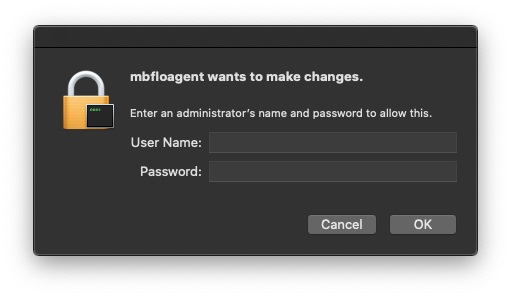


 Not all of my apps come from the App Store of course and I have mentioned Fetch before. I note that Jim Matthews is still working on this and earlier this week there was an update bringing this easy-to-use software to version 5.8.1. I have been using Fetch in various forms since I first started with Macs: a Quadra running System 6. I went through a series of different models, including some eBay specials, until not long after the first iMacs arrived.
Not all of my apps come from the App Store of course and I have mentioned Fetch before. I note that Jim Matthews is still working on this and earlier this week there was an update bringing this easy-to-use software to version 5.8.1. I have been using Fetch in various forms since I first started with Macs: a Quadra running System 6. I went through a series of different models, including some eBay specials, until not long after the first iMacs arrived.
