Saturday Diversion: Catalina, WWDC, Sedition and more
By Graham K. Rogers

I am still in a learning stage with Catalina, and trying to come to terms with conference software too. WWDC is certain to be online, but there is a good chance that sessions will be interactive. Rumors are appearing about upcoming Apple products and changes. Digital Art is a real thing, and so are new film cameras.
After the minor problems with the update to Catalina that I discussed earlier in the week, my general work on the Mac has been going on with no problems. Time Machine still worries me a little, although the disk I am using updates regularly. I notice that most update sessions are far briefer that before, sometimes only taking a couple of minutes. As per my plan, I will continue running the one disk for a few days then add a second one once I am satisfied that all is running well. There is a third in my office, but I will not be going there for a few days.
One slight change is the ability to allow an install of software with the Apple Watch. Or it would be if I were working in an Admin account. Each time I make an update that does not come automatically through the App Store, there is a vibration on the Watch and I am asked to double click. It fails each time with a warning, but the Watch is set up to open the User account, not Admin, so this is understandable. It is one of the reasons I have the User account, so I do not just click, Accept every time I am asked. I have to stop and think.
 One of the sad losses for me with the update to Catalina was Dashboard and the useful widgets I had installed there, including 7 clock faces for different time zones, quick-look weather, a Dictionary and other useful displays. This included an eXtensions widget that I wrote myself in an early version of Apple's XCode developer software. It linked to the RSS feed of the site (you will need a feed reader installed) and was a simple confirmation for me that the most recent feed had uploaded properly.
One of the sad losses for me with the update to Catalina was Dashboard and the useful widgets I had installed there, including 7 clock faces for different time zones, quick-look weather, a Dictionary and other useful displays. This included an eXtensions widget that I wrote myself in an early version of Apple's XCode developer software. It linked to the RSS feed of the site (you will need a feed reader installed) and was a simple confirmation for me that the most recent feed had uploaded properly.
With the latest software I am using, Feeder 3, that is never a problem. If there were ever a feed uploader for the iPad that would make it one more step to moving everything over to the junior platform.
I created that widget using XCode on the Mac, but a lot of coding is now done on mobile devices: I watch my students working on their iPads and am suitably impressed. A rumor this week from Abhay Ram (iLounge) suggests that a version of XCode is coming to the iPad with the release of iPadOS 14. Now that is interesting. And as a comment near the end says, The implications are huge. Abhay Ram followed that with another article with the suggestion that as well as XCode, versions of Final Cut Pro and Logic Pro are also destined for the iPad Pro. With all of the rumors, Ram adds the caveat that the main source for the information is John Prosser, a noted leaker of Apple information.
One of the most useful widgets I had (until last week) was from Bjango and was a display of all the under-the-hood functions that were running on the Mac. Far simpler than Activity Monitor, it would display the more important statistics, such as temperatures, fan speeds and upload/download statistics all in a quick access panel. I thought about this recently when the fans were racing away one morning after some photo editing and I realized there was no way to check what was hot (there were 4 or 5 readings) or the fan speeds: by monitoring these and temperatures, I could see when the problem was passing. By chance, I was looking in the App Store this week for something related to online conferencing and I saw one of those lists: Top Paid Apps & Games. There are 4 items in there I have had for a while, but just below Affinity Photo was iStat Menus, at 299 baht.
I was always a lover of items in the menubar as this is so upfront visible that its value was obvious to me. As I was going through the set up panel, I saw that not all was available as the developer download differs from the App Store version: temperatures, fan speeds, and other stats. The solution was a simple and free download that adds in some of that missing functionality and now I have more readings than ever I had before with the widget.
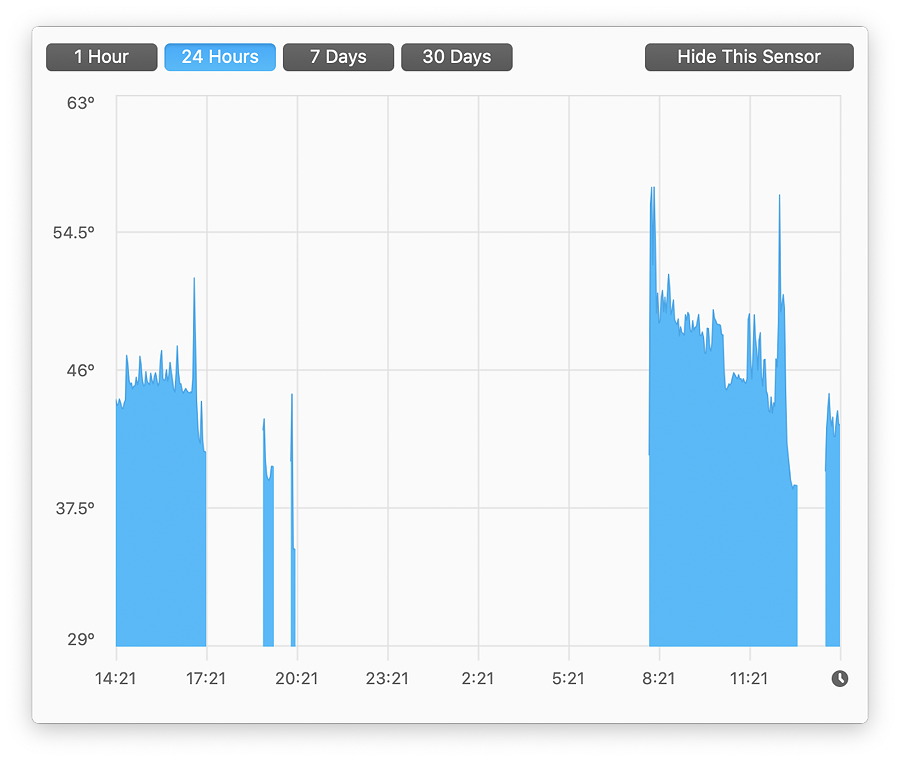
iStat Menus - Fin Stack Proximity Right
There are some 22 items monitored with the two fans shown below with their respective speeds. Below this is monitoring of more than 50 components, with readings in Watts, Volts or Amps depending on the type. With the cursor over one of those items, a panel opens to the side displaying a graph of activity: 1 hour, 24 hours, 7 days or 30 days. I don't know what happened to the App Store, but when I went back for a second look at iStat online details, it had jumped from number 8 to number 2.
There was not really much surprise when Apple announced that this year's WWDC would be an online event. For many of us, the keynote speech has been just that for a number of years and, although I have been to WWDC, and love the atmosphere, there is not a great deal missed working in the comfort of your own home, with access to devices and refreshments. If I watch live - it runs after midnight here - I take notes and look carefully for the little clues on slides and in demos. I always run the video download the next day anyway. Then I am able to stop and rewind, and in some cases I will enlarge the screen for a closer look.
It is the developer sessions that will need most adjustment as although there are a lot of presentations by the key engineers, in workshops there are questions from developers about how the technology works. After all, these are the people who will be putting their skills to work from the information (and downloads) supplied by Apple and they need to be clear about what can be done. Filipe Espósito (9to5 Mac) reports that a number of developers have received personal invitations to take part in an online event concerning Accessibility in which they will be able to ask questions and confer with individual consultants. This may be some specific technology that selected developers are being asked to look at, although there is also speculation that this is being used as a dry run for the upcoming WWDC sessions to help Apple iron out any problems before the event.

And just to keep things interesting, that recurring rumor about Apple and its chips has just reappeared. I first saw this in a note from Brandy Betz on Seeking Alpha suggesting that an evolution of the upcoming A14 chip will allow Apple to transition away from Intel. The main source for the rumour which was picked up by many sources over the next days was apparently Mark Gurman on Bloomberg.
Following on from the recent introduction of the A12Z this new development is alleged to have 8 cores and four energy-efficient cores. It is not clear if this is 4 + 4 or 8 + 4. 12 would be something far above what anyone is doing now in this area (we are not in Xeon land), but then everyone said it was unlikely that there would be a transition from 32-bit on smartphones until Apple produced the 64-bit iPhone 5s with its A7 chip and sent the industry into a tailspin. Not only had they done what was deemed to be impossible but these were street ready and not vaporware. A related article by William Gallagher on AppleInsider looks at the implications of this long awaited and expected transition. A number of other sources have taken up this theme. The only gap is Apple.
Earlier in the week I enthused about the update to Raw Power that had added access to the Photos app on iOS and iPads, although I had to update to Catalina on the Mac for that feature to become accessible. It works and I am pleased. Now Pixelmator has updated to version 2.5 on iOS and the iPad, also adding Photos access. There is some more on this from Benjamin May on 9to5Mac who also mentions the added access to Files.
I did not find this as easy to start when I first tried the app: it was not visible right away and I had to change a panel before it appeared: done now, that works. While Raw Power is a photo-editing app, along the lines of Pixelmator Photo or Darkroom, Pixelmator is a full image editing application and, along with Affinity Photo, has sometimes been cited as a Photoshop substitute. I always argue anyway that most users do not need the full features of Adobe Photoshop (much of it is wasted on those who are not professionals), and there is also the subscription nowadays which turns me off completely. I have several other apps that will do the job for me.

In addition to that update, Darkroom which I use regularly particularly for editing RAW images on the iPhone (sometimes this is needed) has now added video editing to the app with its lastest update. The purpose is not to replace iMovie, or Final Cut Pro on the Mac, as it is not possible to cut and edit clips into a movie. Instead this changes the image, much like editing a photograph: contrast, brightness, black point, et al so this is a nice way to produce a better looking video clip.
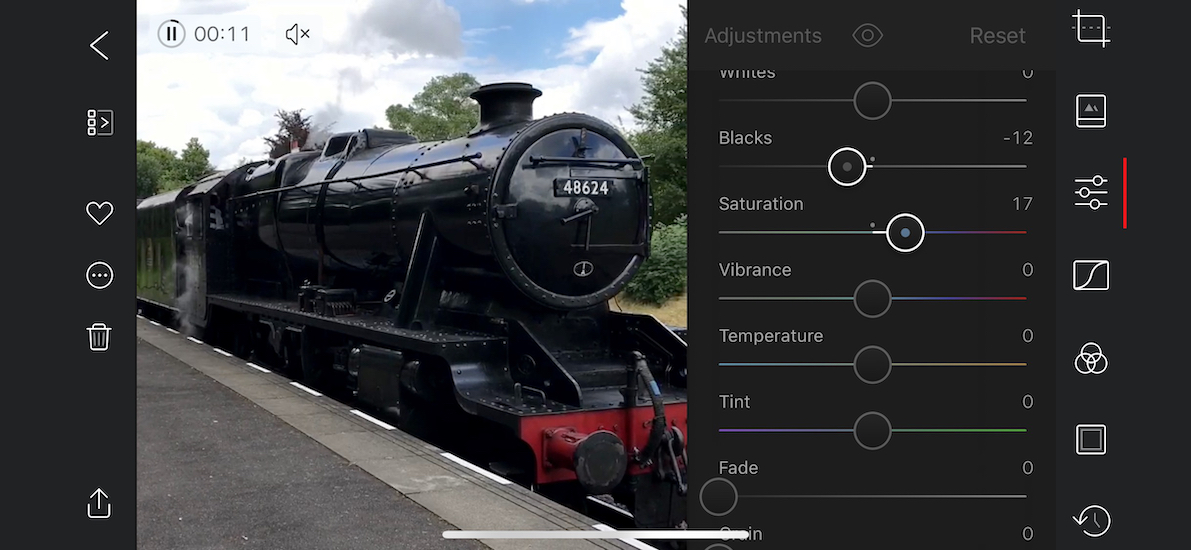
I experienced my first video conference this week using Webex for a department meeting, I was one of the participants not the one running the meeting but I wanted to experience this as I have to run a couple of classes next week. It was not a good experience. I was able to join with no problem from the iPad Pro and saw that my video feed (with my Star Wars background) was correct, after which I turned off video and used audio only. As others joined some showed video and one or two participated in the department meeting. While one was speaking, I could hear his voice, but noted that the video had stopped. I wondered about the strength of his signal. A couple of minutes later, all sound went off and the meeting was, for all intents and purposes over.
 I did try joining again from the Mac, and then from the iPhone. All of the apps were working, the participants were still connected, but they only had text messaging for communication and from the tone of one or two of those messages, there was some frustration. I immediately started looking for alternatives and downloaded Zoom, which I saw had addressed some of the recent criticisms, particularly the routing of signals through servers in China.
I did try joining again from the Mac, and then from the iPhone. All of the apps were working, the participants were still connected, but they only had text messaging for communication and from the tone of one or two of those messages, there was some frustration. I immediately started looking for alternatives and downloaded Zoom, which I saw had addressed some of the recent criticisms, particularly the routing of signals through servers in China.
For me, this is limited to 40 minute sessions, which will work with one of the classes only. I also had a look at Microsoft Meetings, but that may need a 365 subscription and I cannot confirm if the university licence covers that.
That leaves Google, which again has restrictions if one is not using the paid service. What'sApp has a limit of 10 participants, while LINE might work as almost all students here will have this. I created a group just in case this has to be used as a backup. There is also FaceTime, but some of my students will not be using Apple hardware, and I still have no idea if this allows the promised 32 participants for users in Thailand. I am fairly confident on a one-to-one video chat with any of these solutions, but running a class from my home is a different ball game.
The online tools for setting up a meeting in Cisco Webex were fairly easy to work with and within a couple of minutes of creating the initial meeting, I had a confirmation from a student so I did not need to send separate emails to the group. Unfortunately, that email showed I had the time wrong. The tools to fix this were again easy to work with and that was done in a couple of minutes. I think the service sent out a "changed time" message, but I followed up just in case.
A few years ago I was intrigued by an organisation that was setup up to distribute digital Art: Sedition. As well as buying the art, eventually, when all examples are subscribed an owner could sell the item and, in theory, make a profit. That has to be a long term idea, but for now I just like what I like. Some of these offerings are still images, but the medium works well with moving examples, particularly those that change or evolve during the display time. Initially I viewed these on a browser, but apps also appeared for iOS and Android, with Samsung also offering a TV app.
The app for Apple TV arrived eventually, although it had been possible to view the works by connecting a device through wifi or cable. I bought several works early on and was notified recently that one I bought for $18 was now valued at $156, which seems to be a reasonable profit if I were ever to sell. When I had a look this week there was an interesting work called Noumenon 02 which I had not seen before. This rotates so the viewer is presented with an ever changing aspect. I also like the subtle blues. This brought my collection to 27 items.
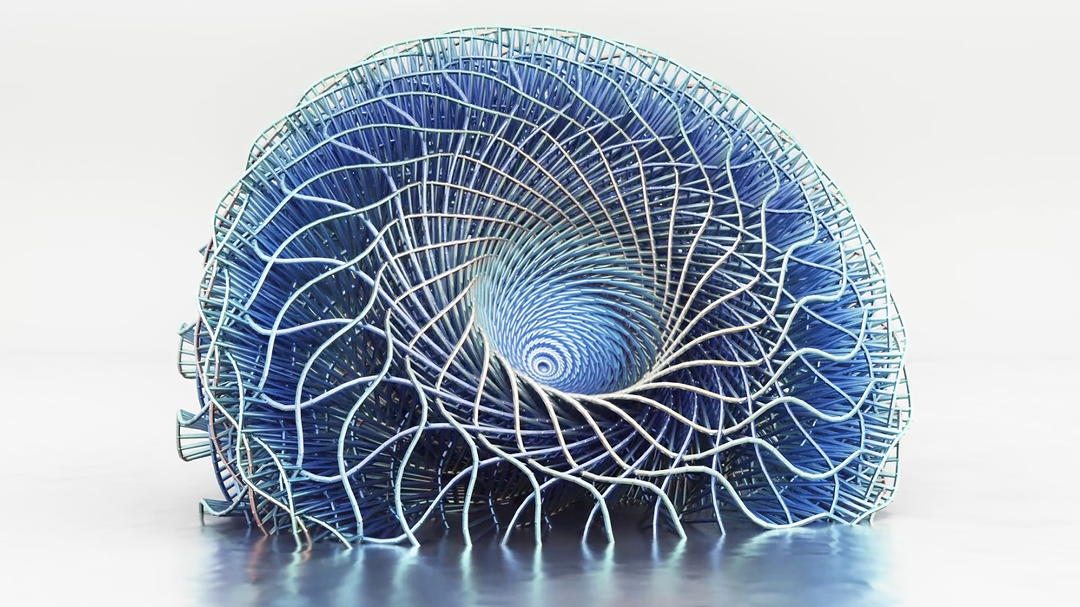
Noumenon 02 - Sedition
I was looking through an article from Mike Smith (Fstoppers) on the evolution of the digital SLR: the early examples were somewhat on the clunky side. Smith's take on the foot-dragging of the major camera manufacturers is interesting and he compares it with the current approach to electric cars by manufacturers. Although Kodak was one of the first (it also worked with Apple) and had the patents, digital killed the company. Its limited survival now is due in large part to dedicated staff.
In the early 1990s I did have access to the Kodak DSLR which was heavy but usable. I am unable to find any of my notes but I know I wrote something for the Bangkok Post at the time. In the Fstoppers article was a reference to the Nikon FM10. I had one of these for a short while, but dropped it in the river at Mahachai (with 50mm lens) but had found it quite usable. I already had a Mamiya 1000 DTL and added the Nikon F2 later, with former students also gifting me a Nikon FM3 later.

Nikon FM10 with Mamiya 1000DTL
I wrote some comments in February this year on the new popularity of film and wondered if any manufacturer would reissue a film camera. Leica do and we now know that Apic produce cameras for film and digital use, but both of these are expensive. I was surprised a few weeks later to discover that Nikon is still making the F6 ($2549 at B & H). I was even more surprised to read in the Fstoppers article that Nikon still have the FM10 in its catalogue priced at $569.95 (just under 18,500 baht). The article does not make it totally clear that this is not a digital camera, although Nikon state upfront that it uses 35mm film, and shows lens limitations.
B & H do not list this while Amazon only show used examples: that is how I found my FM10 last year. I had a look on the Nikon Global site and the FM10 is listed, so I tried the Thai Nikon site, which is only in Thai, so I had to apply other skills. I ended up putting FM10 into a search box. Up it came. Of course the operation here does not support direct sales, but there is a link to dealers in Thailand, so this might still be available: a brand new Nikon film camera in 2020.
Graham K. Rogers teaches at the Faculty of Engineering, Mahidol University in Thailand. He wrote in the Bangkok Post, Database supplement on IT subjects. For the last seven years of Database he wrote a column on Apple and Macs. After 3 years writing a column in the Life supplement, he is now no longer associated with the Bangkok Post. He can be followed on Twitter (@extensions_th)
|
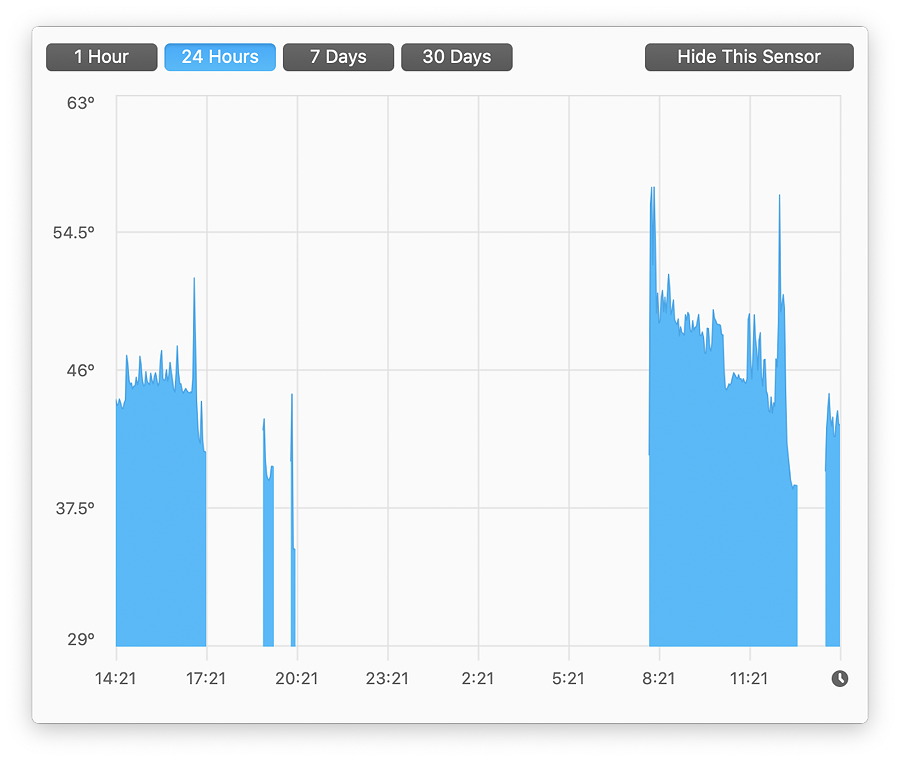


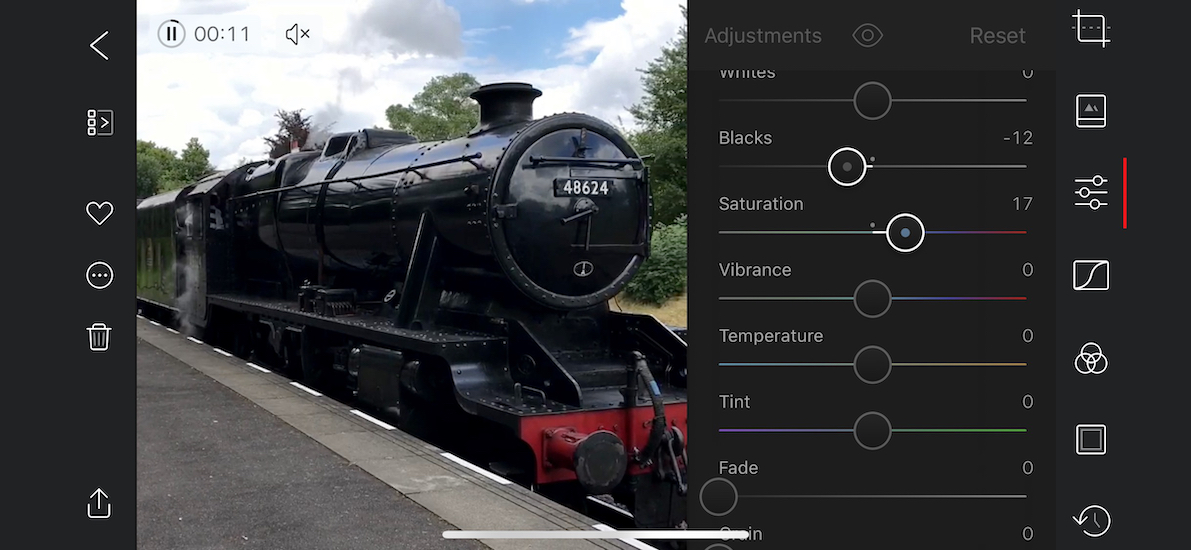
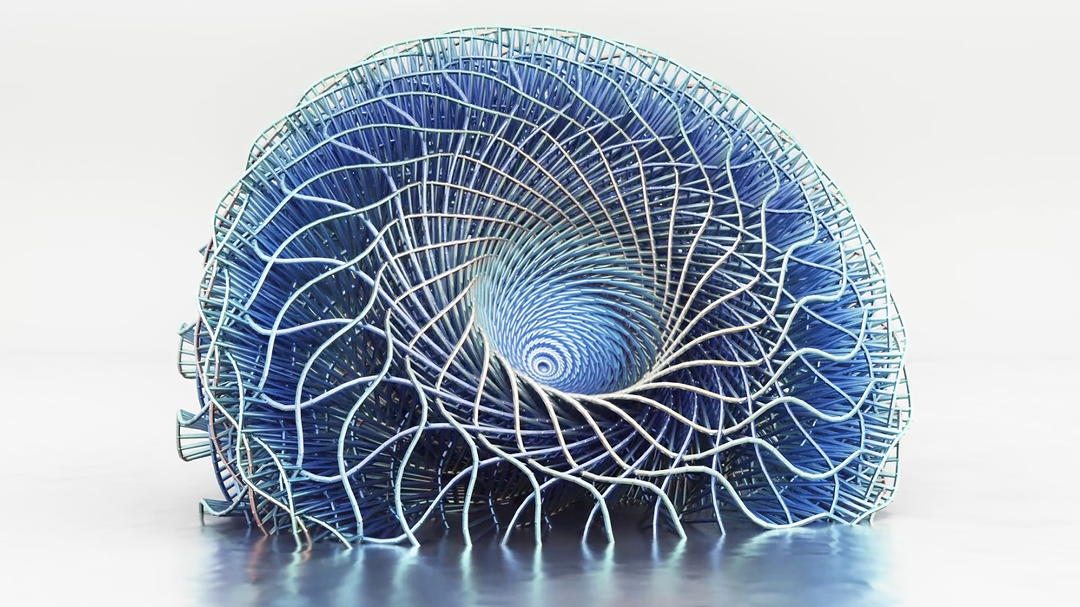



 One of the sad losses for me with the update to Catalina was Dashboard and the useful widgets I had installed there, including 7 clock faces for different time zones, quick-look weather, a Dictionary and other useful displays. This included an eXtensions widget that I wrote myself in an early version of Apple's XCode developer software. It linked to
One of the sad losses for me with the update to Catalina was Dashboard and the useful widgets I had installed there, including 7 clock faces for different time zones, quick-look weather, a Dictionary and other useful displays. This included an eXtensions widget that I wrote myself in an early version of Apple's XCode developer software. It linked to 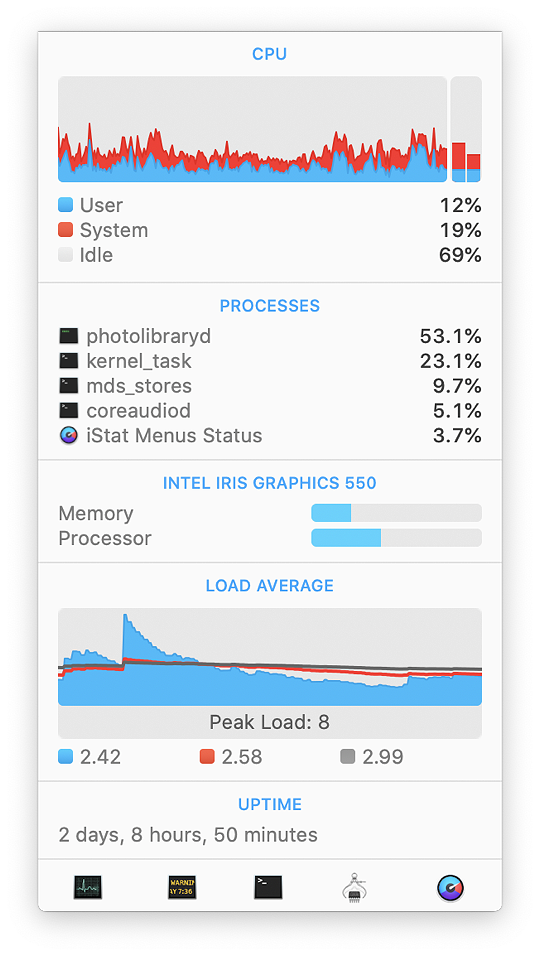
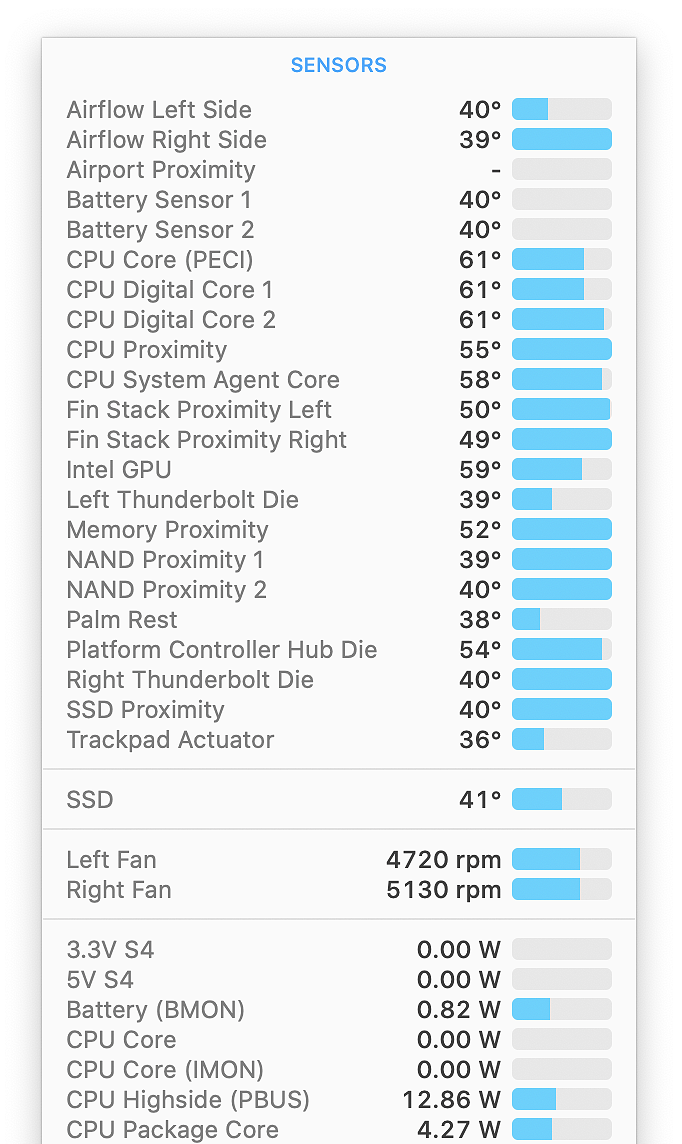
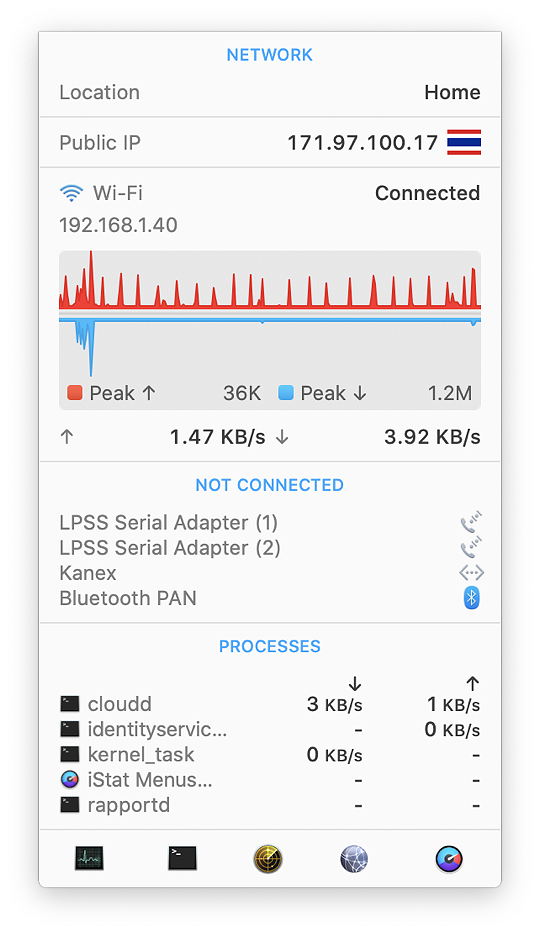
 I did try joining again from the Mac, and then from the iPhone. All of the apps were working, the participants were still connected, but they only had text messaging for communication and from the tone of one or two of those messages, there was some frustration. I immediately started looking for alternatives and downloaded Zoom, which I saw had addressed some of the recent criticisms, particularly the routing of signals through servers in China.
I did try joining again from the Mac, and then from the iPhone. All of the apps were working, the participants were still connected, but they only had text messaging for communication and from the tone of one or two of those messages, there was some frustration. I immediately started looking for alternatives and downloaded Zoom, which I saw had addressed some of the recent criticisms, particularly the routing of signals through servers in China.
