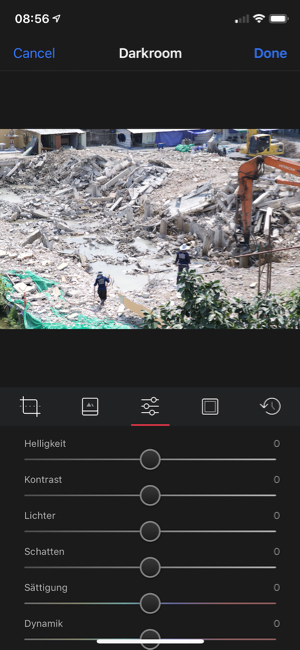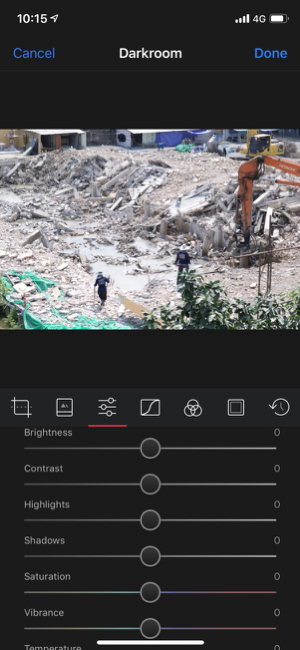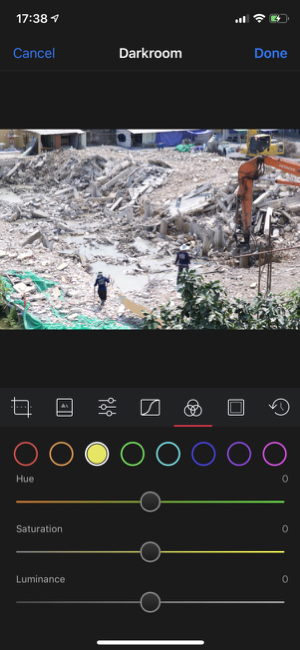|
|
Cassandra - Trust between developer and user: A significant update to the iOS RAW photo-editing app, DarkroomBy Graham K. Rogers
The developers have always been quick to respond to queries and I earlier had a discussion concerning the problems loading the larger output from my Nikon D850, which saves images of around 95MB. There had been a couple of problems with the way these loaded, but understanding how the app works with iCloud and some improvements to the iPhone and iPad versions, mean this is no longer a problem. The app has considerable power. The 4.0 update today added some flexibility in the ways users can load photographs for editing by Darkroom, including a really useful extension for Photos. Also added are the ability to Import to Darkroom from apps like Photos; Copy from sources such as Dropbox and Files; Drag and Drop (iPad) to import an image or a batch. There is also an imported Smart Folder feature as well as the original album access.
4.0 Update with German (left); 4.1 Update; and Selective Color controls
Within 15 minutes there was a reply: a fix was on the way. I was expecting to look for this tomorrow morning, but by the time I arrived at the station it was already showing in the updates page of the App Store. When I downloaded this 4.1 update the menu had been fixed and I also saw there were now 7 tools icons available in the extension. While the app is good to use in this form, because I use RAW photographs so often I will probably stick to the standalone app. As an extension to Apple's Photos app on iOS devices, I was particularly pleased to see that the controls for Selective Color and a slider for Sharpen (both only on the Mac version of Photos) could be used to adjust images from within the Photos app, significantly increasing some of the fine-tuning on photographs. If you have not downloaded Darkroom, do so. This is a strong editing tool and it is good to know the developers are right behind you.
Graham K. Rogers teaches at the Faculty of Engineering, Mahidol University in Thailand. He wrote in the Bangkok Post, Database supplement on IT subjects. For the last seven years of Database he wrote a column on Apple and Macs. After 3 years writing a column in the Life supplement, he is now no longer associated with the Bangkok Post. He can be followed on Twitter (@extensions_th) |
|