Some Things are Worth Taking Time Over: Gudak Cam - iOS Photo app with Built-in Delays

eXtensions - Tuesday 18 July 2017
|
Some Things are Worth Taking Time Over: Gudak Cam - iOS Photo app with Built-in Delays |
 |
|
|
By Graham K. Rogers
OutlineI used film cameras for years: from point and squirt to SLR. I first tried digital cameras in the late 1990s, and then an early Kodak DSLR which was bought by one the Faculty Deans who was interested in digital imaging. I was amazed (then) at how quickly I could see the result, and the ease with which images could be adjusted. We take both for granted now. When DSLR cameras became affordable, I made the switch quite early with Nikon D70 and D7000 cameras. I have taken thousands of photographs with these Nikons.Smartphone cameras were not particularly good initially, but over time they have improved, particularly since the iPhone 4S. It is also now possible with the right apps to store smartphone images in TIFF and RAW formats. One of those apps is Michael Hardaker's 645 Pro Mk III. Before that was released, I tried his 6 x 6, 6 x 7 and Pure Shot apps which rekindled my interest in film. As a direct result, I bought a used Hasselblad (medium format) camera.

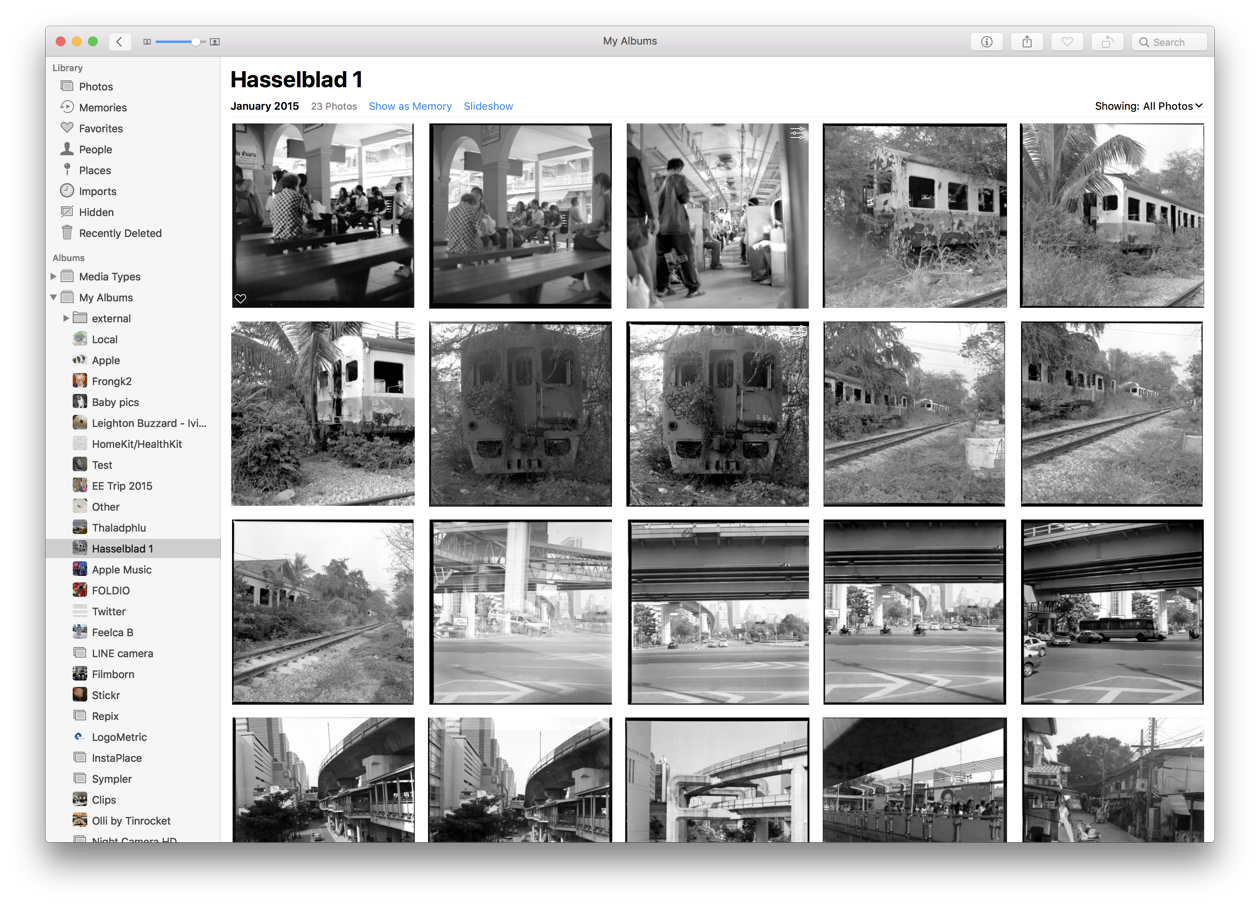
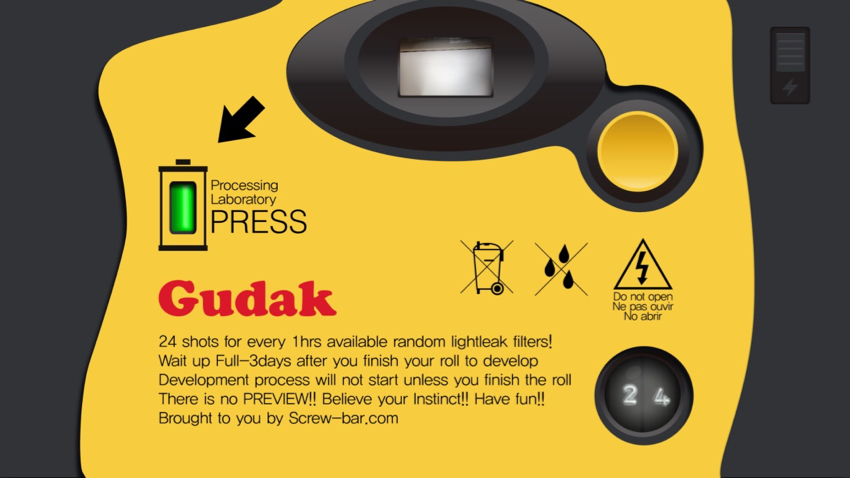
Gudak interface with larger viewfinder (Version 1.1)
Gudak CamThe name of the app comes from a mix of "Gudagdali" - an old Korean term for "outdated" and perhaps the most famous name in the democratization of film photography, Kodak. To make clear the debt that is owed, the app displays the traditional yellow and red colors that are still identified with Kodak.When first used, the user has 24 shots available, like the film rolls I preferred when using 35mm cameras (the Hasselblad uses 12). The tiny viewfinder allows us to see only the vaguest outline of the image, although an update (1.1) to the app the day after I downloaded it, now makes that slightly larger. It is now also possible to see the random light effects that the app introduces to each shot: another surprise sometimes when the negatives were returned. As each shot is taken with the large yellow button, the user hears the sound of the shutter and then another sound like a gear wheel moving the film on, as the counter changes. When 24 images are taken, a green Processing Laboratory button (to the left) can be pressed and film rolls are shown waiting for processing with the time left to the side. A user must wait for 3 days (72 hours) before the results are made available. Another delay is with the next film. Once a roll is fully taken and sent for processing, there is a wait of an hour before the next roll of film is loaded: like taking the film to the shop and buying a roll there. Despite the moves to digital that many have embraced, some people are beginning to rediscover the value of time and the (often) slower pace of the analog world. As well as analog cameras, I have an analog pocket watch, and rather than type everything directly onto a computer, I usually write out my ideas in a Moleskine notebook, before reaching for the computer. Despite the frustration of having to wait for the results, something that I am used to with the Hasselblad camera, there is the sheer delight that the smartphone can never fully replace of collecting the package with developed film from a shop and - days later - finally seeing the results. Some app developers are aware of what is being lost as the digital world (of necessity) removes control from us. I mentioned Michael Hardaker's camera-like apps earlier and there are (fortunately) others who want users to take the time to look at the world around: stop and smell the flowers. Gudak Cam goes part of the way along this path with this unusual app and its deliberately built-in delays.
Developed FilmOf all the processes in Gudak Cam, the development of a virtual roll of film, with all the anticipation over the 72 hours I had to wait, was not a let down. I had expected images that had faults in them - random light effects are shown as part of the app design - and some are more affected than others. When the image-developing process was completed, I tapped on the roll icon and 24 photos were displayed - good and not so good. Film will do that sometimes.
CommentsThere were two more surprises for me. I did not find the images in the Photos Library initially, as they were displayed in the timeline 3 days before: when they were taken, not when developed. Each was a JPG of 4032 x 3024 with a hearty file size of between 5.2 and 5.9MB, larger than images usually are.As someone who likes using film on an occasional basis, I am always pleased to see apps that aim to produce output that emulates old film types. A number of apps on both iOS and Mac allow for such stylised images. Gudak Cam re-introduces the measured approach of film to the iPhone and cannot be faulted for this. From what I have seen, the different images do have a certain charm to them, even those with lighting defects. Likewise, waiting an hour for a new roll of film, or 72 hours for a film to be processed is a way to remind us how slow photography used to be for ordinary users, and before the instant availability of the smartphone.
Graham K. Rogers teaches at the Faculty of Engineering, Mahidol University in Thailand. He wrote in the Bangkok Post, Database supplement on IT subjects. For the last seven years of Database he wrote a column on Apple and Macs. After 3 years writing a column in the Life supplement, he is now no longer associated with the Bangkok Post. He can be followed on Twitter (@extensions_th) |
|

For further information, e-mail to
Back to
eXtensions
Back to
Home Page