Daylight - iOS Photography app for Understanding What Light is Available, Where and When

eXtensions - Tuesday 23 May 2017
|
Daylight - iOS Photography app for Understanding What Light is Available, Where and When |
 |
|
|
By Graham K. Rogers
A query on pricing was answered directly by the developer, Hana Kusova, and I amended the text to explain the difference. As a result of the communication, she provided me with a promotion code for another app, Daylight - sunrise and sunset clock, which also helps photographers find out light conditions at locations they may visit at some future time. I already use the more expensive LightTrac, which is far more sophisticated than Daylight, which shows the day and night hours at specified locations and times as its main display. The simplicity is deceptive as there are some apparently complex calculations going on underneath with all the options available.
Daylight: Here, There and in the Future
To the left at the top of the screen is a small icon to change location. To the right another icon for date and time. That reveals scroll wheels for specific entries, while below are several presets, for example March Equinox, and December Solstice. Depending on location selected, the changes in daylight/darkness displayed on the main screen can be quite significant. The app also displays the information in landscape mode.
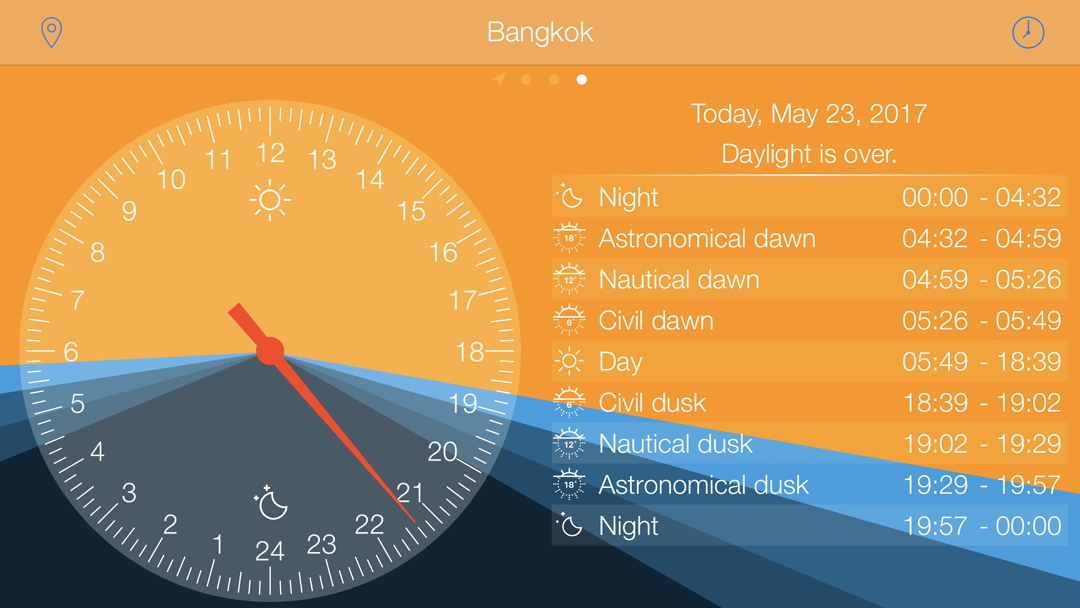
Like some of the best apps, Daylight has one basic task and does it well. The displays are clear; entering data is simple and the information is easy to understand. While the price of 69 baht may seem dear compared with the many free apps or those at a basic 35 baht, the value of an app to the user in terms of functionality, is not measurable in simple money terms. Try and imagine, if you will, what light conditions will be like in 6 months time in Rome. . . .
Graham K. Rogers teaches at the Faculty of Engineering, Mahidol University in Thailand. He wrote in the Bangkok Post, Database supplement on IT subjects. For the last seven years of Database he wrote a column on Apple and Macs. After 3 years writing a column in the Life supplement, he is now no longer associated with the Bangkok Post. He can be followed on Twitter (@extensions_th) |
|

For further information, e-mail to
Back to
eXtensions
Back to
Home Page