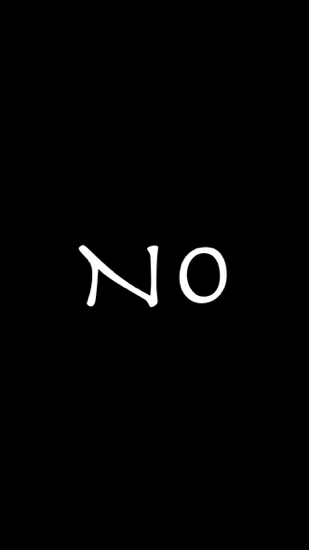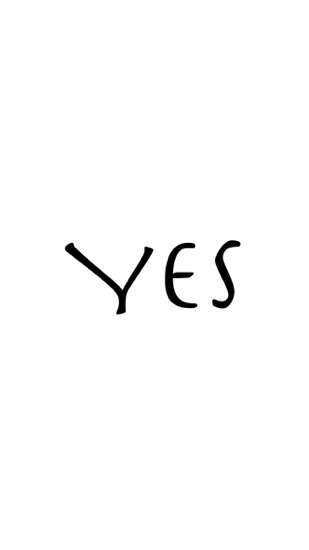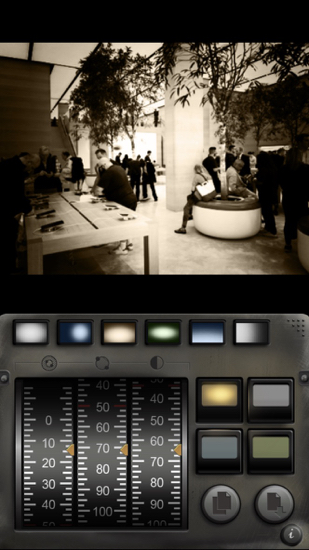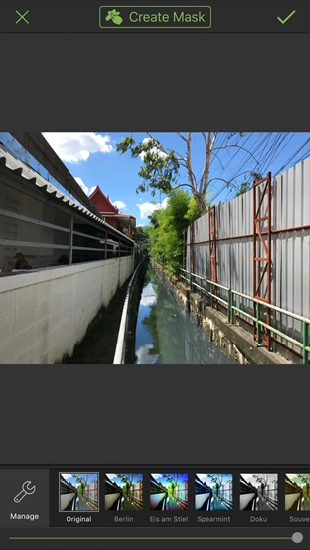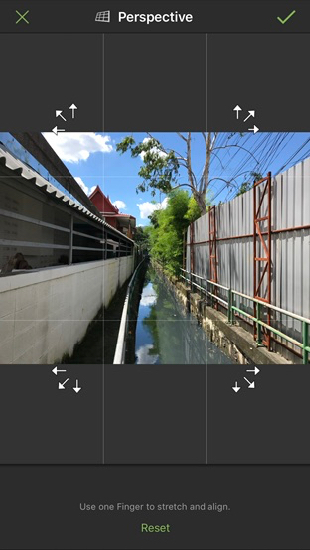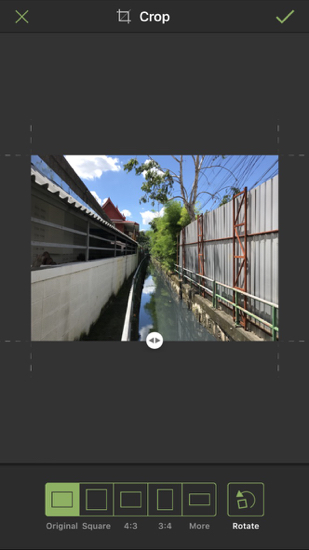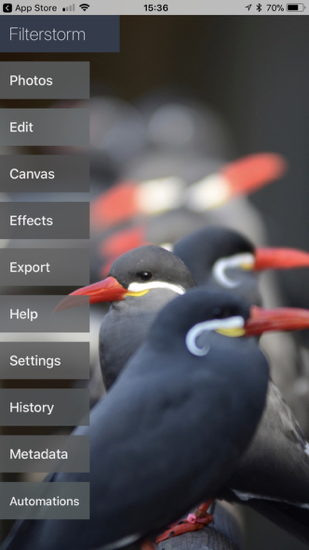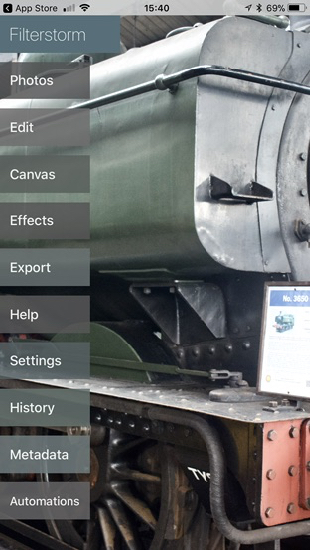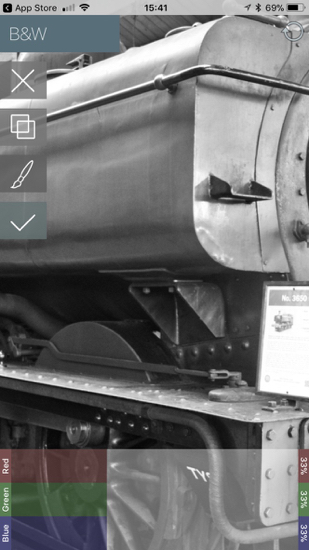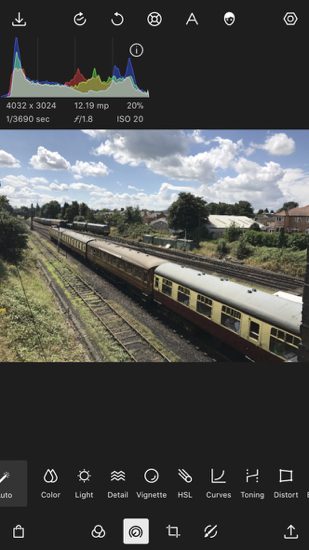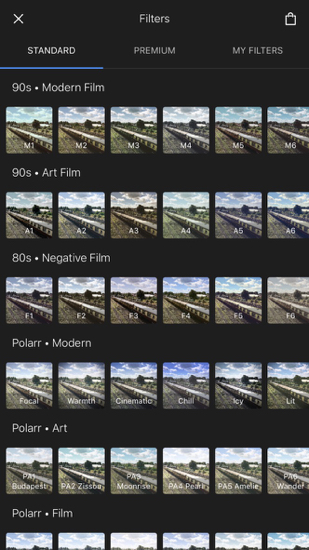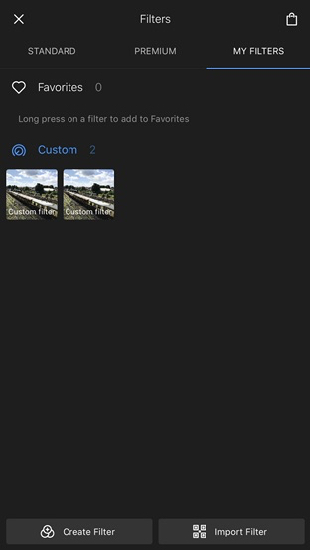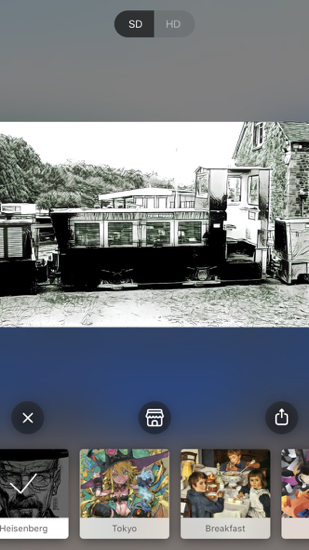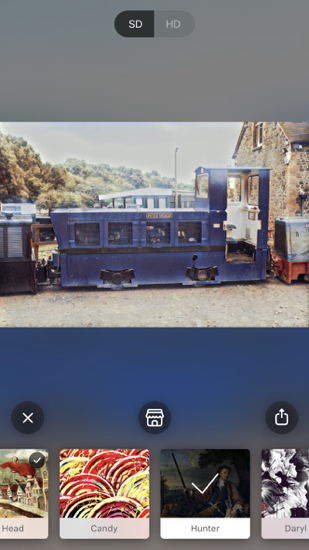Updates to Golden Oldies: Black and White in iOS, with some Added Color
By Graham K. Rogers

A number of useful updates have appeared on my iPhone in the last couple of days, one of which took me back almost to when the App Store first appeared. A few other updates of apps that have been in my collection for quite a while also came in the same batch. I keep these apps because of the rich variety of outputs possible. It is great to see these are still being worked on.
My students don't always believe me when I tell them I decided to come to Thailand on the toss of a coin, but after an unsuccessful interview in early 1987, with an acceptance letter in my bag for teaching in Thailand, I really did decide on The Land of Smiles when the 50p coin came up heads. Like Frost's "The Road not Taken", many things we do are apparently random, which is why I rather liked Yes/No Free: an app that I first downloaded around July 2008.
The simple premise is that when this app is used it will either show a Yes, on a white screen, or No on a black screen. There is no more sophistication than that: a digital variation on the coin toss.
I must admit that after the number of long-term apps I had that disappeared after the update to iOS 11, I was pleased to see that Yes/No Free was still being updated. The current version (2.2.0) now shows support for the Apple Watch OS2 and AdMob. The developer Masayuki Akamatsu has a number of other apps in the app store, but to keep the same app current for 9 years gives some indication of dedication.
Yes/No Free and Noir Photo (right)
Noir Photo is an app that I have been using for around 6 years for interesting back and white output of images. Its last major update was a year ago and this most recent version (2.2.3) of Noir Photo addresses problems related to image orientation. The app works with scroll wheels that allow fine adjustments to the image and there are panels for a quick selection of monochrome outputs (green, blue, sepia tints) with vignettes. Moment Park LLC have a number of other iOS apps (and one for the Mac) with some different output types.
Although not an app specifically for monochrome output, Tadaa Pro has several filters that produce really good effects in colour and monochrome variants. I like it especially when used from within the Photos app (filters only). As a standalone app it has a good range of tools in the free version, although when I first downloaded this for the iPhone 6 in October 2015 I immediately made an in-app purchase for the Pro version and was impressed particularly with the Perspective tool and its ease of use.
Tadaa app
Earlier this week in my Wednesday File (32) I looked at a new app for handling RAW images on the iPhone from Gentlemen Coders: RAW Power for iOS. I already had a version of the Mac app and like that as it can also be used from within the Apple Photos app. There are not many iOS apps that have RAW capabilities, but one of these, the excellent Filterstorm Neue, has just been updated with a couple of bug fixes.
This is another app that has been around a long time and was first released 4 years ago. It has a nice clean interface, but may not suit all users. I found some problems with images taken in RAW but synchronised via iCloud to the iPhone 7 Plus until I turned OFF the "UseDCRaw" option in Settings. I had some good results earlier on the iPad and iPhone when loading images directly to those devices using the SD Card adapter.
Filterstorm Neue
Another app with a Mac cousin is Polarr Photo Editor which has seen a number of updates recently. As well as a good range of tools, including a Histogram, there are several filter options with the original installation, as well as the option to buy more. A particularly nice touch here is the ability to customize filters and save those as a personal collection. This is one of those apps that has a considerable flexibility: ideal for when a user is out in the street.
Polarr Photo Editor
Also seeing an update this weekend are This by Tinrocket (who also develop the excellent Waterlogue). The app allows users to create labels on an image quite simply. The update to version 1.0.2 has several improvements:
- Share images through Messages
- Share images over AirDrop
- Share images through default iOS Share control
- A fix to use of Cyrillic characters
This by Tinrocket (left) and Prisma
An update also appeared for the interesting Prisma this weekend (Version 3.2). According to the rubric, this adds High Definition photo processing along with a number of bug fixes and improvements. To use the HD option will require an in-app purchase to upgrade to the Pro version, although I was unable to find a way to do this. Prisma was earlier updated to work on the iPhone X.
I like the output of the app with its full selection of filter options, but always wonder how this app from Russian developer, Alexey Moiseenkov, can do so much for free. Initially all images were processed on servers in Moscow, and with 7.5 million downloads in the first week, that was a lot of data from user's iPhones. Now all processing apparently takes place offline, although there is an option for users to load images to a database and they are marked on a map.
Graham K. Rogers teaches at the Faculty of Engineering, Mahidol University in Thailand. He wrote in the Bangkok Post, Database supplement on IT subjects. For the last seven years of Database he wrote a column on Apple and Macs. After 3 years writing a column in the Life supplement, he is now no longer associated with the Bangkok Post. He can be followed on Twitter (@extensions_th)
|