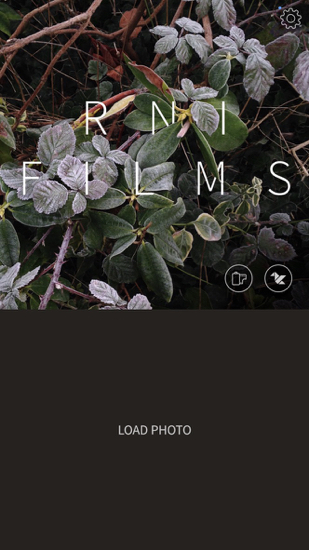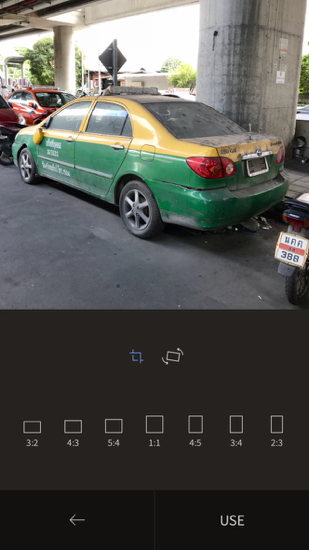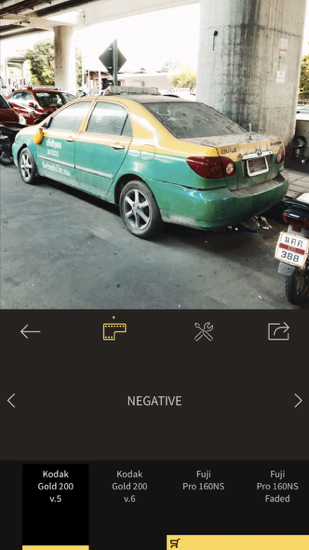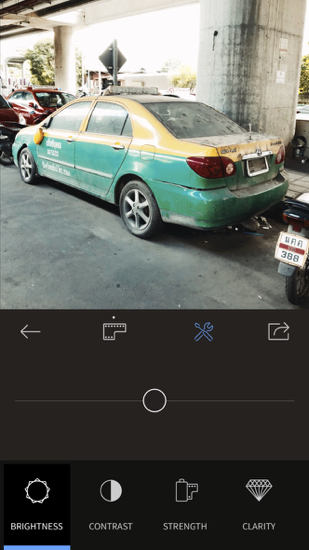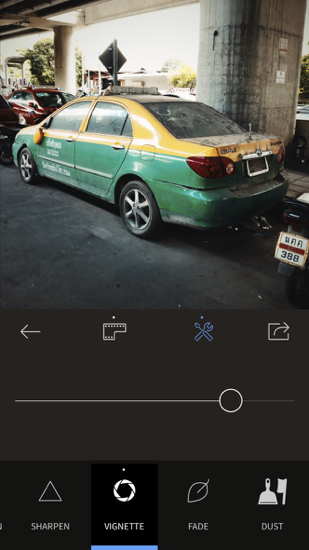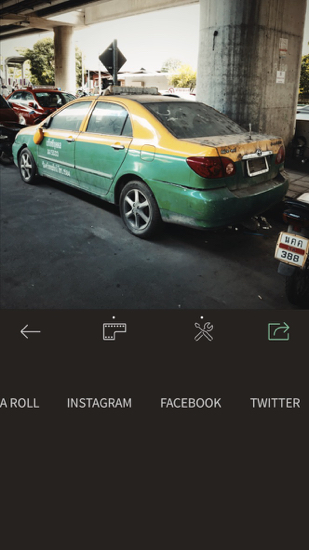Interesting Photo Apps Still Appearing: RNI Films for iOS
By Graham K. Rogers

Sometimes I wonder if there are too many photography apps, then a useful one like RNI Films comes along and it shows there is still room for a basic editing app. This provides film emulation filters with some easy to use editing tools so that skilled users and newcomers will be able to produce some good results.
Photo apps for iOS devices must be one of the most saturated categories in the App Store. Every time a new photo-editing app appears, I wonder for a moment if it is really necessary. For all those I have seen since the app store first appeared here, many have now disappeared (some never updated - many were lost with the move to iOS 11). Despite this, I am still surprised once in a while by the efforts of some developers.
There are also new users who will be unfamiliar with many of the apps I have enjoyed. Their task is not made any easier by the numbers of apps in the App Store, and the difficulty in finding the hidden gems. There are some great apps available, but they are so hard to track down, unless you know what you are looking for. So, room for new apps? Absolutely.
 Early on Sunday I came across RNI Films, an app that has a good range of file-emulating filters, an easy to use set of editing tools and some expansion with in-app purchases. Input is from the users Photos library, with access to Albums and photo types (like bursts). There is no camera access, which I always think complicates an app: let the camera do the work, then edit. When an image is selected, cropping and rotation are available. There are several crop options, but I found it difficult to cancel this and go back to the original aspect ratio.
Early on Sunday I came across RNI Films, an app that has a good range of file-emulating filters, an easy to use set of editing tools and some expansion with in-app purchases. Input is from the users Photos library, with access to Albums and photo types (like bursts). There is no camera access, which I always think complicates an app: let the camera do the work, then edit. When an image is selected, cropping and rotation are available. There are several crop options, but I found it difficult to cancel this and go back to the original aspect ratio.
Once ready for editing, there are five output types: Negative, Slide, Instant, BW, and Vintage. Each of these gives access to a selection of film types (available as filters), with the output an emulation of that film. A reasonable selection is available in the free download. Vintage, for example, has 9 filters, Negative 13. Several more (marked with a coloured bar) are available for in-app purchases of 139 baht.
I bought the additional BW films. Those in the Slide section are marked as free, but to unlock them the app needs to be shared on Facebook. That was no real hardship and that gave me 22 "Slide" filters with a range of outputs. Any filter or output choice is subjective: beauty in the eye of the beholder.
To the center of the screen just below the image panel are icons for filters, editing tools and export. There is a fair selection of 16 different tools for image adjustment. Each works through a simple slider, making this perfect for a new user unfamiliar with such feartures; but older hands find this easier too - running the slider back and forth with instant visual feedback is a good way to ensure the effects are right.
Exports may be to the Camera Roll, to Instagram, to Facebook and to Twitter. Although most images were saved easily, I thought I had a problem with a burst image created in iOS 10. I was unable to find it in the Library initially. It was among images taken the day before because the original was taken in the UK and the 7 hour time difference moved this back. This was nothing to do with the app.
Other images were over-written, but Photos saves the original so this can always be retrieved. I find that several apps do this, so duplicating an image before editing may be better. This was particularly valuable when the original of one image I edited was a RAW file of 24MB. The duplicated image edited in RNI Films was a JPG of 4.2MB, retaining the same resolution. All of the other images I edited - either JPG or HEIC originals - were saved by RNI Films as JPG (the same size as the original) with either a slight increase or decrease in file size, depending on the filter and other editing I had done.
Nikon DSLR image edited in RNI Films (left)
As an early Sunday morning find, this was a positive experience, with almost no learning before I was able to create and export some satisfying images. RNI Films would be a useful free app for many users, with the in-app purchases adding significantly to output options. I would recommend it particularly for those new to editing who want just a little more than basic filter editing for their photographs. The app is not optimised for the iPad, but I had no problems editing photographs on the iPad Air 2 I am still running.
Graham K. Rogers teaches at the Faculty of Engineering, Mahidol University in Thailand. He wrote in the Bangkok Post, Database supplement on IT subjects. For the last seven years of Database he wrote a column on Apple and Macs. After 3 years writing a column in the Life supplement, he is now no longer associated with the Bangkok Post. He can be followed on Twitter (@extensions_th)
|

 Early on Sunday I came across
Early on Sunday I came across