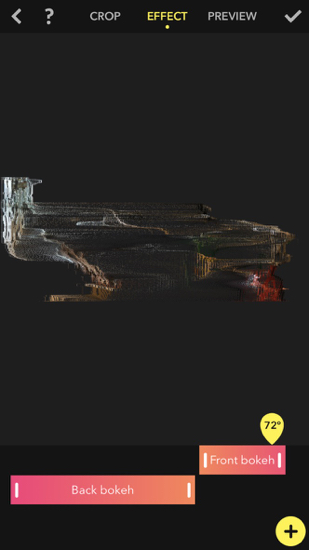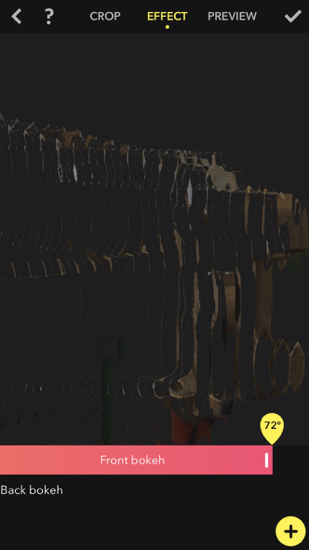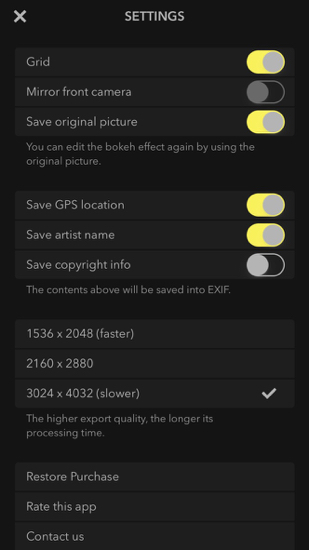|
|
Focos: Adjusting Depth of Images Taken with the iOS Camera Portrait ModeBy Graham K. Rogers
OutlineOne problem for photographers can be focus. If you take the time to compose a shot, this is easily overcome in normal circumstances. Some shots, especially with smartphones, are taken so quickly that despite the rapid focussing now possible with these devices, the image may be less than perfect.The iPhone 7 Plus and now the more recent iPhones have two camera lenses each operating a different focal length. They are used together for the iPhone Portrait feature. This produces images with blurred backgrounds: the bokeh effect that so many love. Unlike a DSLR camera with its single lens the iPhone records data from both lenses and the software produces the effect. Because the data is stored in the image file it can be adjusted with the right software. A recent release, Focos (now at version 1.0.1) is able to use this. It allows the user to re-edit some images taken in Portrait mode, bringing out other features from the original photograph.
FocosA user may work with the camera in the app or access the Photo Library. I found two drawbacks here with my device: owing to the nature of the app and its purpose, library access only displays images taken with Portrait mode; however, those I had taken with iOS 10 were all shown as having "invalid depth data". Those I had taken in Portrait mode since iOS 11 was released were fine, although one I had saved as a black and white image opened in its original colour format.Those slight oddities aside, this app has some serious potential. When an image was loaded, the bokeh could be easily adjusted using a slider: from weak to strong (0-30) in the Aperture mode. This could also change the face focus depending on depth data, so some care should be taken (less is more). A Diaphragm mode provided two options in the free version. Several more are available when the Pro access is used. I was able to adjust in Aperture mode, then switch to Diaphragm and blur levels were retained.
Pro options include Highlights, Vivid, Rotation, Creamy, Corrosion, Swirly, RGBShift and Dust. Available in the free version were a Crop panel that allowed manual adjustments (with a grid) or the use of several presets; as well as tools for rotating and straightening images; plus mirror (left-right, top-bottom).
Settings are accessed from the Camera panel in the app and included Grid, Save Original, GPS, Author's name, and three size settings (1536x2048, 2160x2880, 3024x4032), among other options. With the largest size, the images were around 1MB, reduced from 1.5MB of the original. As I turned the Save Original option ON, each image with an adjusted depth could be saved as a new version, thus avoiding over-writing the original each time.
CommentsAs soon as I began to work in images, the huge potential of Focos (note the spelling) was clear and I took several images using the iPhone camera and Portrait mode while working with the app, to try out some of the effects that are possible just with the free version. For example, by taking a picture of a water bottle on a table I could readjust that and refocus on people or other objects behind.The ability to make such adjustments to suitable images opens up new possibilities for output. Focos is quite simple to use and is highly recommended for those running iOS 11 with dual-lens iPhones.
Graham K. Rogers teaches at the Faculty of Engineering, Mahidol University in Thailand. He wrote in the Bangkok Post, Database supplement on IT subjects. For the last seven years of Database he wrote a column on Apple and Macs. After 3 years writing a column in the Life supplement, he is now no longer associated with the Bangkok Post. He can be followed on Twitter (@extensions_th) |
|