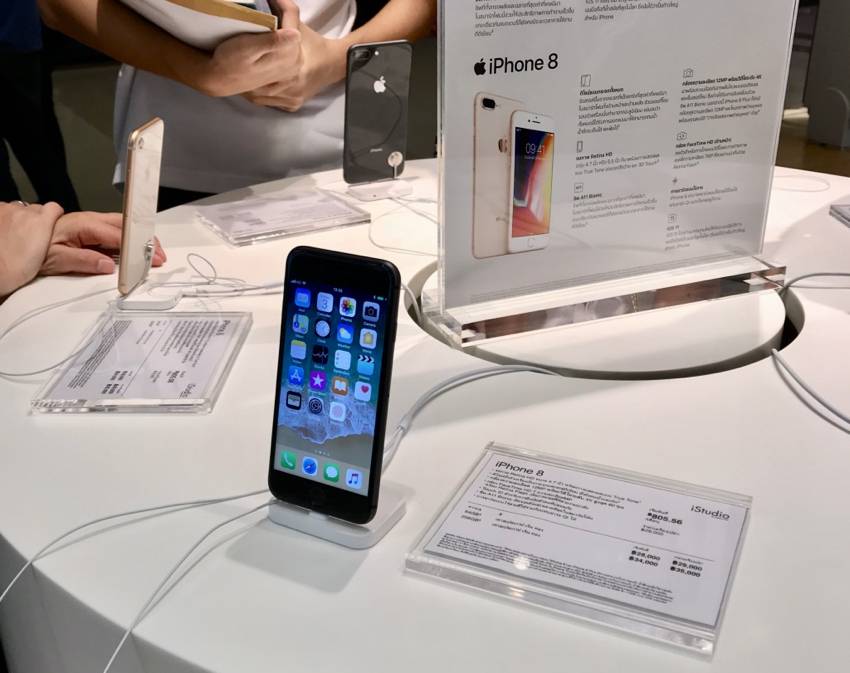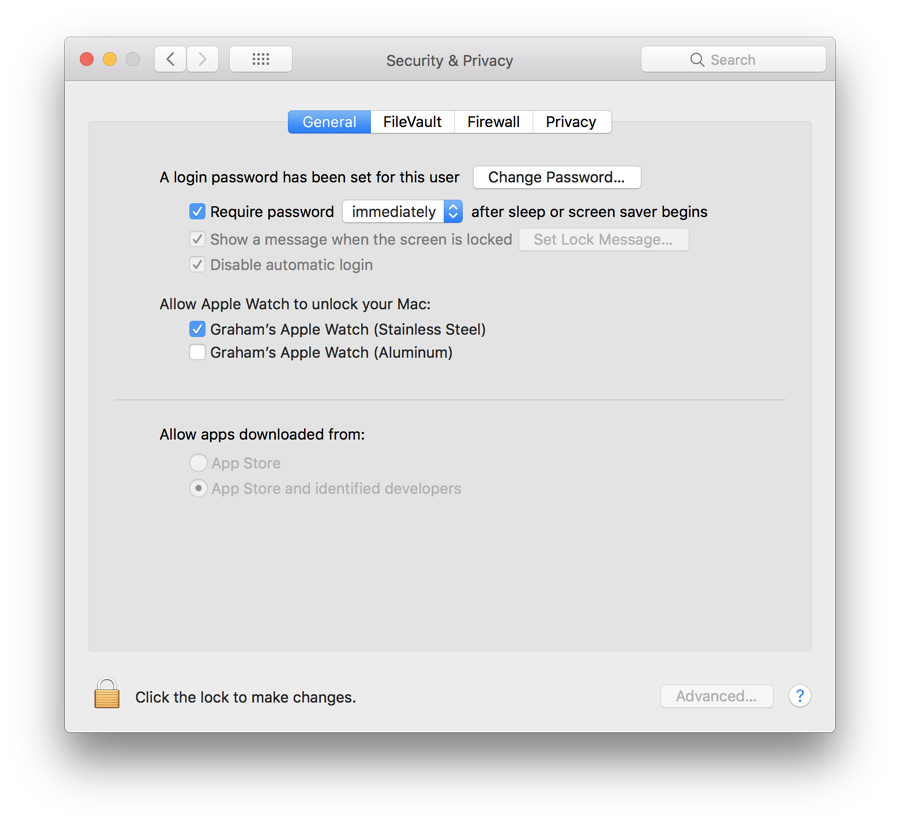Cassandra: A Meantime Man - Apple Watch 3 GPS and Other Bangkok Notes
By Graham K. Rogers

On the day the iPhone 8 comes to Thailand and the iPhone X is released in 55 countries, I had to make some decisions on my own hardware requirements: now and for the future. Part of this included picking up the Apple Watch 3.
While the iPhone 8 went on sale in Thailand this morning, I headed to central Bangkok with a different set of plans. It is the iPhone X I crave and while that is arriving in customers' hands in several countries (55) around the world, including Singapore in this region, it is not here yet. This week, however, a picture of the iPhone X was shown, first on the Thai pages, then on the English pages, so it will be in our hands fairly soon: just not yet.
I am holding out for the 256 GB iPhone X (46,500 baht - I know, I know), so my first port of call was the bank. I know my credit card has just enough flexibility for such a purchase, but there are other things I need to buy, so I paid the bill to make doubly sure there is enough for the iPhone X and anything else that takes my fancy. Although the Apple pages imply that the iPhone X is coming soon, a little bird whispered in my ear: we should hear more firm news about this in a couple of weeks' time.
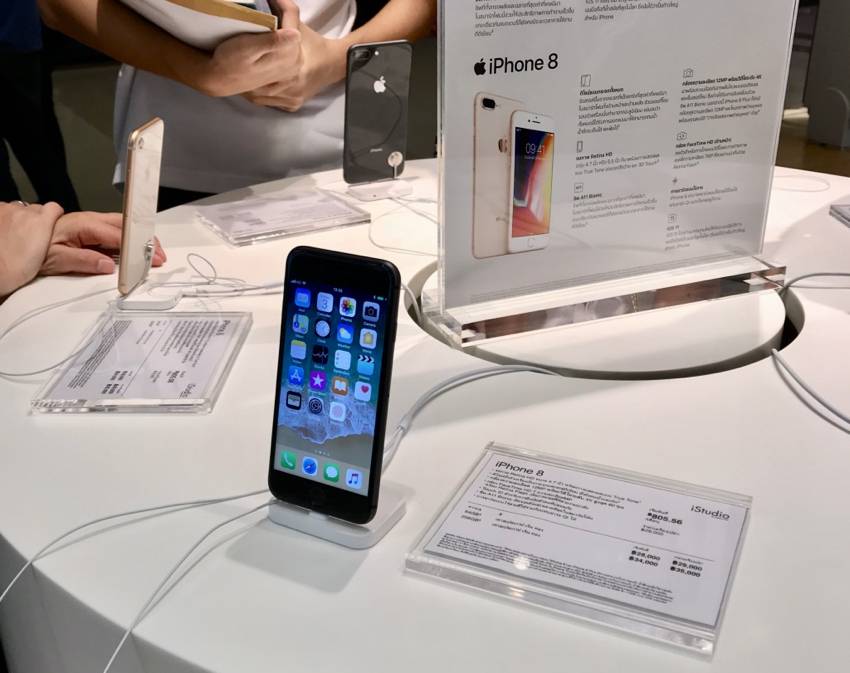
Although many rumours have most Apple customers holding off on the iPhone 8 for the more expensive device, that was clearly not the case in Bangkok today where a respectable number were bought. The carriers no longer have their self-indulgent mega-release events, like they did with earlier iPhone models, and there is a good split between those who buy from them, from the iStudio stores (the franchise), and online. The last phones I bought, my computers and the iPad Air 2 were all bought directly from Apple, through the online store, and delivered to my office.
When I had paid the bills and had some lunch, I went to the PowerBuy Apple outlet in the Siam Paragon store where I bought an Apple Watch 3. The version 2 model I have been using has to be returned to its owners next week (along with several other items) and I would not want to be without an Apple Watch. I am so used to this with messaging, health and exercise monitoring, music control and other features that it has become an essential accessory.
I had wondered about waiting for the version with the virtual SIM card, but I need a new one now. I am dubious of the additional value of the SIM for me, and I hear these are unlikely to appear here until at least the new year. Sales of the Apple Watch here are already quite solid, despite what those rumours online tell us.
I chose the space gray one as this will go perfectly with the black Milanese loop I already have and I fancy acquiring a brown leather band sometime soon. I set the new Watch up as best I could with the help of the assistant, but there were still some more refinements that were needed.

I have a weird set up with the watch on my left wrist, with the crown configured for the right wrist: it works for me. After I had done some more shopping, I found a seat and set up the watch-face as it had been in the Apple Watch 2, making sure I had all the complications and applications in the right order in the Dock.
While I was shopping, I still kept fiddling with the watch face, but then I noticed that the music had stopped. The AirPods were charged, but when I tapped the left side, music did not come on. And when I took them out of my ears, then replaced them, there was no startup sound. A check of Bluetooth settings on the iPhone showed them as recognised, but not connected. I soon fixed that of course.
At home, I found that all the HomeKit lights were on when I arrived. I turned them off with Siri on the iPhone, but was unable to un-pair the Apple Watch 2. The iPhone had connected to a second network and used that to communicate with HomeKit. When I switched to the normal WiFi, however, I found that the router was offline: there was no link to the outside world. There may have been a power cut (maintenance staff were fixing condo lights when I left) and that would explain the lights being on.
Instead of reconnecting automatically, I always have to restart the router at least twice before I am online again. Once done, the un-pairing was effected and I started updating the new Watch as WatchOS 4.1 had arrived only a couple of days before.
The Watch restarted and I can now have a look at the new tricks like GPS and Radio that I have been reading about. The beauty of the Apple Watch is that it is an accessory that stays in the background: only noticed when needed; and then instantly available.
There was one more surprise. When I went to type this text on the MacBook Pro, it was not unlocked by the Apple Watch (I used TouchID). This was not entirely unexpected. I checked the Security & Privacy preferences panel. This now shows two checkboxes: one for each Watch. As I had already un-paired the stainless stell one (which is still shown), I unchecked that box and checked the box for the new one. That change took effect immediately. Restarting System Preferences only changed the order of the watch checkboxes. It may take a computer restart (or more) before the (now) un-needed checkbox disappears.
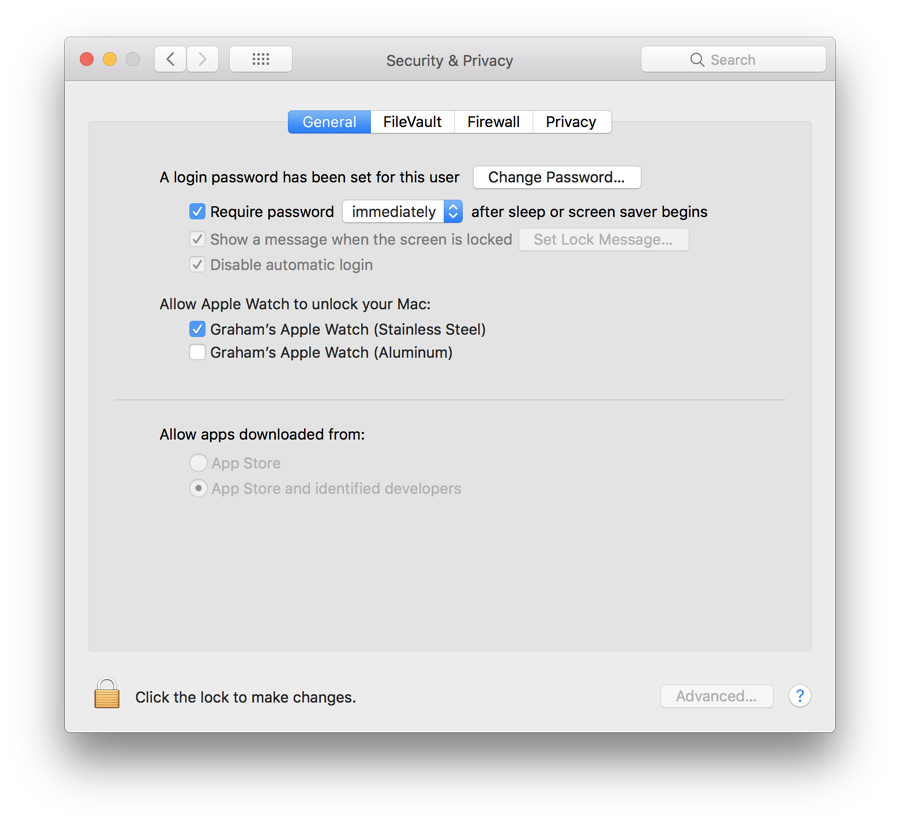
Note: part of the title of this article comes from the 1965 single, In The Meantime, by Georgie Fame and the Blue Flames: ". . . in the meantime, I'm gonna be a meantime man"
Graham K. Rogers teaches at the Faculty of Engineering, Mahidol University in Thailand. He wrote in the Bangkok Post, Database supplement on IT subjects. For the last seven years of Database he wrote a column on Apple and Macs. After 3 years writing a column in the Life supplement, he is now no longer associated with the Bangkok Post. He can be followed on Twitter (@extensions_th)
|