Cassandra: Information in Photos on a Mac about Image Downloads for Editing or Export

AMITIAE - Sunday 17 April 2016
|
Cassandra: Information in Photos on a Mac about Image Downloads for Editing or Export |
 |
|
|
By Graham K. Rogers
What we usually see, however, is an optimised image: the full image may take some time to arrive. This can be frustrating if we want to edit and use these images right away. This delay is also apparent when images are exported. Several minutes (or more) may pass before users can edit or export the specific image (or images). There is a guide to such delays on the Mac. On the top of the Photos panel, to the right of the image size slider bar, a circular progress icon appears when downloading is taking place. Clicking on this, reveals a small panel with a little more information about the images being downloaded and a clearer progress bar.
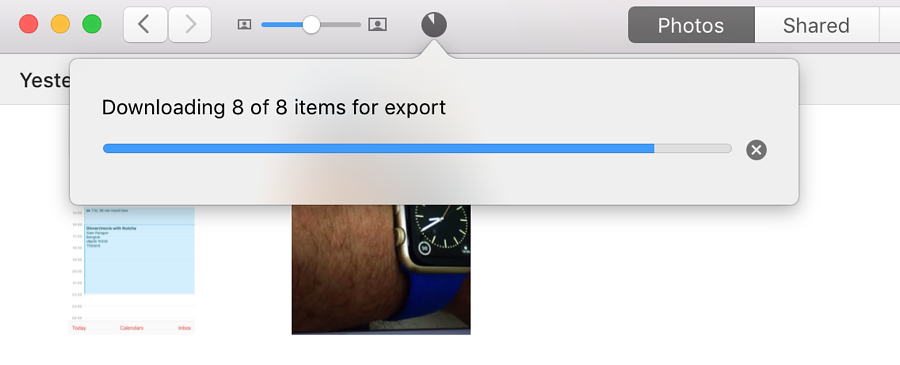
Graham K. Rogers teaches at the Faculty of Engineering, Mahidol University in Thailand. He wrote in the Bangkok Post, Database supplement on IT subjects. For the last seven years of Database he wrote a column on Apple and Macs. He is now continuing that in the Bangkok Post supplement, Life. |
|

For further information, e-mail to
Back to
eXtensions
Back to
Home Page