Cleartext: Basic Text Editor with 1,000-word Vocabulary Limit

AMITIAE - Monday 28 March 2016
|
Cleartext: Basic Text Editor with 1,000-word Vocabulary Limit |
 |
|
|
By Graham K. Rogers
I have problems with some of these as the writers seem more intent on impressing readers than putting over ideas in a way that can be easily understood. This is not a call for dumbing down, but for less obfuscation: a word that Cleartext will highlight. Better that I use "clarity" again. When editing, there are a number of fixes I usually have to make, starting with fractured grammar. Most errors in this field are caused by translation: no two languages have identical structures, so A into B won't go. With Thai, direct translation will sometimes produce a sentence (in English) that is several lines long with five or six verbs and too many conjunctions or links (e.g. the pronoun, "that"). In my own mind I insert (or remove) punctuation and play about with possibilities within the context of the article to improve the grammar while still keeping the original writer's flavour. Another major problem comes from vocabulary choices. This includes prepositions and other words, due to mis-translations; but a large part of my trying to understand the articles I am editing, comes from the use of long words: why use one syllable when four will do? All of my students are engineers and, to me, that suggests a need not for simplicity: understanding. Early software manuals, created by the developers often failed because the writers could either not understand the position of a novice user or used obscure vocabulary. Many words in the papers I edit come straight from a translation dictionary. Decisions on which to use are based on: the first word in the definition; or the longest word.
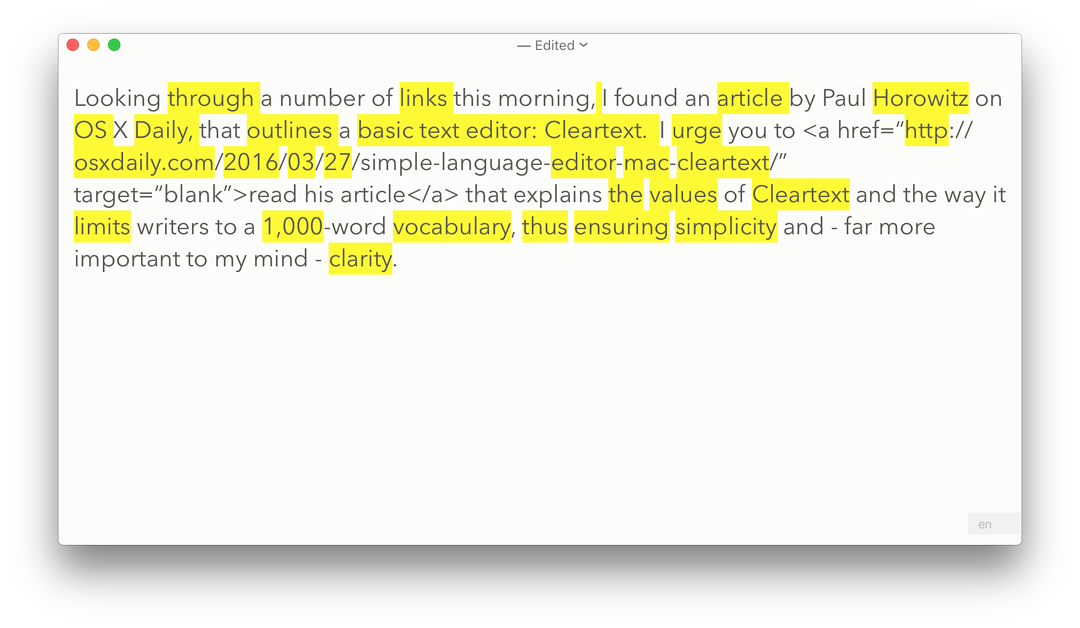
There is an alternative. I initially downloaded the wrong file from Github (Cleartext), but in a readme was a link to an online resource, XKCD. The results are not the same as with Cleartext, but can still guide a writer.
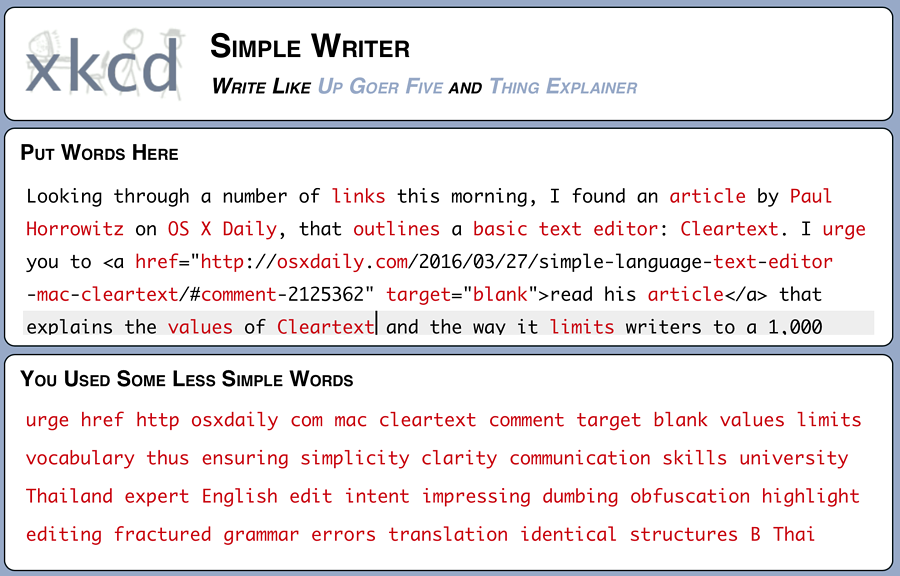
See Also:
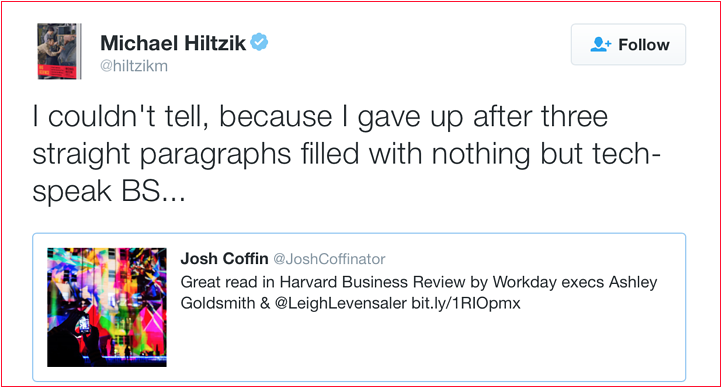
Graham K. Rogers teaches at the Faculty of Engineering, Mahidol University in Thailand. He wrote in the Bangkok Post, Database supplement on IT subjects. For the last seven years of Database he wrote a column on Apple and Macs. He is now continuing that in the Bangkok Post supplement, Life. |
|

For further information, e-mail to
Back to
eXtensions
Back to
Home Page