Cassandra: iPod touch - Updated Member of the iPod Range with Much Still to Offer

AMITIAE - Sunday 9 August 2015
|
Cassandra: iPod touch - Updated Member of the iPod Range with Much Still to Offer |
 |
|
|
By Graham K. Rogers
IntroductionA couple of days ago I had a close look at the latest iPod shuffle, which is basically unchanged apart from new colours. This lightweight device (12.5 grams) fixes to clothing with a spring clip on its back and is almost unnoticeable when worn. It still belts out music through its basic ear buds and I installed enough tunes for just over a day's non-stop output.Also with the new colors like the iPod shuffle, the iPod nano has been updated to link with the USB on a computer via a Lightning port on the device instead of the 32-pin connector before. Heavier than the iPod shuffle (at 31.5 grams) it also has several more functions and its 16 GB storage can be used for music, photos, video and podcasts as well as Nike+ connection. With the updated ear buds acting as antenna, it also has radio reception capabilities. I also have the latest iPod touch on my desk. . . .
BackgroundI saw the introduction of the iPhone in 2007 and like many round me in the audience felt that magic moment when we realised that the wide-screen iPod with touch controls, the mobile phone and the internet connection device, were not three devices but one. I show that clip to my students as a demonstration of effective presentation skills, but also note that when the internet connection device is mentioned, audience reaction was considerably muted compared to the other two functions.At that time, of course, no one realised how - particularly with the later advent of 3rd party apps - internet connectivity would be the prime function for most users. The iPhone was released to the public in June 2007 and a few months later, Apple put out the iPod touch, which was like an iPhone without the phone.
A few months after my first review of the iPhone, I was in San Francisco again for the announcement of the MacBook Air. In the same keynote presentation, the iPod touch 2 was introduced. It had a few changes to the original specifications (including a detuned processor) and lower prices. For those with the original iPod touch there was a firmware update for $20, but I was infuriated as "the download comes via the iTunes music store and that means all of us with no online iTunes store are sunk". I railed long and hard at one member of Apple personnel who actually agreed with me, but said "marketing had insisted" on this approach. Later that day I put to him the idea of a two-tier iTunes Store, as the labels owned music copyright, while Apple controlled the apps. That would also give Apple user and credit card data. He nodded sagely. A few months later, the iTunes App Store arrived here. I tried hard to buy the new iPod touch in several Bay area shops I visited (included Cupertino) but these had not yet arrived. On the last day in San Francisco I was in the Stockton Street Apple Store looking for the iPod touch when a voice behind me said, "Wait till you get back to Bangkok". It was Apple's country manager. True to his word, not long after, I was directed to Fortune Town where I was able to buy one of the first 2nd generation iPod touch devices in Thailand.

iPod Family - Image Courtesy of Apple
iPod touch Generation 6Fast forward 7 years and the remaining iPods have just been updated: colours for the iPod shuffle; colours and connector for the iPod nano; but a significant update for the iPod touch, including A8 processor and M8 coprocessor as the iPhone 6.
I have been given access to a 128 GB iPod touch which allows me to make a good comparison with my own 128 GB iPhone 6. I have also been carrying an iPhone 6 Plus without a SIM card, because I want to try out the photo and video capabilities of the larger-screened device. In the box were the iPod itself, the usual documentation, new-style ear buds, but with no volume control like those I found with the iPod nano. I noticed right away that the iPod felt smaller than the iPhone 6 and this is clear when the two are placed side by side. The dimensions are 123.4 x 58.6 x 6.1 mm (the iPhone 6 is 138.1 x 67 x 6.9 mm). The iPod touch weighs 88 grams, while the iPhone 6 is 129 grams.

Once iCloud was set up and data was being transferred, I turned my attentions to apps. First, however, I had to log out of iTunes as the device was using the Apple ID for iCloud; I have another for purchases. I brought up the purchased list and ran down it, clicking on those I wanted. As a note, iWork (Keynote, Numbers and Pages) was already installed. A couple of photo apps were not available for the iPod touch. Nonetheless, I had almost all the apps I work with on the iPhone 6. Once done I could begin to play with the device. Over the next few hours (with brain still in iPhone mode) a number of differences affected the way I was working.

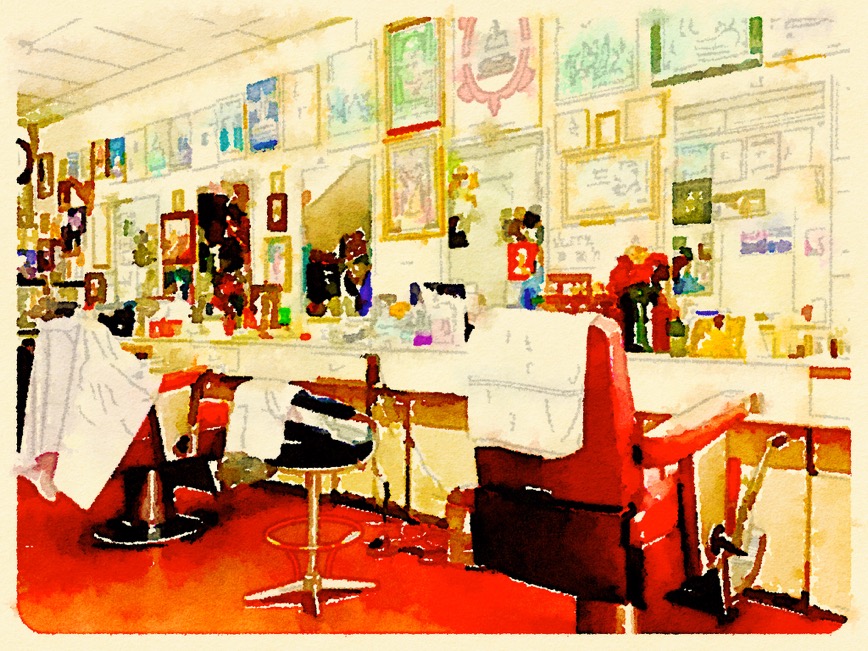
iPod touch Image - Edited on iPod using Waterlogue
Having given the device its first street test, I added much of the data from the Music and Video libraries via iTunes. Taking up the largest space was Podcasts, although these include several Apple keynotes. This still left me over 40 MB free. The iPhone has over 50 MB, but I do not put all the podcasts on. I saved some more space by turning on "Convert higher bit rate songs to 128 kbps AAC" as the final output - earbuds or Bluetooth speaker - is not in the realm of the Hi-Fi enthusiast. The final installation left me enough room for several full length videos and a lot more besides.
MusicThe iPod touch has neither more, nor less than the other devices I have been looking at recently. Output via the supplied ear buds is more than adequate for general listening, especially while on the move. The noise of the city, unless one has noise-cancelling headphones always reduces final output quality; but the iPhones and iPods stand up reasonably well.As the iPod touch has Bluetooth (4.1) I connected it to my Harman Kardon speaker and the output was just what I expected, even with some serious classical music and opera. The device performs to reasonable standards: enough for most users.
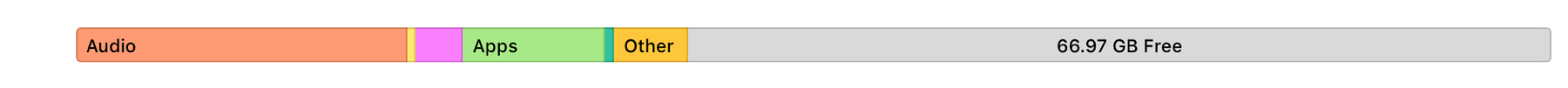
CommentsI have been running iPhones for a number of years now and rely on the data capabilities more than on the telephone features. That "breakthrough Internet communications device" that was almost ignored by the audience at the 2007 keynote presentation turned out to be the critical feature in the iPhone, the iPad and for the iPod touch too.For the last month or two I have had a couple of spare iPhones: running without SIM cards. With the wider availability of WiFi in a modern city (even Bangkok) the devices are still usable and I miss little. I can use the Personal Hotspot on the iPhone 6 if I really need connectivity, but that is rare because the iPhone 6 has the data I work with. The biggest problem I have found with the SIM-less iPhones is the slowness in transferring images via iCloud to Photos on the Mac. I manage to deal with that as the original images are transferred via the older PhotoStream and they appear in Aperture if I need them immediately.
Naturally the iPod touch has to be compared to the iPhone 6 and a number of points arise. The slightly lighter weight of the iPod touch did not make much difference to me but the dimensions did. It felt smaller and more delicate in my hands, but this is not a negative. A friend who does not use iPhones regularly asked me why Apple doesn't make a size like this for the iPhone? He particularly liked its size, especially that relative lightness. The other major comparison must be with price. There are four iPod touch sizes: 16 GB, 32 GB 64 GB and 128 GB. Like the iPod nano and iPod shuffle, these are available in silver, gold, space gray, pink, blue and (PRODUCT) red. US prices are respectively, $199, $249, $299 and $399. Thai prices are 7200, 8900, 10900 and 14500 baht respectively. Taking the US prices, converting to Baht and adding 7%, found 7482, 9361, 11242 and 15001 baht: these figures are in line with other iPod prices bearing in mind recent exchange-rate fluctuations here. Also consider that the iPhone with 128 GB capacity costs 32,900 baht here, so a number of users could have many of the same functions that are available on the more expensive device for a fraction of the cost. Like the other iPods I examined in the last few days, these could have a function as additional media devices in some offices or homes. The iPod touch handles music, video, podcasts and photos in pretty much the same way as the iPhone. It could be used as a heavy-capacity content device with a smaller phone. Output from the iPod touch can be sent to larger screen devices (via Apple TV or HDMI cable); and connecting more powerful speakers than the Bluetooth ones I used could be a party mixer, keeping the iPhone safe. There is always the consideration of such devices as gifts, with the year end approaching. The iPod touch and the other iPods offer a number of ways in which such devices can continue to be used even when the critics have already written them off: a lot of life left here still.
See also:Cassandra: iPod shuffle - A New Look at a Refreshed ProductCassandra: iPod nano - Another Updated Member of the iPod Range
Graham K. Rogers teaches at the Faculty of Engineering, Mahidol University in Thailand. He wrote in the Bangkok Post, Database supplement on IT subjects. For the last seven years of Database he wrote a column on Apple and Macs. He is now continuing that in the Bangkok Post supplement, Life. |
|

For further information, e-mail to
Back to
eXtensions
Back to
Home Page