Assistance, AppleCare and iPhone Photography (Bangkok Post, Life) - Amended x2

AMITIAE - Wednesday 24 June 2015
|
Assistance, AppleCare and iPhone Photography (Bangkok Post, Life) - Amended x2 |
 |
|
|
By Graham K. Rogers
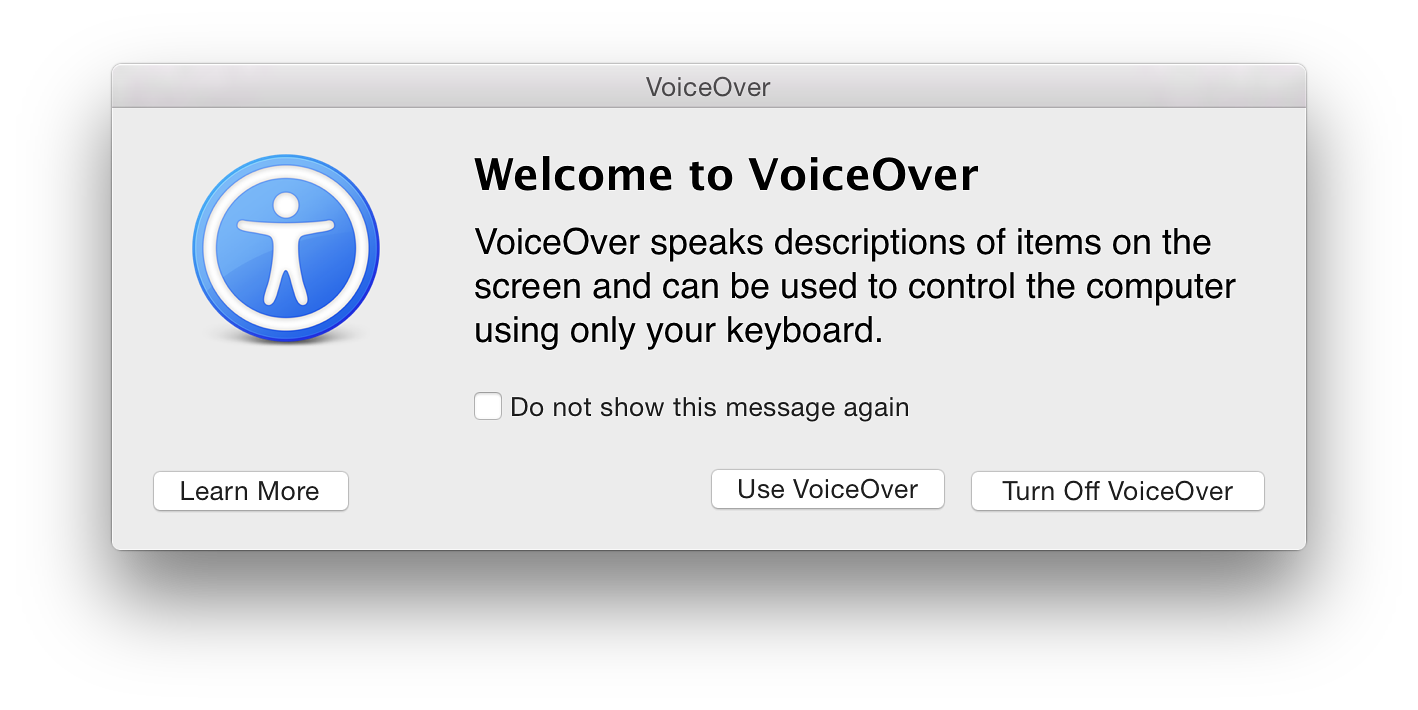
Over the years Apple has done a lot of work on accessibility; and its enhanced dictation feature on OS X is one of the ways which helps. I have a rundown of the Accessibility Preferences on my site which explains the 10 ways assistance can be provided, including Display, Zoom, Audio, as well as the use of assistive devices.
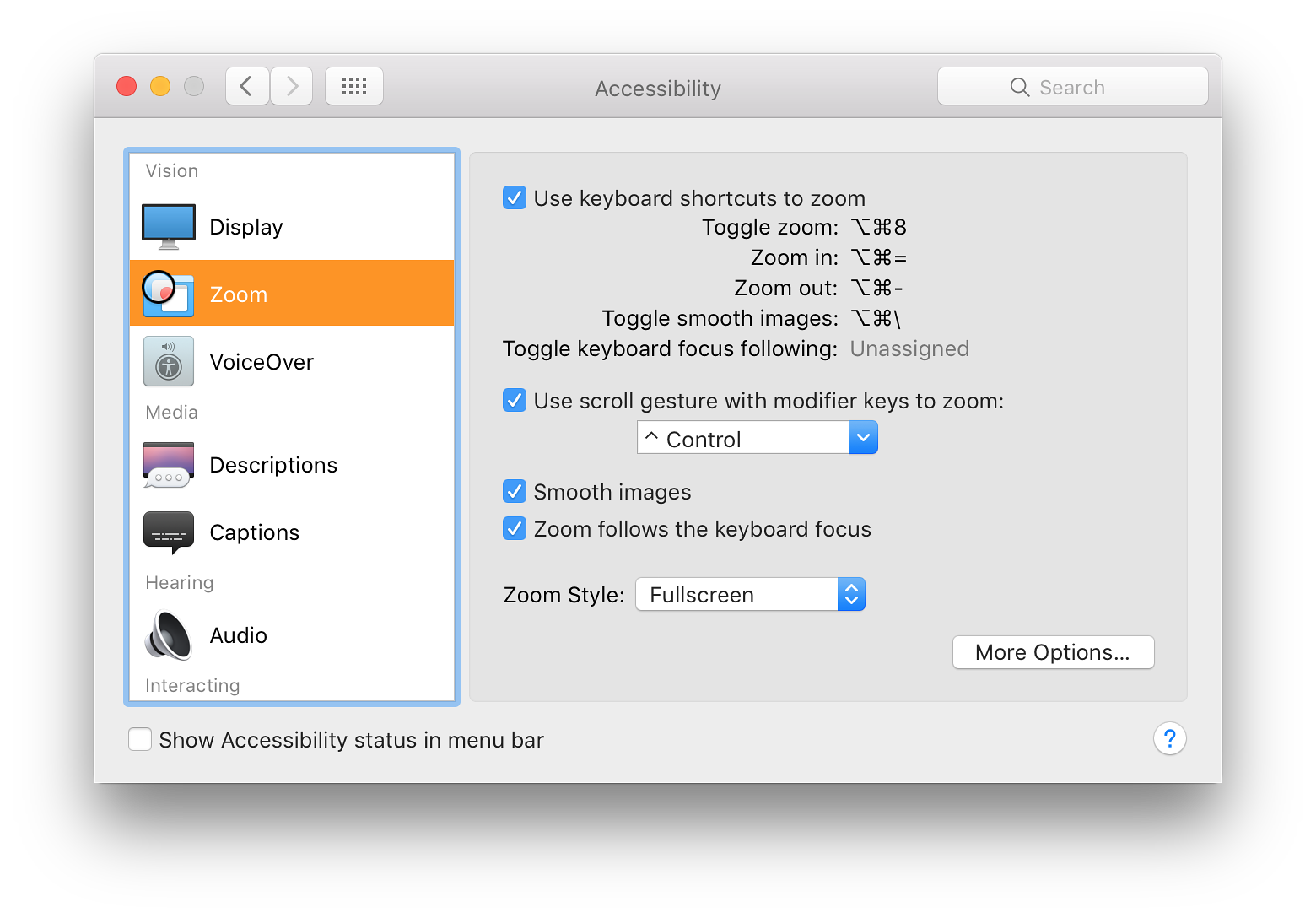
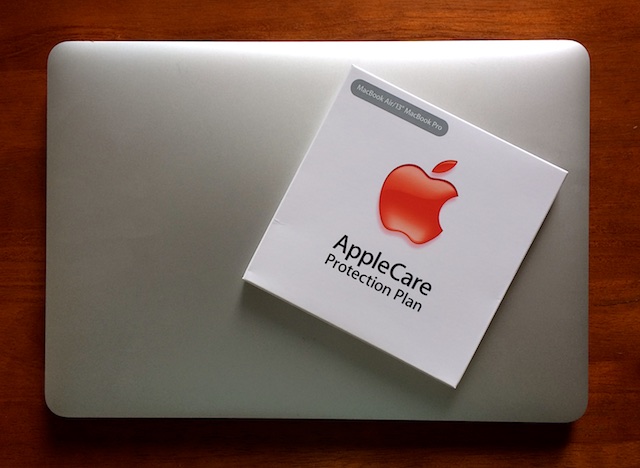
On a Mac a few years back, I had the hard disk replaced under warranty and I read this week that there is a replacement program for 3TB hard disks in the late 2012 27" iMac. If this had not been an AppleCare replacement, I would have been looking at a significant bill: my investment paid off.

Kempinski Hotel: Apple PR Session
Apple also gleans good photographs from the web. Some of the best still photographs and videos that have been collected are displayed on the Apple iPhone World Gallery. With such images it is clear that I am not using anything like the full capabilities of the iPhone camera. The session I attended took me through many of the features I was either unaware of, or not using to full capacity. Late news, 24 June: Apple takes top Outdoor Lions prize at Cannes Festival for its Shot on iPhone campaign (Chance Miller, 9to5 Mac).
Photo bursts appear in the Photo Library with a tag at the top left showing how many images are included. At the bottom of the screen is a "Select" option. Pressing this displays the images with tiny thumbnails of the entire burst at the bottom of the screen with a possible "best" picture .
The images with the grey dots beneath are identified by the software as being the best. With face images, algorithms select using criteria that include focus, light, smile and blinking (avoiding some awful shots spoiled by eyes looking in the wrong direction).
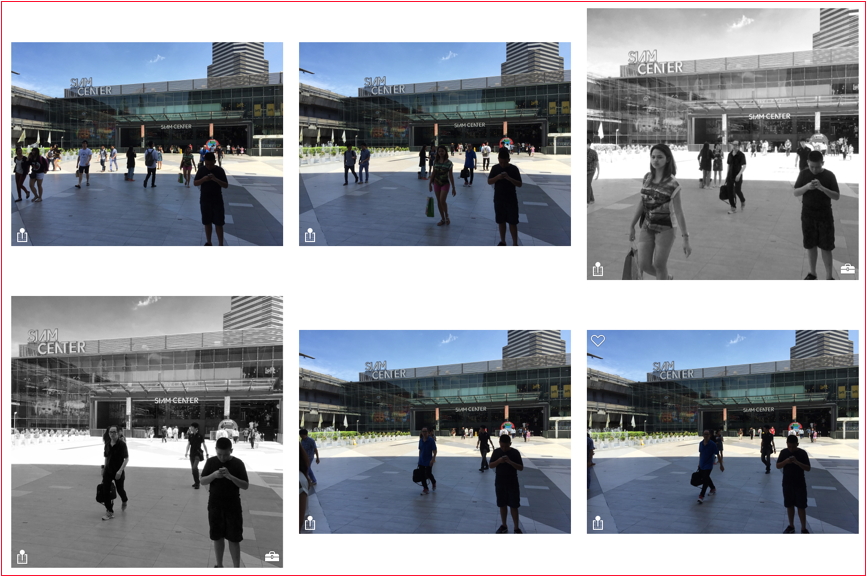
Selected images from a burst, after some editing
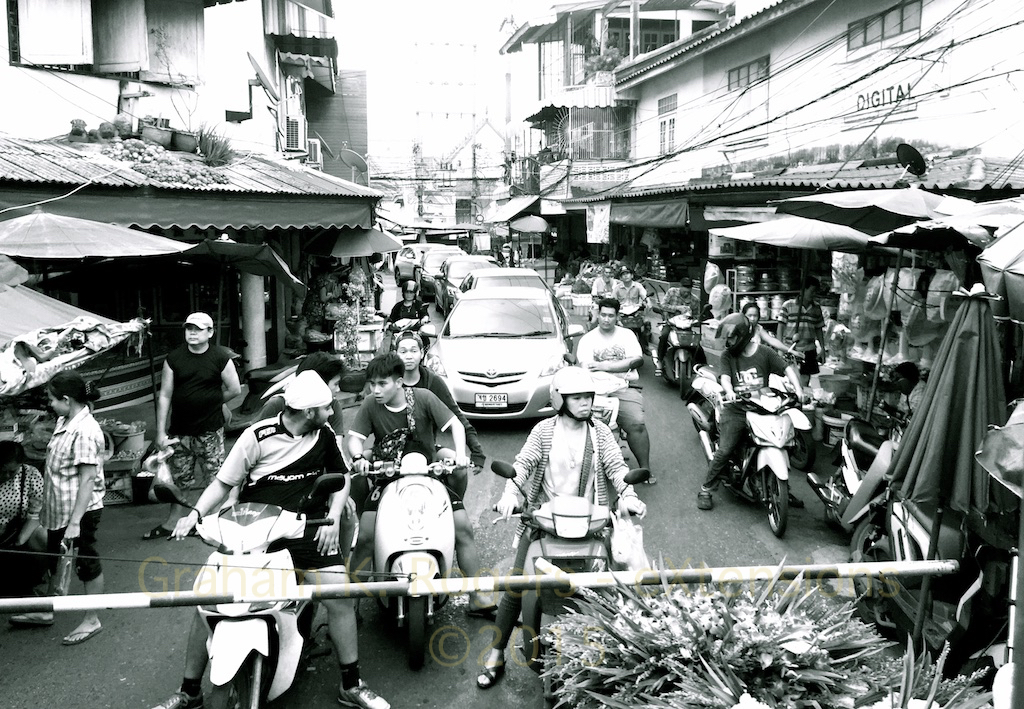
Burst Shot from a Moving Train - iPhone 6 Plus
Information released suggested that earlier in the week Apple had implemented a server-side security update to secure app data and to block apps with sandbox configuration issues. Additional fixes are coming and Apple is working with the researchers.
See Also:
Graham K. Rogers teaches at the Faculty of Engineering, Mahidol University in Thailand where he is also Assistant Dean. He wrote in the Bangkok Post, Database supplement on IT subjects. For the last seven years of Database he wrote a column on Apple and Macs. He is now continuing that in the Bangkok Post supplement, Life. |
|

For further information, e-mail to
Back to
eXtensions
Back to
Home Page