Image Editing and Synchronisation from Mac to iOS (Bangkok Post, Life)

AMITIAE - Wednesday 27 May 2015
|
Image Editing and Synchronisation from Mac to iOS (Bangkok Post, Life) |
 |
|
|
By Graham K. Rogers
Most of my writing on a computer is done using a basic text editor like TextWrangler or (recently) iA Writer, which has the advantage of synchronising output to all my Macs and iOS devices via iCloud or Dropbox, so I can pick up the writing on another device easily. I apply the same rules to graphics programs. If a professional needs Adobe Photoshop, then nothing else will suffice. Most of us do not; particularly if all we do is play about with exposure, brightness and contrast.
Pixelmator on the iPad

Pixelmator for Mac
Although I did not set up the Apple ID initially, it was clear that this would be useful. It was easiest to create this via System Preferences: the link is clearest for new users. An Apple ID is for individuals and there is a need for a corporate or education version: a problem for schools in the USA and one I had to deal with. I set up the account with the name Electrical Engineering, with Engineering as the family name. When authorizing the computer in the Mac App Store (so those using it can download free apps), the page there required a title. The account is now owned by Prof. Electrical Engineering. When it was set up, I checked the Mac App Store listings and saw 180 free applications shown. I downloaded three of these: Autodesk Sketchbook, a drawing program suitable for engineers; Composure; and Toy Viewer. Like Pixelmator, Sketchbook also synchronises via iCloud to iOS apps (for iPad and iPhone). I knew this was already on my iOS devices, but it was not on my Macs: I soon put that right.
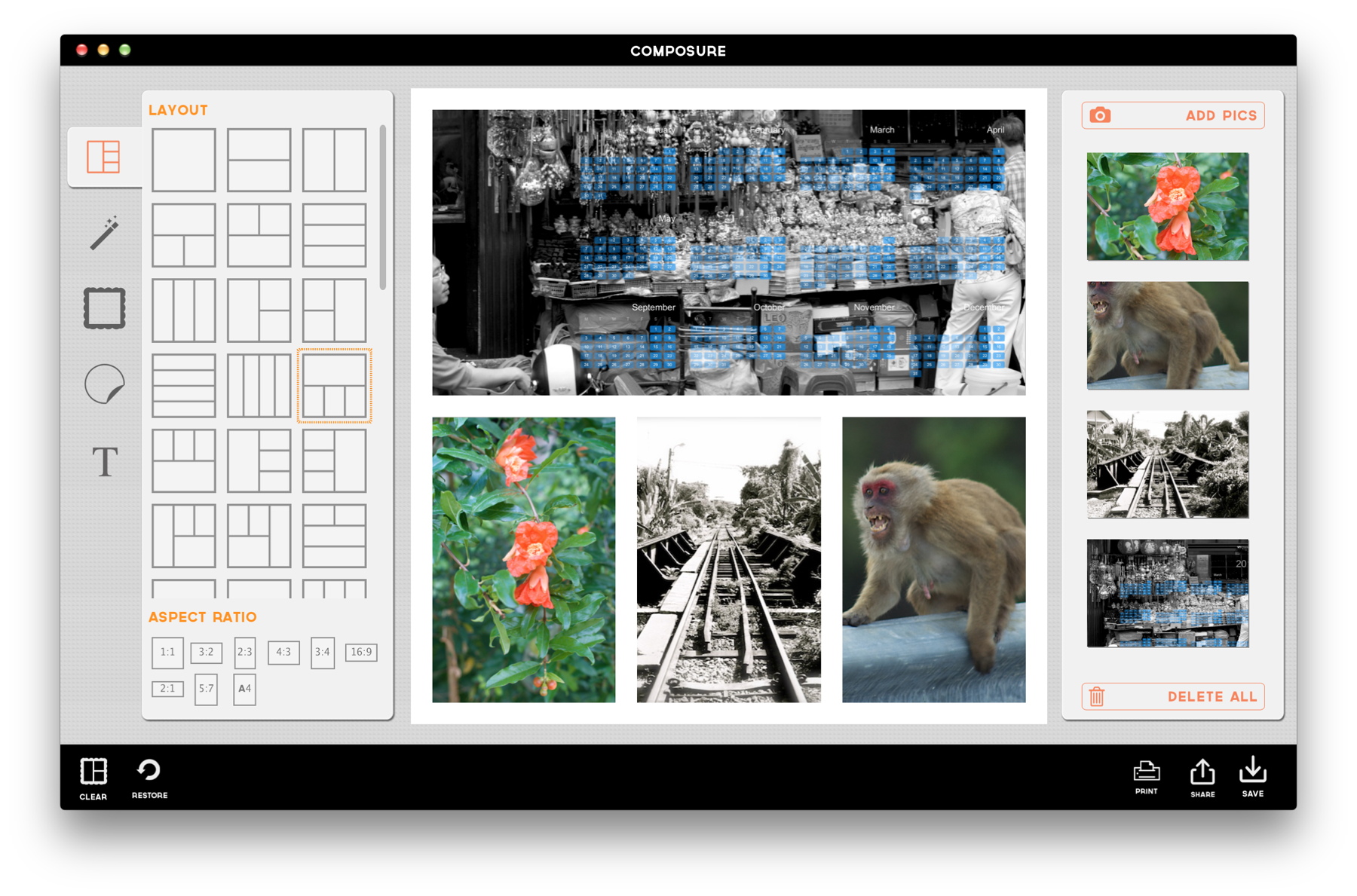
Composure
Images can be shared to Facebook, Twitter and other sites, as well as via Mail. File formats available are TIFF PNG, JPG and BMP. A quick test of four images in a frame gave me 3201 x 3201 TIFF file of 41 MB: respectable. Do not be fooled by the name Toy Viewer. This free application has a good selection of tools for image adjustments as well as an Inspector that displays metadata, including GPS information. With Composure or Toy Viewer, if I need to work on the files on another device, I would not use iCloud. My choice here would be DropBox.
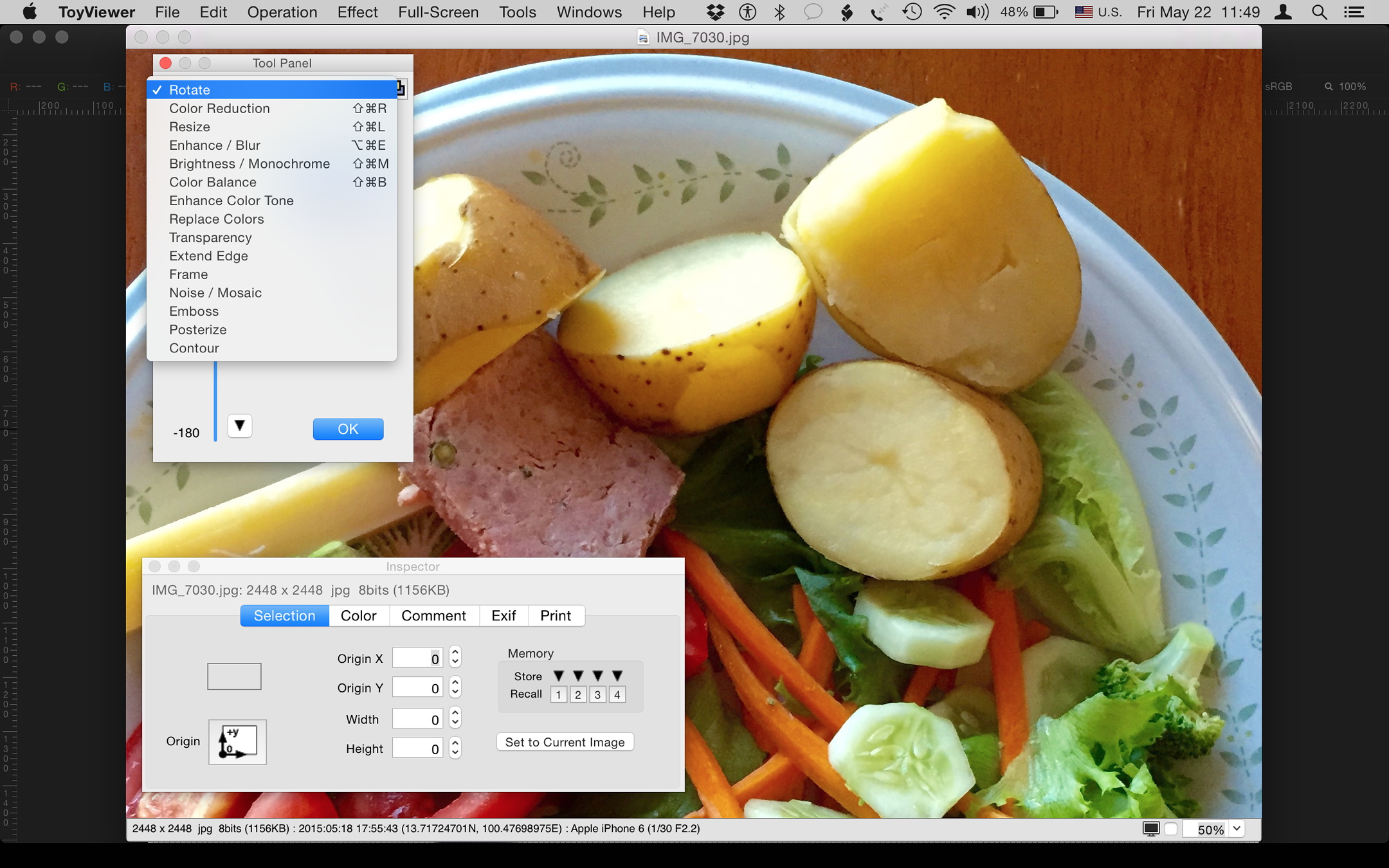
ToyViewer
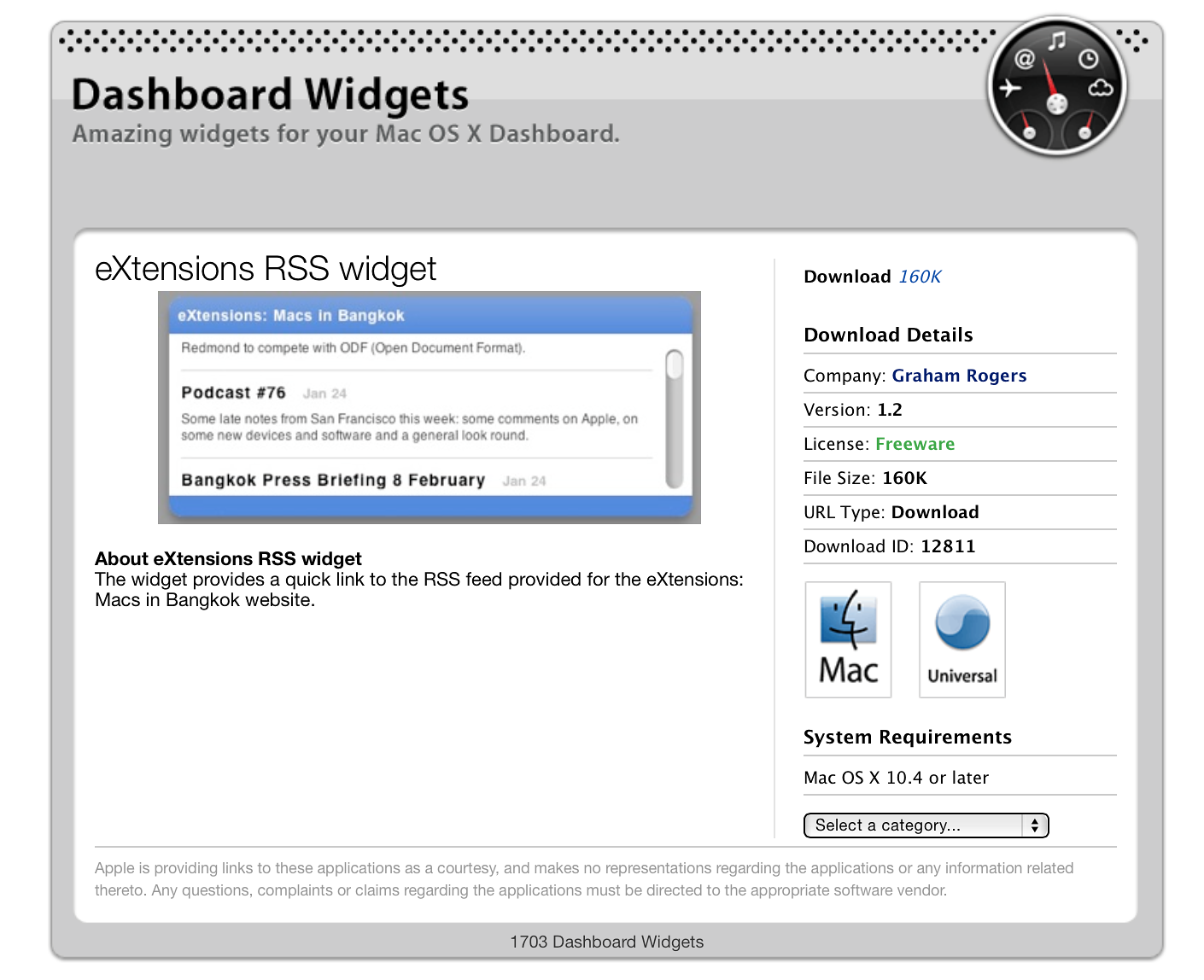
eXtensions widget on Apple's site
Useful Links:
Graham K. Rogers teaches at the Faculty of Engineering, Mahidol University in Thailand where he is also Assistant Dean. He wrote in the Bangkok Post, Database supplement on IT subjects. For the last seven years of Database he wrote a column on Apple and Macs. He is now continuing that in the Bangkok Post supplement, Life. |
|

For further information, e-mail to
Back to
eXtensions
Back to
Home Page