Cassandra: Updates to OS X and iOS - 10.10.3 with Photos; Versions of iOS 8.3; Blue Screens and Shortcomings

AMITIAE - Wednesday 9 April 2015
|
Cassandra: Updates to OS X and iOS - 10.10.3 with Photos; Versions of iOS 8.3; Blue Screens and Shortcomings |
 |
|
|
By Graham K. Rogers
Just before I went to bed on Wednesday evening, some rumours that had appeared earlier in the day following an AP report, were confirmed and OS X, 10.10.3, was shown as ready for download in the Mac App Store. Owing to the lateness of the hour, I decided to leave this until the morning, when I also found that an iOS update was available. There are different iOS updates for the iPhone (12F70) and the other iOS devices (12F69). I suspect that the differences may be due to the release of the Apple Watch, which will work with the iPhone, but not the iPad (or iPod touch). OS X, 10.10.3 is now build 14D131 and has some slight changes after the last beta. As is widely commented on elsewhere, this includes the new Photos application. Like others, I have been running this for a few weeks in beta releases of OS X. As a long-time Aperture user, Photos is not going to be powerful enough for me in its initial form, but I have high hopes that Apple will extend its features (as with Final Cut before); and I am aware that some third-party developers will be incorporating features into their software to allow some integration. I am also keeping my fingers crossed for updated plug-ins to enhance productivity with Photos. I am particularly keen to see new plugins for iWatermark Pro and Tonality Pro. There are also several other applications available for editing, including Graphic Converter, Pixelmator and the soon to be released Affinity Photo
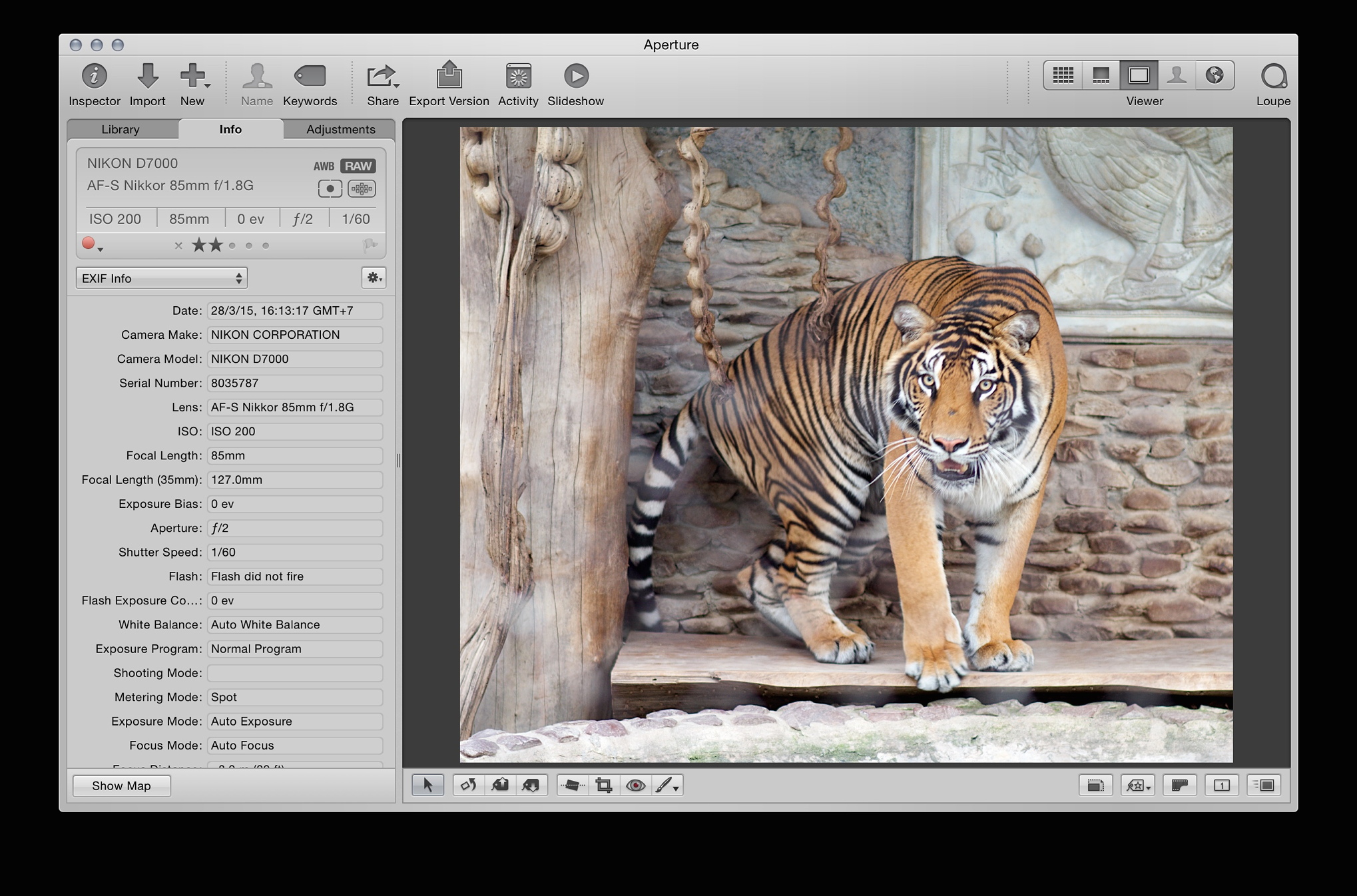
The OS X update was in two parts: 10.10.3; and OS X Yosemite Recovery Update 1.0. The whole was shown as 2.02 GB and the Mac App Store reported a 25 minute download time. As ever this time period was compressed and stretched. In the end, the download took much longer than the projected 25 minutes, ending up closer to 45 minutes.
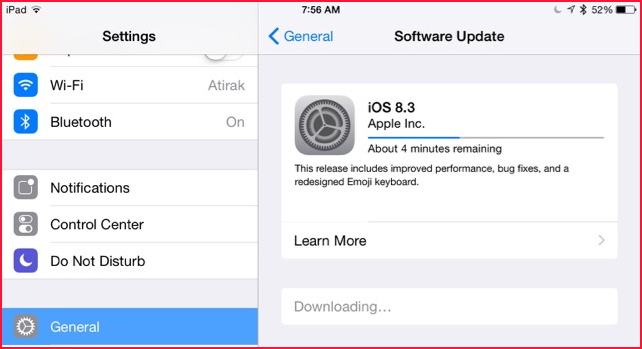
Photos is simpler and the way an image can be edited with the sliding icons (also used in iOS) is brilliant. These are often all that is needed for much photo-enhancement, but there is access to more specific sliders (e.g. exposure, saturation, contrast), so more fine-tuning can be done. Crop is also simple to use, also following the iOS style and includes a simple straightening tool: better than the ones in Aperture or iPhoto. One of the big changes is to the Photos Library with Apple pushing users to sign up for the iCloud Photo Library. For many this will be an easy step, but I know that Aperture users will not have the same access: images will be in Photos and any editing there will not be carried over to the Aperture versions (and vice versa). If I switch completely to Photos, I will be relegating Aperture to an editing app only. The PhotoStream feature works in Aperture and Photos currently, although once or twice the update to Photos versions has not been as fast as I would want. Aperture has also been known to be flaky with this. One of the enhancements to OS X in the 10.10.3 release concerns Wi-Fi. I had hoped this was improved, but thus far I see little change. I have had a series of signal drops and channel changes going on since before 10.10.3. This includes slow connections when waking from sleep, switching from the faster 802.11ac to 802.11n for no obvious reason, and sometimes dropping the signal completely. Most of these annoyances are quickly resolved by either disconnecting, then reconnecting; or by turning Wi-Fi Off, then On. For more persistent problems, counting to 30 and breathing slowly may work best.
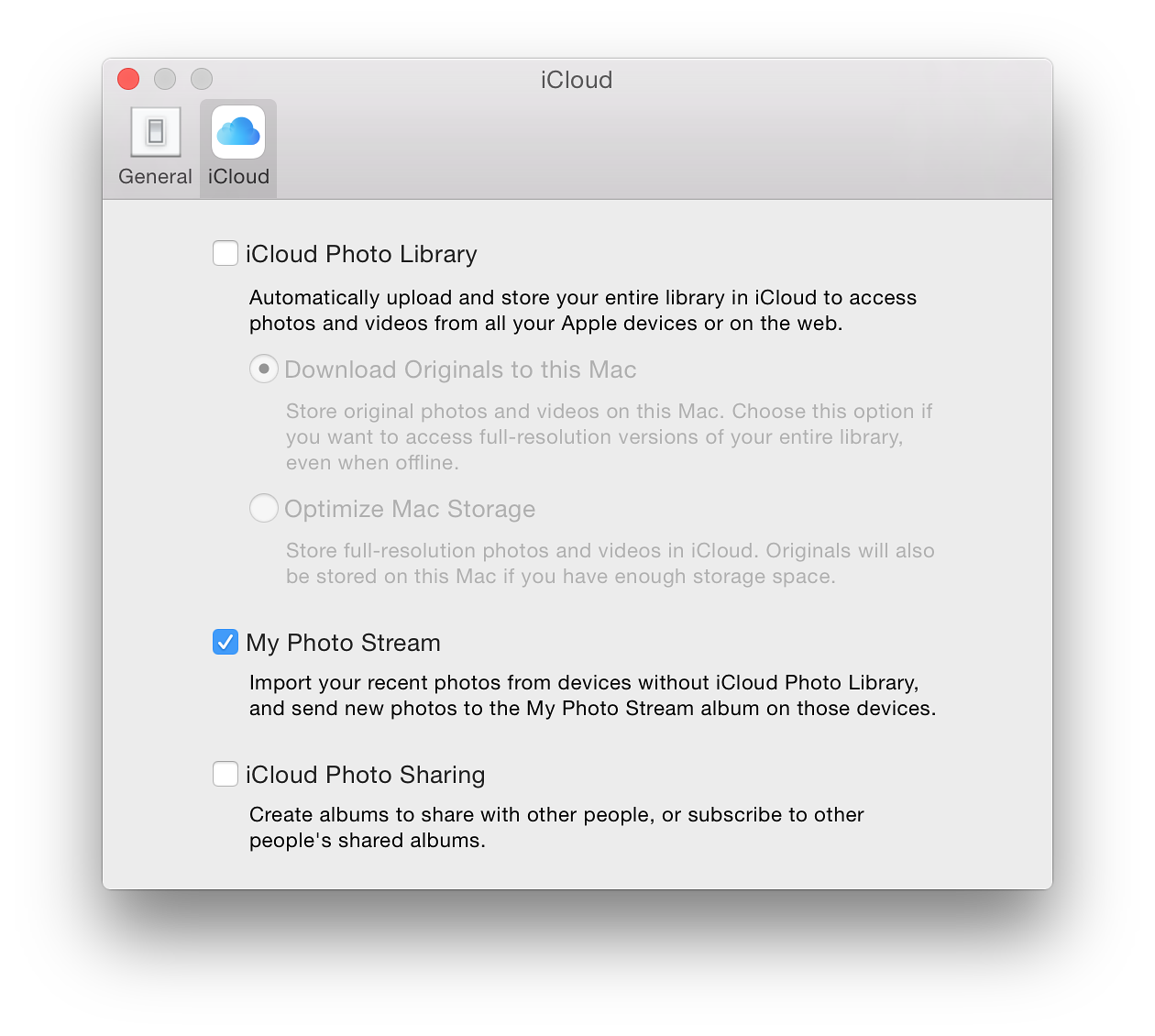
A problem which is integral to the success of the strategy is the essential access to cloud solutions, whether they be from Apple, Google, Microsoft, Adobe or others. What works perfectly in the glass corridors of Silicon Valley may not function as efficiently in suburban Bangkok. A project at the end of March involving USAID, Google, HP, Cisco in which some neat little HP Chromebooks were used, ground to a halt on a couple of occasions with the fluctuating internet connections. A few days before that, in rural Thailand, I experienced a weekend with no signals: the cloud is risky for those in some locations. It was announced today that HP, who had pinned some of their future on the cloud have decided to cease all of their public cloud-based operations (Steven J. Vaughan-Nichols, ZDNet).
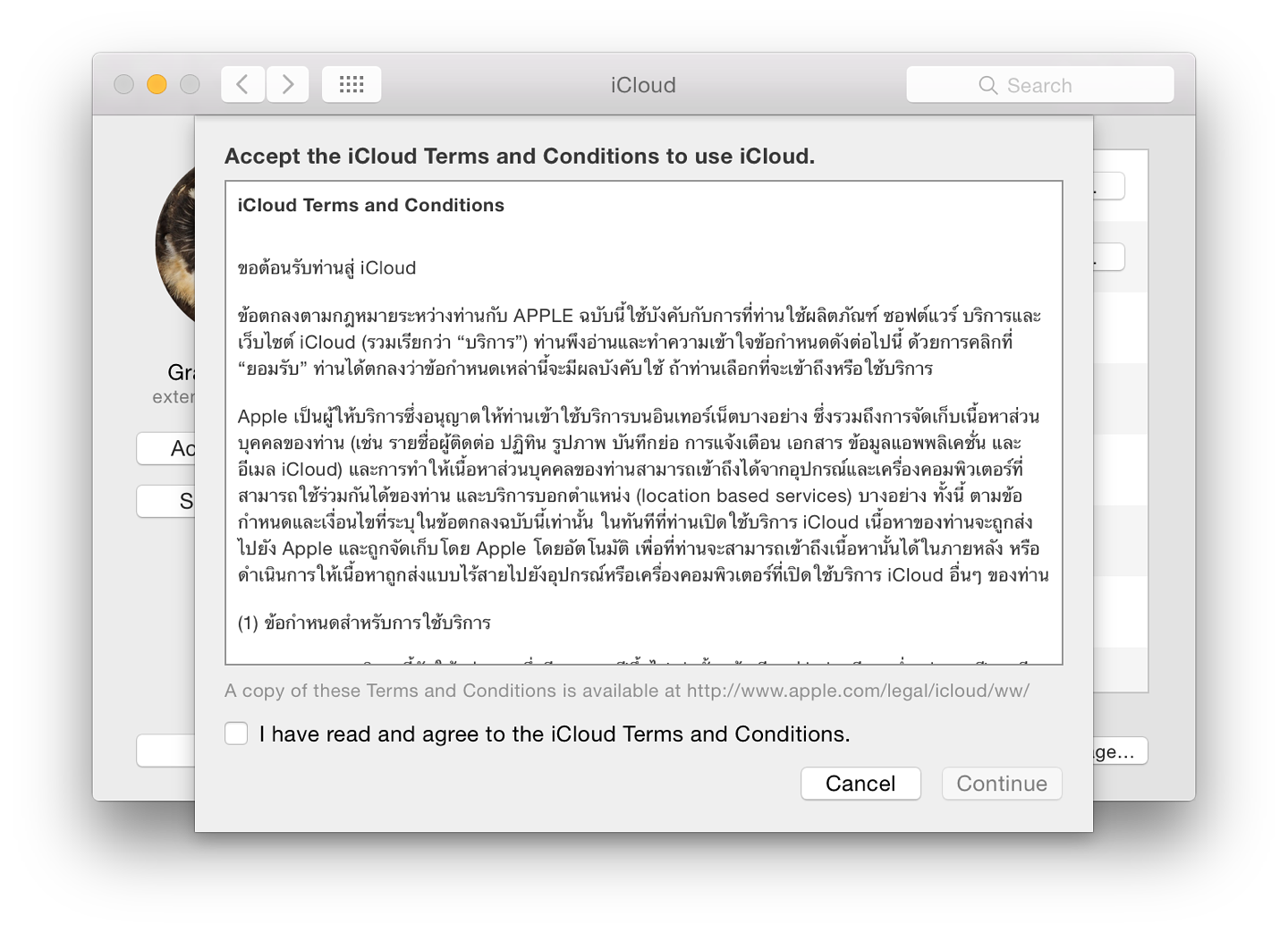
Normal Export options are JPEG, TIFF and PNG, but Photos retains the unspecific Quality options of Low Medium High, Maximum; with the Size options of Small, MediumLarge and Full size, although there is a Custom setting which did allow me to specify either maximum Width, Height or Dimension in pixels (px).
Graham K. Rogers teaches at the Faculty of Engineering, Mahidol University in Thailand where he is also Assistant Dean. He wrote in the Bangkok Post, Database supplement on IT subjects. For the last seven years of Database he wrote a column on Apple and Macs. He is now continuing that in the Bangkok Post supplement, Life. |
|

For further information, e-mail to
Back to
eXtensions
Back to
Home Page