Cassandra: More Option Key Magic in Apple's Maps Application on the Mac

AMITIAE - Thursday 2 March 2015
|
Cassandra: More Option Key Magic in Apple's Maps Application on the Mac |
 |
|
|
By Graham K. Rogers
I have discovered another of these that works with the Maps application. Both in the map view and satellite view, there is a 3D button at the bottom right of the screen. When this is pressed, the map tilts away slightly to give a faux 3D effect. This works better in some countries than others.
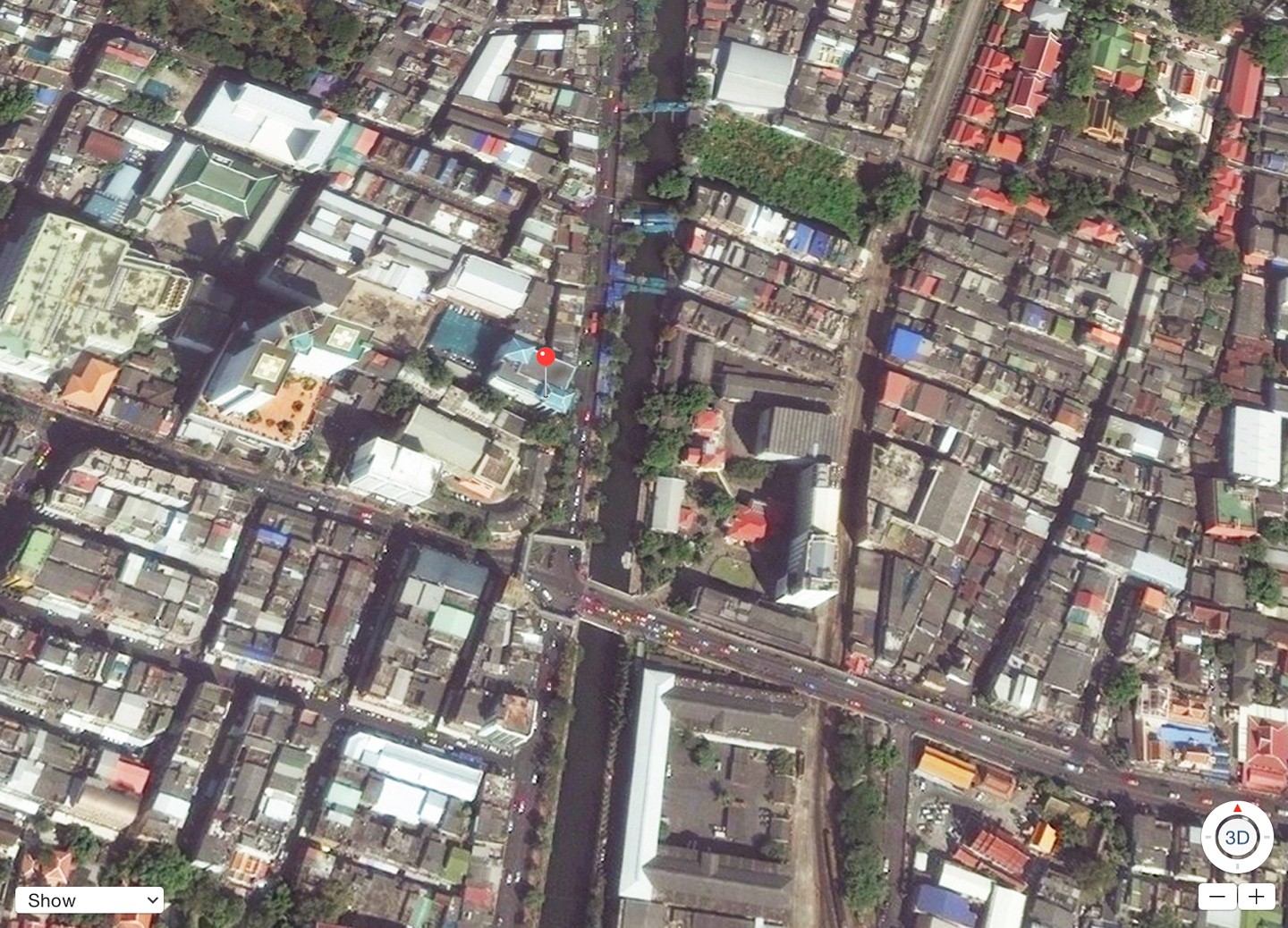

In the maps of Bangkok and Paris, for example, in either Satellite or Map view the image could be tilted far further so that the horizon was visible.
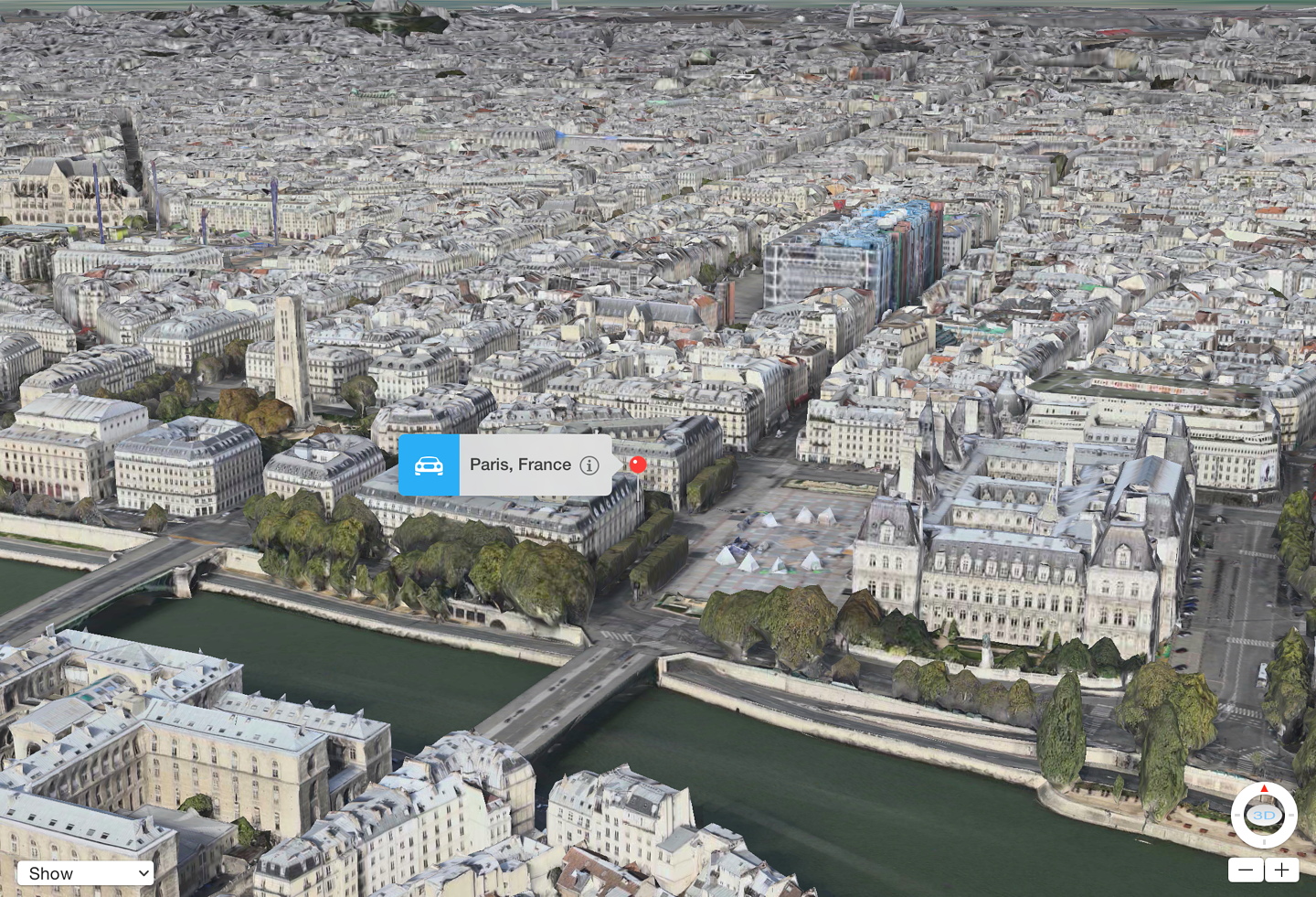
Graham K. Rogers teaches at the Faculty of Engineering, Mahidol University in Thailand where he is also Assistant Dean. He wrote in the Bangkok Post, Database supplement on IT subjects. For the last seven years of Database he wrote a column on Apple and Macs. He is now continuing that in the Bangkok Post supplement, Life. |
|

For further information, e-mail to
Back to
eXtensions
Back to
Home Page