Nimble Devices and The Shape of Things to Come (Bangkok Post, Life)

AMITIAE - Wednesday 30 December 2015
|
Nimble Devices and The Shape of Things to Come (Bangkok Post, Life) |
 |
|
|
By Graham K. Rogers
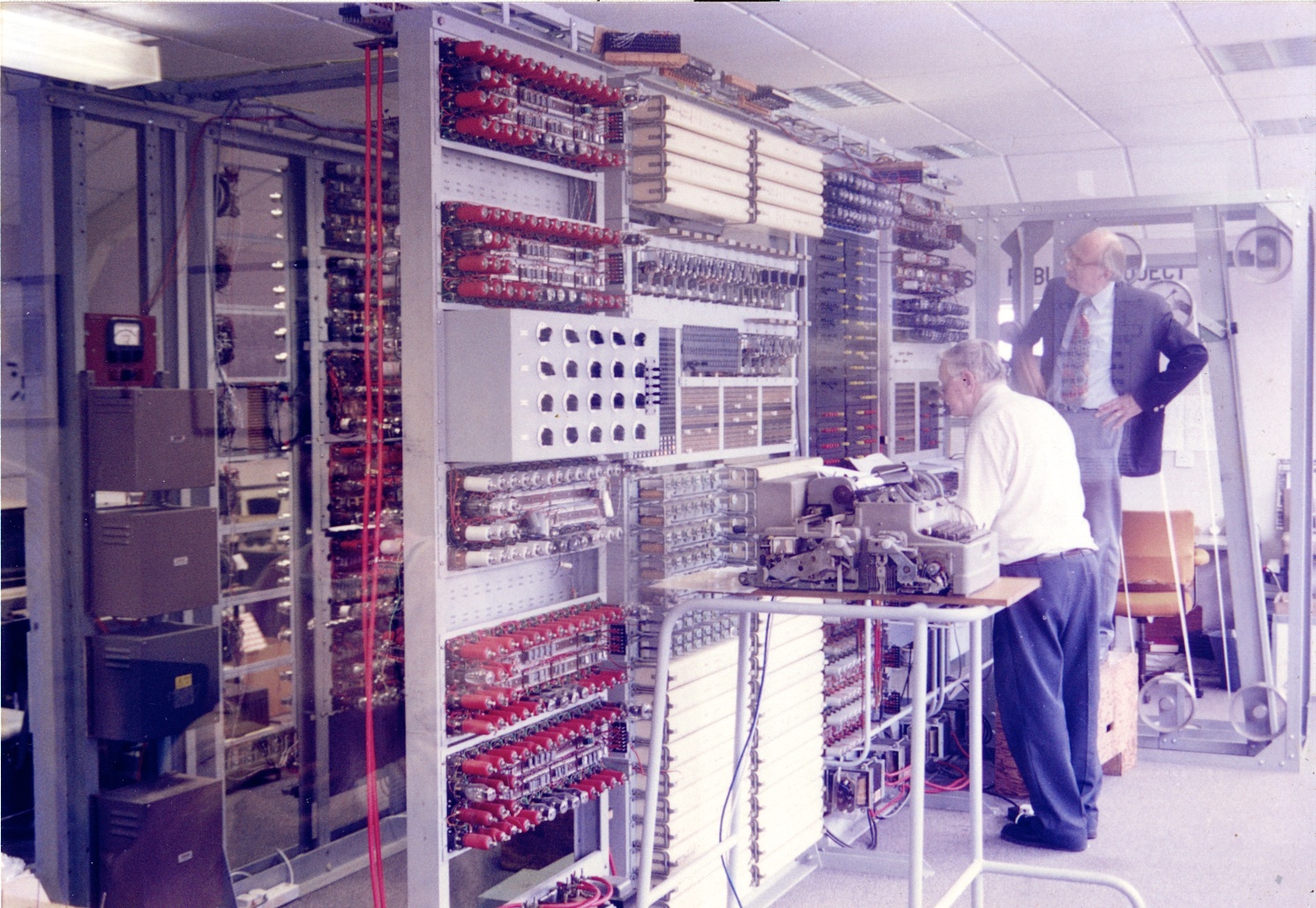
Colossus at Bletchley Park - Rebuild by the Late Tony Sale
In the mid-1980s in the US, when I was at Illinois State University, searching for articles and books was easier because of the in-State library network, which may have been a forerunner of the Gopher system. In one class, a librarian demonstrated a device that used rubber cups over the mouth- and ear-pieces of a telephone to send signals from a connected computer to a similar device elsewhere: the receiving library was in California. I immediately saw this system of modulating and demodulating (modem) digital-to-analog signals as a turning point: it meant that ordinary users would be able to link to computers anywhere in the world. By the time I arrived in Bangkok a couple of years later, this was beginning to happen. In the 25 or so years since, there have been considerable advances in computers and in networking. I am now able to do tasks that I only dreamed of a few years ago with a selection of devices (and connection options), allowing me considerable latitude with how I work.

Things to Come - Raymond Massey as Cabal (1936) with a Tablet Device
On Christmas Day at a friend's home, his 7-year old tried the iPad Pro. There was no delay, no worry. He looked around, started a couple of games and did what suited him. Many young people I know use devices (whatever they have to hand) to do what they want: no fretting about desktop class apps or operating systems. Some older guys never know when to get out of the way of the Juggernaut that is bearing down on them.
There is no practical way to connect an iOS device to a USB hard disk. Wireless solutions such as Seagate's Wireless Plus may be possible of course, but I have yet to try these [Note: I bought a 2TB Seagate Wireless Plus disk on Tuesday].
Apple solved my DSLR problem the same week I wrote that and I bought the Lightning to SD Card adapter as soon as it was available. There were the usual ordering problems on the Thai-only site, but I managed; and the 1,200 baht device was in my hands a few days later.
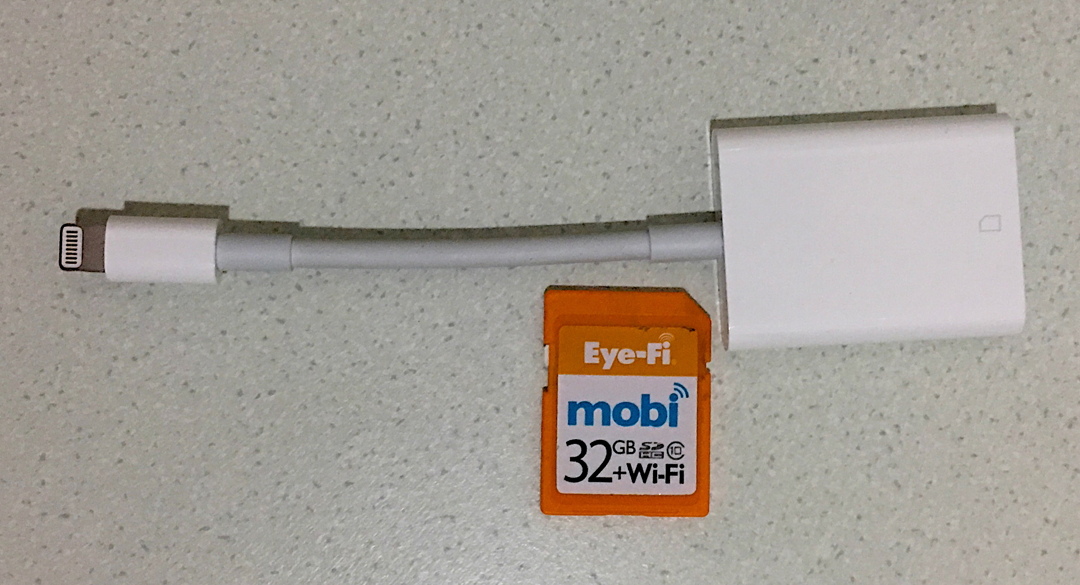
Lightning to SD Card Adapter and Eye-Fi SD Card
The iPhone 6s Plus took 3 minutes to display all 100 on the screen ready for import and 3 minutes more for the import to be completed. The iPad Pro was noticeably faster with onscreen display taking about 2 minutes, with the whole process taking a total of 4 minutes 47 seconds. On the iPhone and iPad Pro, the images are in an optimised form (around 1-2 MB), but they are transferred to Photos on the Mac as RAW which can be exported in JPG, PNG, or TIFF file formats. The original unmodified (RAW) file may also be exported.

RAW Image Imported from iPad Pro in Photos on the Mac
H.G.Wells original work was titled, The Shape of Things to Come, while the Korda movie on which it was based was Things to Come.
Graham K. Rogers teaches at the Faculty of Engineering, Mahidol University in Thailand. He wrote in the Bangkok Post, Database supplement on IT subjects. For the last seven years of Database he wrote a column on Apple and Macs. He is now continuing that in the Bangkok Post supplement, Life. |
|

For further information, e-mail to
Back to
eXtensions
Back to
Home Page