|
By Graham K. Rogers

You only have to lose a computer once, or have a hard disk fail with all your precious data on it, to realise that a backup is important. When I suggest this to students, they laugh. My colleagues confess to once a month, or once a year or (in one case) a little more when running a project. Like smoking, you may only find out when it is too late.
I backup with Time Machine. As part of my daily process, the disk is connected and backs up automatically every hour, every day and keeps going until the disk is full. An explanation of how to set this up is in my look at System Preferences: Time Machine. In there I also show how OS X now allows more than one disk to be used. I have a second disk at my office, so when I arrive there, the disk is connected to the MacBook Pro and backing up takes place in the background.
The first disk I used for Time Machine was a LaCie Porsche designed disk of 250 GB capacity. This is long gone. It had filled up and I bought a replacement: a Neil Poulton designed LaCie Big Disk of 500 GB. I gave the reformatted Porsche disk to a friend.
 This Big Disk is quite chunky (and heavy). It can connects to a computer using Firewire 400, Firewire 800 or USB. There are 2 x FW 800 ports so this can be daisy-chained. The stand is detachable and the base is the same design as the top, so these may easily be installed in a rack. As it also became full, I bought a replacement and I now use this to keep backups of my older Aperture Libraries.
This Big Disk is quite chunky (and heavy). It can connects to a computer using Firewire 400, Firewire 800 or USB. There are 2 x FW 800 ports so this can be daisy-chained. The stand is detachable and the base is the same design as the top, so these may easily be installed in a rack. As it also became full, I bought a replacement and I now use this to keep backups of my older Aperture Libraries.
When the 500 GB LaCie disk was full (Time Machine does that), I decided to try the new (then) Western Digital My Book Studio series and bought a disk of 2 TB capacity. I reviewed this in December 2012 and in 15 months backing up, this still has about 1 TB left. I also put online an outline of the transition from the old disk to the new one.
Although I have never had an external hard disk fail, I do not trust to luck. With backups of backups, there is a certain redundancy that is until something goes wrong. As above, if I ask my students about backups, they laugh, even though they all know students who have lost computers (theft and other reasons) and that hard disks may fail.
I have had two fail: my older iMac and my last 15" MacBook Pro (that disk was replaced under warranty). With backups there was a delay, but I was able to continue working when the repairs were effected.
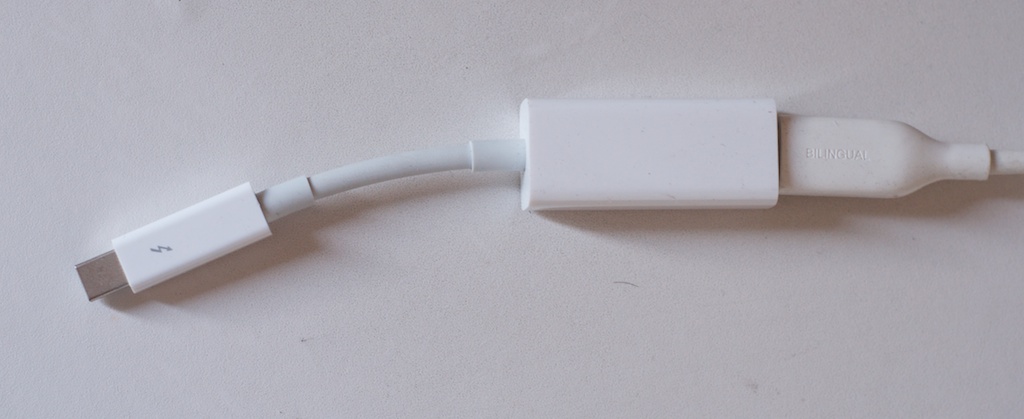
USB and Firewire-Thunderbolt
As external hard disks are less expensive these days I also like to keep a couple for data transfers and other backups. I bought a 500 GB Imation disk for around a couple of thousand baht some while back and this has served me well. I use this for some important backups, including backup of Aperture libraries. I also picked up a second Imation disk (using credit card points, no less) of 1 GB which I keep at my office as a second Time Machine disk: one at home, one away.

All new Macs have Thunderbolt ports now, but Thunderbolt-capable disks are thin on the ground in this neck of the woods. A search online made me interested in the new 1 TB SSD Little Big Disk from LaCie, but these are not yet available here (they are even marked Out of Stock in the USA).
It is estimated that the price of this superfast disk will be in the region of 40,000 baht here including VAT (7%). However, I picked up LaCie Little Big Disk with a 2 TB rotating disk. This is like a smaller version of the other LaCie disk I have and is also designed by Neil Poulton.
On the phone, the iStudio staff member had told me this would be 14,000 baht, but I was pleasantly surprised to find that I was charged 11,990 baht. While these disks were originally just under 30,000 baht when they first came here, the price has reduced in line with US prices. The disk is shown as $349.99 on the LaCie site. When this is converted to baht and VAT added, the figure I had was 12,074 baht, so the price was fine.
There are two Thunderbolt ports so the device may be daisy-chained and this would make it perfect for a RAID installation. In the box, there is a power unit with a selection of plug adapters (2-pin, 3-pin). Like the Big Disk I have, there is also a stand, that can be secured with the hex key provided, but with the size - making it far more portable than the My Book or Big Disk - I did not attach that. What was not in the kit was a Thunderbolt cable, so I bought a 0.5m Apple cable for another 1,099 baht.

When it comes out of the box, the disk is already formatted for Mac OS X Extended (Journaled) with a capacity of 2 TB but showing 854 MB already used. This means it is ready right away to be used for Time Machine, or even to have a version of OS X installed on it. When it is connected to the Mac, a neat icon - a copy of the disk - appears on the desktop, although this is not as high quality as the images Apple includes.

I took a couple of minutes with Apple's Disk Utility to examine the disk. The information showed me that the LaCie enclosure contained a Samsung HN-M101MBB disk set up with 2 1 TB partitions (these did not show in Apple's Finder), ready for RAID. Finder reported access to the 2 TB, so I decided to leave this unchanged.

With this new disk and all my other disks at home, I decided to compare speeds as these have different means of connection from USB 2.0 up to Thunderbolt. The information from LaCie suggested data transfer speeds could reach up to 10 GB/s, but what does that mean in real terms?
I selected a MPEG movie file of some 1.56 GB as a suitable test file. It is large enough to register and might be a typical file size that a user might want to transfer. It might also represent a data size that would be expected when backing up a folder. All I measured was the time taken for the transfer as this is relative to transfer speeds and is often the measure people are most concerned with.
- With the 500 GB Imation disk that has the USB connection only the transfer took 36.43 seconds. This is an older disk and uses the mini-USB port to connect to the disk.
- The other Imation disk has a 1 TB capacity. It uses the later Micro-B USB 3.0 connector, so I expected this to be faster. As I use this as one of my Time Machine backup disks, I waited for this process to end before testing the file transfer. I was not surprised to see a shorter time: the transfer took 17.28 seconds.
- For the Neil Poulton (500 GB) LaCie disk I used a Firewire 800 port. However, as my 13" MacBook Pro with Retina display uses Thunderbolt, I connected the cable with the Apple FW to Thunderbolt adapter I bought not long after the Mac arrived. I was slightly surprised to see the transfer time for this was slower at 23.86 secs, but technology has moved on and Firewire transfers are not the fastest methods now.
- The My Book Studio disk also connects using the Firewire cable with the adapter. I expected a similar transfer time to that found when using the LaCie disk (above). I was not surprised to see a transfer of 24.53 seconds: a minor difference in the non-lab circumstances I was working in.
- I expected that the new LaCie Thunderbolt disk would produce a file transfer time that was somewhat lower than the other disks I had tried. The time was 9.61 seconds, which was clearly better than the second best (USB 3.0) although I am sure that the tech companies will improve on that sometime.
As a further test - and one that was perhaps more realistic - I copied the entire contents of an Aperture photo library file (94.17 GB) from the desktop to the LaCie disk. It appeared slow to start with, but picked up, with the entire transfer (just under 100 GB) taking 12:55.56 - a fraction under 13 minutes. This gave me a transfer speed of approximately 7.244 GB/min.
LaCie says the maximum is up to 10 Gb/s and Apple claims the MacBook Pro Thunderbolt 2 ports will handle 20 Gb/s. I am measuring Bytes for practical reasons, the manufacturers report in bits of data.
Graham K. Rogers teaches at the Faculty of Engineering, Mahidol University in Thailand where he is also Assistant Dean. He wrote in the Bangkok Post, Database supplement on IT subjects. For the last seven years of Database he wrote a column on Apple and Macs. He is now continuing that in the Bangkok Post supplement, Life.
|








