Camera Manuals on iOS Devices: Hasselblad, Nikon D7000, Nikon Lenses, Nikon Asia Image Guide and Others

AMITIAE - Tuesday 25 March 2014
|
Camera Manuals on iOS Devices: Hasselblad, Nikon D7000, Nikon Lenses, Nikon Asia Image Guide and Others |
 |
|
|
By Graham K. Rogers
I have been looking mainly at Rolleiflex cameras and I am lucky to have a colleague who has these, as well as Hasselblad and Leica. I have been picking his brains a lot of late, but there are other sources of information online. While looking for a suitable used Rolleiflex, I found an app put out bearing the name, although its execution was a bit of a disappointment when I reviewed it last September.
The manual for the 2000FC was a small 12-page version that could be viewed either as a single page or several pages at a time. A page could be displayed either in portrait or landscape mode and could be enlarged full width of the screen, although when this was done, some of the text began to break slightly. This suggests that the pages are PDF in origin. This was confirmed later when I sent email. Using either of these formats also means that it is not possible for a user to Cut and Paste text: useful when writing a review.
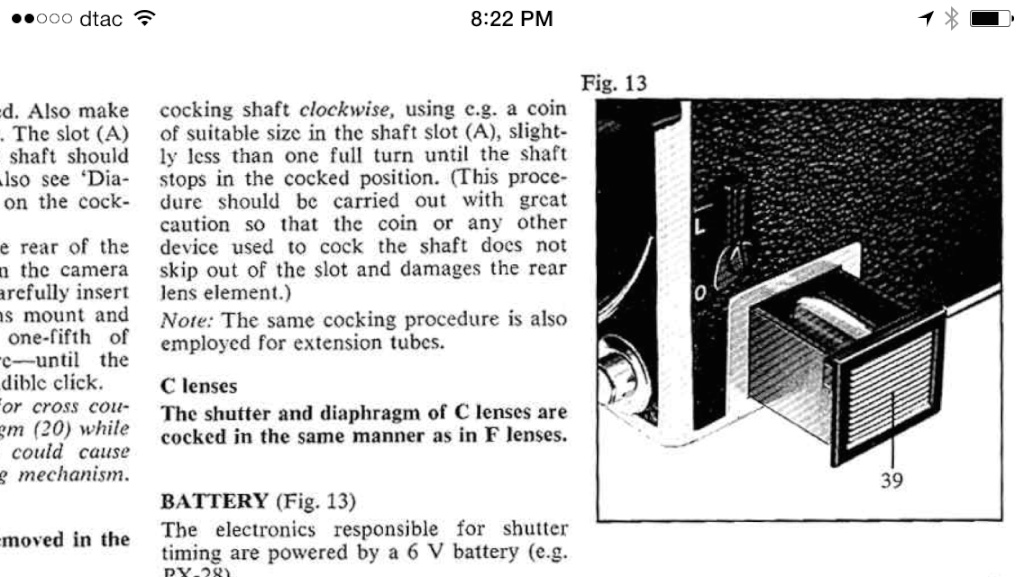
I also installed the app on the iPad. The full screen display made the menus much easier to read of course. I was able to download the manual I had bought on the iPhone with no extra charge, but was surprised to see the information, "Your reuqest is being processed (sic)". The pages took a second or so to load on the iPad and there was some slight loss of clarity in a couple of areas, as well as some artifacts that showed the photo-copied origins. Text was small, but I had no problem reading it on the larger device. Using the pinch to enlarge a page soon showed more faint artifacts but there was never a problem with reading the text. For anyone fortunate enough to have one of these cameras, the manual on an iOS device would be a handy way of carrying the text and related diagrams about, although if my colleague is anything to go by, the user would probably be totally familiar with the device already. The developer - iGidi - has a number of other apps that also provide manuals for cameras, including Canon, Leica, Nikon and Sony.
Corrects 'red-eye' caused by the flash, and is available only with images using flash. The image selected for red-eye correction is shown for review. That was much easier than mailing the whole PDF (although I can now open the Hasselblad manual on my Mac).
Alongside the lens is some basic information and I selected one at random: AF-S Nikkor 28mm f/1.8G, Wide Angle - 699.95 USD. Tapping on the lens brings up a page of detailed information on the lens, a link to the US Nikon site, a list of Reviews (9 for that particular 28mm lens) and a link to rent the lens at BorrowLenses dot Com (San Francisco).
A button at top right offers another scroll wheel which shows No Sort, Aperture, Focal Length and ESP. At the bottom are upgrade options, but when I pressed the center one, Not Today, these disappeared. I occasionally go into my favourite camera shop and collect another lens catalogue, which then gets lost or hidden in a pile of papers, so this sort of access to lens data will be useful. Although prices are listed in US$, this is still a good starting point. And I wish I had known about the ability to rent lenses when I visited San Francisco for those Apple product releases.
After an opening screen, the main screen displays one of a number of featured cameras, including the new Nikon D4S which arrived here last week with a price tage of 209,000 baht. After a brief period this changed to a list of cameras, but every time I tried to change to one of the other images by scrolling horizontally, there was an unacceptable wait while more data was downloaded. Once it had all come down, the good quality images were more easily accessed. At the bottom of the screen are 4 options: Highlights, Photography Tips, Service Center, and Settings, which had only Chinese and English language options.
Frustration levels were rising. This was a beautiful looking app with the sharp colours and great images, but it depended too much on downloading. Not everyone will have access to rapid internet connections, especially if away from wifi access. After restarting, I went for Highlights again, only to face the Updating panel once more. Once again I removed it from the memory but this time tried Service Centres. I selected Thailand and two dealers were shown. When I tried Australia, after about 10 seconds a longer list was displayed, although none had telephone numbers. When I tried to access more information for one of the dealers, the app crashed. On a second attempt, I was shown a map (and phone number). I did try the Photography Tips section and this gave me a list of problems that users experience, with some useful (preloaded) guides. The included images were - unsurprisingly - of a good quality.
Of all the apps here, the Nikon D7000 and Nikon Lenses apps were nicely produced. The Hasselblad app, while having first-rate information, looked a little less well-finished, especially alongside the lenses app. Nikon's own app may need some more work.
Graham K. Rogers teaches at the Faculty of Engineering, Mahidol University in Thailand where he is also Assistant Dean. He wrote in the Bangkok Post, Database supplement on IT subjects. For the last seven years of Database he wrote a column on Apple and Macs. He is now continuing that in the Bangkok Post supplement, Life. |
|

For further information, e-mail to

|

|