Cassandra: Packaging your Own Web Favourites on iOS Devices

AMITIAE - Wednesday 26 February 2014
|
Cassandra: Packaging your Own Web Favourites on iOS Devices |
 |
|
|
By Graham K. Rogers
If there is a site that you visit often, or may like for other reasons, such as eXtensions, when the page is loaded in the Safari browser on the device, look at the controls on the bottom of the screen: left/right arrows, bookmarks, pages opened and, in the middle of the scree, Export. That is the square with the Up arrow.
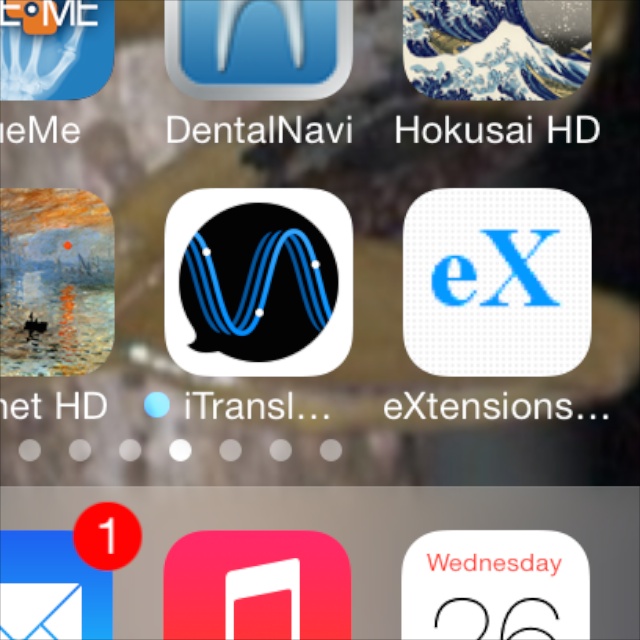
Graham K. Rogers teaches at the Faculty of Engineering, Mahidol University in Thailand where he is also Assistant Dean. He wrote in the Bangkok Post, Database supplement on IT subjects. For the last seven years of Database he wrote a column on Apple and Macs. |
|

For further information, e-mail to

|

|