
|
By Graham K. Rogers

I almost always sigh inwardly when users tell me that they must have Microsoft Word installed on their Macs. On the face of it, this seems a bit of a contradiction: why choose a Mac, then use the software you are leaving behind? Two steps forward, one step back.
I first started using PCs in 1985, way before Windows, although I did try a Mac briefly at that time: so advanced. I was teaching on a writing program at the university I was at in Illinois. Teaching switched to computers and as well as having to learn MS DOS 3.x, we needed to focus on a writing program called WordStar. While I used others later, such as the hefty Samna, this was one of the best of the basics at that time: so good that several other applications borrowed some of the key commands that were used.
I still used DOS and WordStar when I came to Thailand and it was not until the death of my last PC, that I switched to the Mac, just after Windows 3 arrived. I bought a used Mac from a colleague and it came with Word 5 which worked nicely on the Mac and was not over-complex.
Apart from Skype, which is not really Microsoft (although Redmond is trying quite hard to ruin it), I now run a Microsoft-free system. I wish that some of my students did. Even though many of them now use OS X - with one class having a large majority of computers from Cupertino - many still rely on Word.
The results are often a mess as the students rely on printer services on campus (and nearby). Despite these services using Word, the output is never WYSIWYG, which I thought was supposed to be one of the strengths of that application. The output often has missing gaps between words, which on an academic paper or a résumé is unacceptable. It is a paradox that I can create a document on a Mac at home and print via a PC in the office with perfect output.
Apart from a few examples of collaboration - when groups of academics (or lawyers) claim they need identical output and also need to see who has made annotations when, and where - Word may be overkill for many users. Several of my students, for example, have got round this collaboration question by switching to Google Docs, which also covers the cross-platform difficulties experienced when another level of complexity is added to Word.
My text and writing requirements are covered by some simpler applications. In the main I use TextWrangler from BareBones Software, Apple's own TextEdit that comes with every Mac, and occasionally WriteRoom because of its ability to synchronise via DropBox: the same file is available on all my Macs, on the iPad and on the iPhone. This page for example has been created in TextWrangler: I write the HTML code by hand, but do copy the complex parts (such as Google Ads and the PayPal links) using a template I created: easy to manage.
The cost of these is minimal.
-
 TextWrangler, for example, which is also available on the Mac App Store is free.
TextWrangler, for example, which is also available on the Mac App Store is free.
Its cousin, BBEdit is also available for $49.99, although this has more sophistication and is used by developers. I only tend to use the text features, although the way HTML code is highlighted in color is valuable (helps me find mistakes).
- TextEdit has been installed on all new Macs for several years, but has more features than its name suggests. The default file type is RTF (Rich Text), while some files with images are also RTFD (Rich Text Format Directory - with attachments). It is also possible to open DOC and DOCX files as well as save in these formats. Files may also be saved in ODT (Open Document), HTML and XLS.
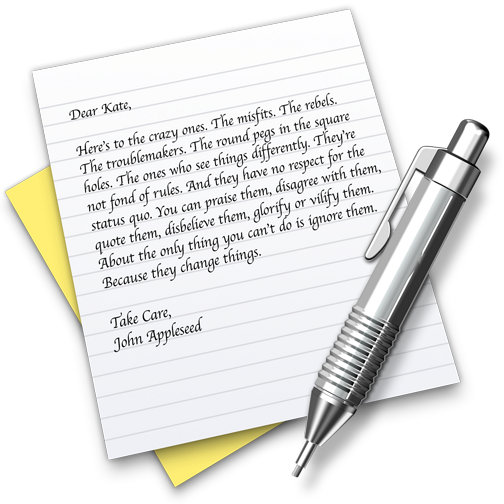 Other features, include the ability to make simple lists and tables. The lists have a variety of bullets and numbering options. Tables have improved since first introduced and it is possible now to make changes (columns, rows) on the fly.
Other features, include the ability to make simple lists and tables. The lists have a variety of bullets and numbering options. Tables have improved since first introduced and it is possible now to make changes (columns, rows) on the fly.
All of my teaching materials are created with TextEdit. I either take a RTF or PDF file to the secretary on a flash drive and she prints this without any problems.
[As a note, it is not that I am too lazy to do my printing, but the Sanyo printer that was acquired several years ago does not work with Macs.]
-
 WriteRoom is useful because of its easy to manage synchronisation via DropBox. It is $9.99 for the Mac via the Mac App Store. For iOS devices, it is free.
WriteRoom is useful because of its easy to manage synchronisation via DropBox. It is $9.99 for the Mac via the Mac App Store. For iOS devices, it is free.
Formatting is really basic but the text is clear enough when typing. There are several ways in which the text displays may be changed. The default file format is .TXT (text) and there is a warning if any other extension is used. It is also possible to create files in Rich Text (RTF) format.
All of these apps will print directly to a PDF file: a feature that has always been part of OS X. With Mavericks, TextEdit and WriteRoom will also save to PDF using an item in the File menu.
Although I have Apple's Pages installed on the Mac and the iOS devices, I do not often use this. I reserve it for the extra formatting that (for example) a brochure or newsletter would require.
There is no point bringing out the big guns when a slingshot will do the job.
Graham K. Rogers teaches at the Faculty of Engineering, Mahidol University in Thailand where he is also Assistant Dean. He wrote in the Bangkok Post, Database supplement on IT subjects. For the last seven years of Database he wrote a column on Apple and Macs.
|

|




