Siemens Test @udio for iOS Devices: Quelque Chose d'un Peu Différent

AMITIAE - Monday 21 October 2013
|
Siemens Test @udio for iOS Devices: Quelque Chose d'un Peu Différent |
 |
|
|
By Graham K. Rogers
There are several apps under the Siemens name in the app store in Thailand. While many are aimed at specific products or services that Siemens has - and so have a rather narrow focus - there are a couple that have wider use. As well as that Hearing test app, Siemens put out an app called Test @udio which uses sound frequencies and volume of tones in a similar way to those tests I took in the 1970s. It is actually developed by Bulky Apps, who appear to be based in France. Even though the App Store description does say, "English, French", I had to draw on some of my high school learning to understand the app, but to be fair, it was not hard and the app is simple to use.
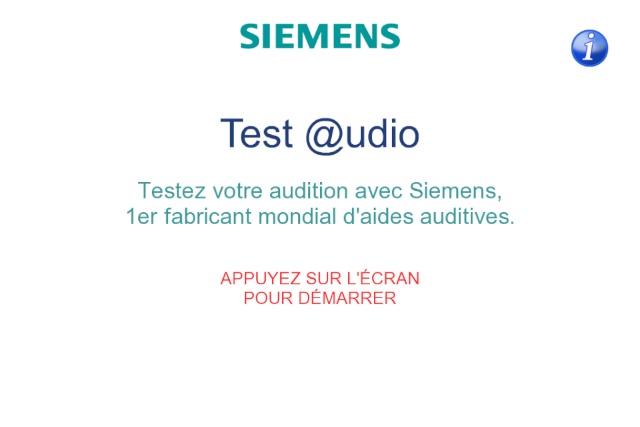
Test @udioThe basic opening screen has the words, "Test @udio" followed by test your hearing with Siemens. First in the world for hearing aids. Pressing on that opening screen brings up a grey panel with instructions:
I must admit it sounds better in French. As a note, that last instruction changes to "Place yourself 60 cms away from the iPhone" when I tried this on the smaller device. A second grey panel explains what will happen:
The test was a little more complex than that description. When I began, if I could not hear the first sound, the volume did indeed go up; but if I was able to hear the initial sound, the volume then decreased until it reached a level at which I could not hear.
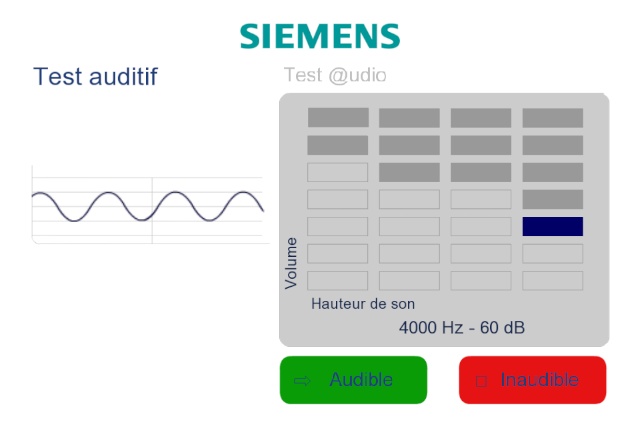
When the final test was complete, the results were put together in a chart form. To the left was a text explanation. As expected, I had a slight reduction in hearing sensitivity, considered normal for someone my age (had the app found that from information on the device?); and I was recommended to consult with an expert. That final panel was different on the two devices. On the iPhone 4S that I use, there were two buttons: recommend the test; and take the test again. On the iPad those two buttons were joined by one that allowed me to send the result by email.
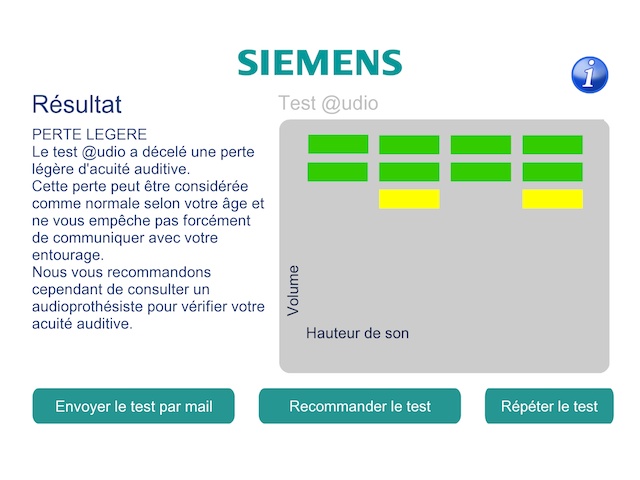
An Information (i) panel contained a link to Bulky Apps which does have perfectly adequate English pages. I was not able to find any information about the Siemens app on the site.
CommentAs with other apps of this nature, the result is merely an indication that the person tested may have something that needs to be examined by a professional. Nonetheless, it is an update of that test I took years ago, and gives me an indication of the deterioration that occurs as one becomes older.Despite the simplicity of the app, the French may not make it accessible for all users, particularly in this part of the region (Laos, Cambodia and Vietnam do have French speakers). The keyboard use needs fixing: portrait mode when landscape is being used is not useful.
Graham K. Rogers teaches at the Faculty of Engineering, Mahidol University in Thailand where he is also Assistant Dean. He wrote in the Bangkok Post, Database supplement on IT subjects. For the last seven years of Database he wrote a column on Apple and Macs. |
|

For further information, e-mail to

|

|