Cassandra: Mac Paint - Then, and Now in HTML 5

AMITIAE - Thursday 10 October 2013
|
Cassandra: Mac Paint - Then, and Now in HTML 5 |
 |
|
|
By Graham K. Rogers
At that time, I had only used Zenith PCs (with twin floppy disks) running MSDOS. Everything was done at the command line. We ran mainly Wordstar which was displayed on green screens. Heady days. . . When I visited the professor, the Late Ray Lewis White, the Mac was running with its white screen and was displaying a menu system which was totally new to me. He opened a couple of programs for me to look at, including MacPaint. There was just so much I could do with that immediately that I was confused. I am not an artist anyway, so using the mouse as a drawing tool was alien to me. Nonetheless, this was clearly head and shoulders over the green screen Zeniths we were using back at the school. Since that time, of course, the pathfinder application that MacPaint was, has been copied, at least in terms of its basic operations, but the original program is now not available.
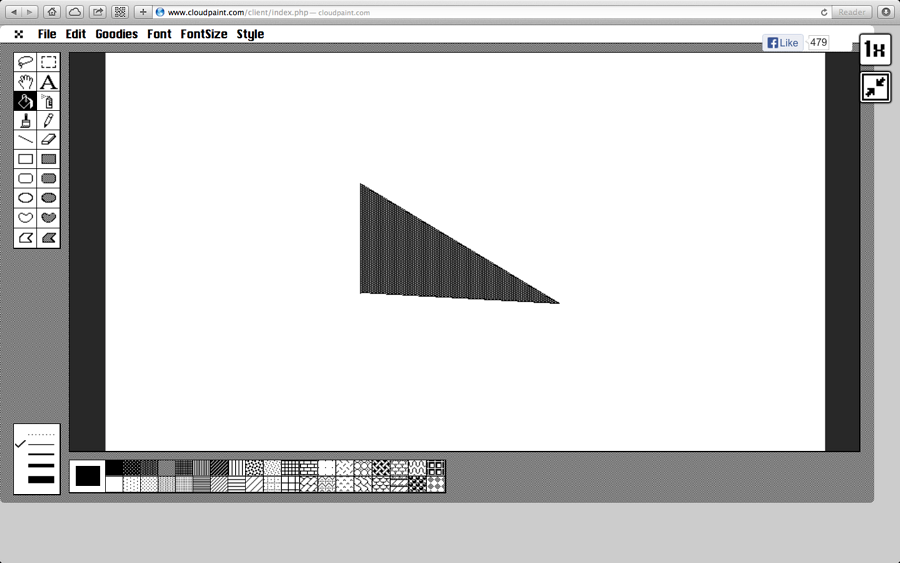
At first it looked a little small in the middle of the page, but two controls at top right fix that. One is marked 1X and when clicked doubles the size (it then displays 2X). The other control - represented by two diagonal arrows - makes the display full screen within the browser. By using the Safari "full screen" option, it ended up looking as if the app was running on the desktop. There are six menus: File, Edit, Goodies, Font, Fontsize, Style. There are 16 fonts listed, with Chicago as default. The font size ran from 9 to 72 (default 12). Styles were Plain, Italic, Bold, Underline, Outline and Shadow, with alignment options as well. Several tools are available and I had a quick run through with the straight line and the fill (paint can - still used by some apps), a Susan Kare designed icon, like others for the first Macs. When it was time to save a file, the only option was Facebook. It appeared in my Photos section and from there I was able to save it as a JPG on the Mac desktop.
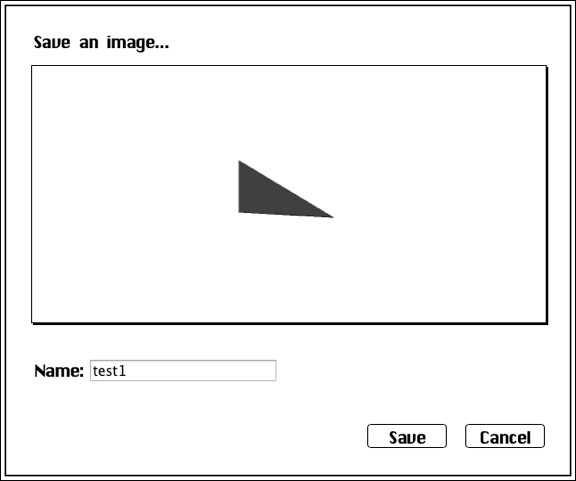
Graham K. Rogers teaches at the Faculty of Engineering, Mahidol University in Thailand where he is also Assistant Dean. He wrote in the Bangkok Post, Database supplement on IT subjects. For the last seven years of Database he wrote a column on Apple and Macs. |
|

For further information, e-mail to

|

|