Office Tasks on iOS: Documents to Go at Version 5

AMITIAE - Sunday 8 September 2013
|
Office Tasks on iOS: Documents to Go at Version 5 |
 |
|
|
By Graham K. Rogers
I do not have that problem and my documents, created in Apple's own Text Edit, saved as RTF (Rich text) or in the .DOC format - simple as they are - are printed out by the secretary on a (non-Mac compatible) Sanyo printer, with no errors, other than those I put in. Occasionally, I will use the OS X function of Printing to a PDF (Portable Document Format). Likewise that causes no problems. I mention Text Edit as this is part of the Mac's original installation and has a number of features that will (or should) satisfy most users. Most, however, run to Word even for a simple one page note. I work at an even more basic level as I type most of my work in TextWrangler, which produces unformatted ASCII characters then either add HTML code to that page, or copy and paste into another application (TextEdit, Pages) if I want formatted text.
There are of course many other apps available. For example I will sometimes use WriteRoom which has several advantages in that it can open DOC and RTF files (not PDF). I usually write in TXT (plain text) and the files are synchronised using DropBox, so are available on my Macs, iPhone and iPad. This app has just been updated to version 3.2.7 adding improved security for DropBox. Spreadsheets are different; as are presentations. I tend to use Keynote for the latter and these synchronise via iCloud so I also have these on all my devices. Years ago, long before the iPhone, I used a Palm device. As students sometimes want to ask me questions when I am away from the office, it was useful to be able to display files when they asked me, for example, about their marks.
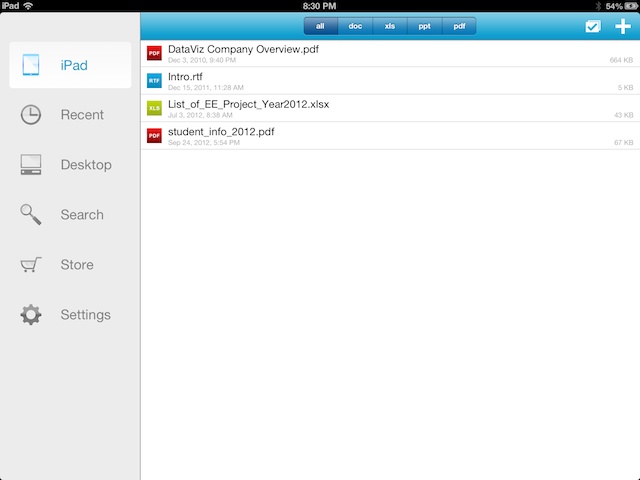
While I have the Standard Office version, support for iCloud and other such services is only available in the Premium version ($7.99 upgrade). I had been syncing my documents via iTunes, but now use the free desktop app (versions for Mac and Windows) that is available on the Developer Website.
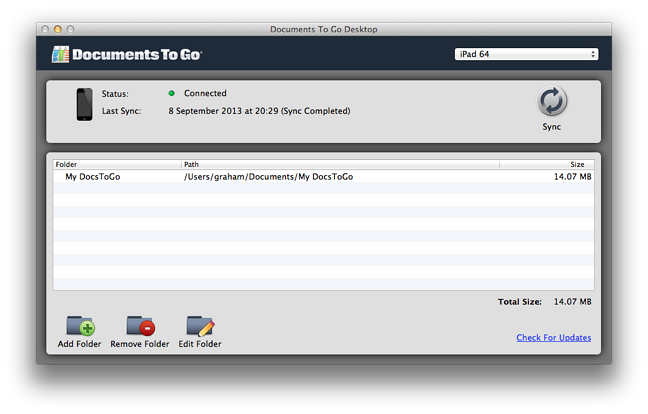
Graham K. Rogers teaches at the Faculty of Engineering, Mahidol University in Thailand where he is also Assistant Dean. He wrote in the Bangkok Post, Database supplement on IT subjects. For the last seven years of Database he wrote a column on Apple and Macs. |
|

For further information, e-mail to

|

|