Composure: Free Graphics Application - iOS Simplicity on the Mac (Updated)

AMITIAE - Monday 16 September 2013
|
Composure: Free Graphics Application - iOS Simplicity on the Mac (Updated) |
 |
|
|
By Graham K. Rogers
There are also some desktop apps that have taken lessons from the approach used for iOS apps and a number of these have appeared. They do a basic task and do it simply, with a basic menu system that removes clutter from the interface. A recent arrival in my Applications folder is Composure from the developer StuckPixel. There is no equivalent app for iOS devices. The app opens with all the necessary information and controls available in the working panel. The center of the screen has an area for the current project. To the left are tools: frames, filters, frames and stickers. There are some Finder menus, but these are hardly necessary: major controls are on the working screen. To the right is an image picker. These may be imported from the desktop, from Facebook and from Photostream. The selection process from this service was not easy to grasp with the way the folders are organised. It might be easier to import directly from Aperture or iPhoto, in the way other apps, such as Posterino, have done for a number of years.
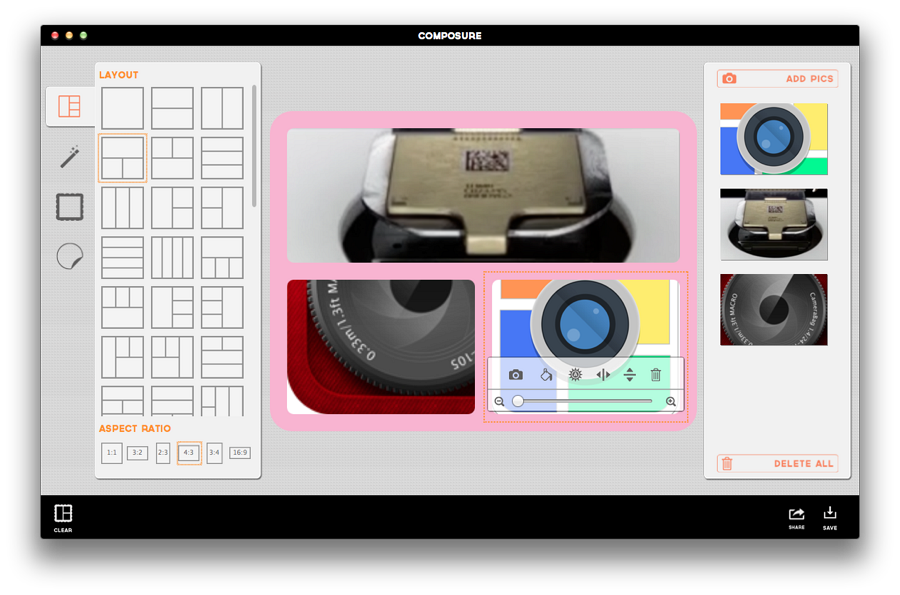
Clicking on a photo that has been imported, displays a simple tool bar with camera, fill, brightness, flip horizontally, flip vertically and trash. Below these icons is a slider for image size.
The frame color or pattern is applied to the whole project. There are sliders below the 45 styles available that allow for size, rounded inside, and rounded outside. As with all the other features, changes are made in realtime.
I saved an image that I worked on and found it to be in PNG format (see update, below) with dimensions of 3201 x 2401 pixels (respectable), which gave me an image of just over 44" x 33" at 72 dpi.
UpdateOnly a few hours after I uploaded this review to my site, the Mac App Store shows that this application has had a significant update (to version 1.1) and the following changes are now available:
The bottom bar now includes a "Restore" icon to the left, and a "Print" icon on the right. Print is also now added to the File menu. The in-app purchases are only available for the Stickers section. A menu shows those currently available - considerably more than last night - as well as some that can be unlocked. When "All" is selected, those that need unlocking are also displayed.
Graham K. Rogers teaches at the Faculty of Engineering, Mahidol University in Thailand where he is also Assistant Dean. He wrote in the Bangkok Post, Database supplement on IT subjects. For the last seven years of Database he wrote a column on Apple and Macs. |
|

For further information, e-mail to

|

|