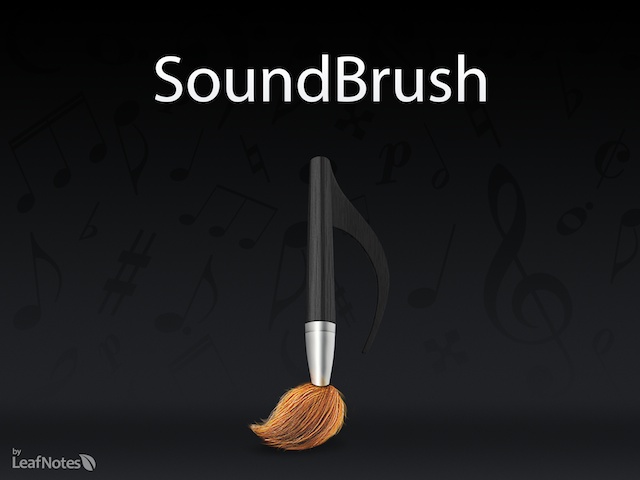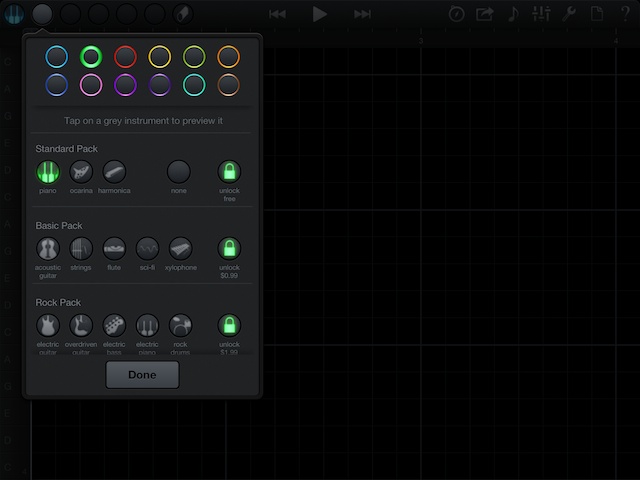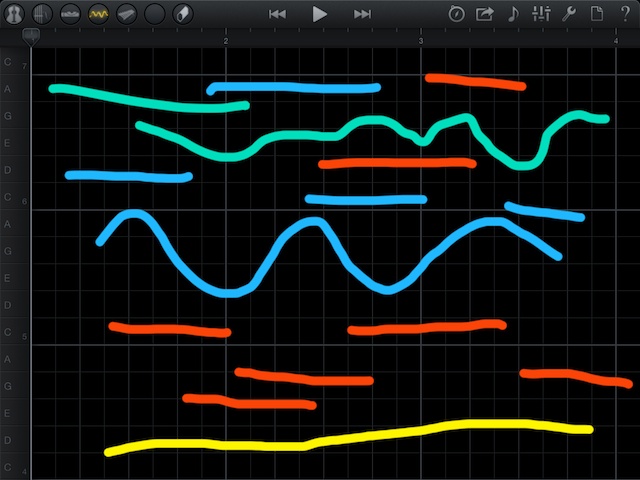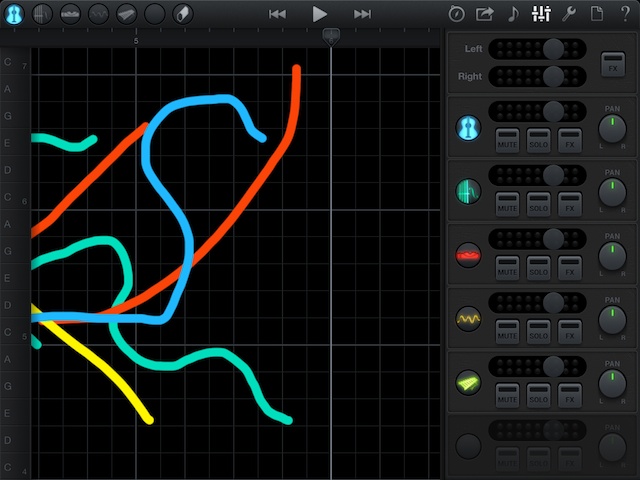|
By Graham K. Rogers

I love music of many types, from classical through to Rock and Punk (although I do not really enjoy Hip-Hop). A limit to my enjoyment and understanding, however, is my inability to read music. All those crotchets and quavers and minims, as well as the other components in musical notation, are close to meaningless for me.
I use the iPad and iPhone as storage for my music collection, but also use these devices for a number of other purposes, on and offline. As well as internet use, they are presentation tools and along with the writing apps, I have a number of drawing apps too. Almost all make good use of the touch-screen gestures for input. Perhaps this is why children (and older people) like the device so much: there is no need to be anchored to a keyboard; and all that touchy-feely stuff is much more natural.
While the brush is the common input method for a drawing app, the idea of being able to draw one's fingers across the screen to create music has a certain naturaleness to it as well. A recent appearance in the Thai iTunes App Store is Sound Brush: a free app that allows a user to draw music on the screen of an iPad.
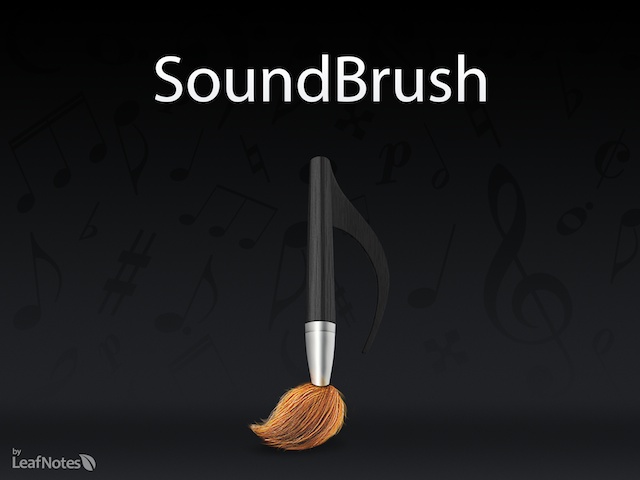
The user controls the note length and its tone (high or low) by dragging the finger across the display area. While there are free instruments, users may buy sets of additional ones in sets, depending on the style of music to be created. A basic set is $0.99, while there are sets for Rock, Jazz and Orchestral music, as well as two sets that are for Synthesizer input. Each of these five additional sets is $1.99.
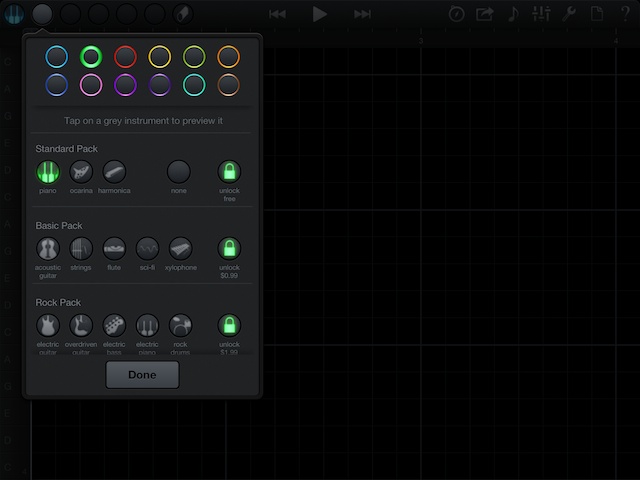
The free set comes at a certain price. When the Unlock button is pressed the user is asked to Tweet for the Ocarina and Like on Facebook for the Harmonica. Instead I selected, "I don't like free instruments" (rather I don't like the idea of Tweeting or using Facebook for this) and ended up with a free piano; but I also bought the Basic Pack which has five instruments. Enough to play with.
When the purchase was complete, the instrument icons appeared in the toolbar at the top of the screen along with a rich set of other tools. The sophistication here is unusual in a free app, and the small price for the in-app purchase was good value.
Perhaps one of the easiest exercises in orchestration to understand is Bolero, by Ravel, where the main theme is taken up by several instruments in turn. The score of an orchestral work is complex and when many instruments are being played at the same time, the conductor's own score takes a lot of understanding. By listening carefully to a great work, it is always a wonder to me how the composer could visualise such a concept.
With SoundBrush, the user can paint the sounds onto the screen and perhaps grasp some of the what is involved. In my first attempts with this app I daubed, rather than composed, taking each of the instruments at my disposal one by one.
With the notes at the side - these make a sound when pressed, with output from the currently selected instrument - a grid onscreen is used for the painting of an instrument's output, one screen at a time. When done, the user may either move to the next screen to work more with that instrument, or go back to the beginning and add more.
My first examples were not all that easy on the ears: perhaps what Markus Stockhausen referred with, "beyond all stylistic boundaries, rising out of the moment, without discussion, purely from the inner spirit guiding the player or players". I lifted that quote from a Classics Online email.
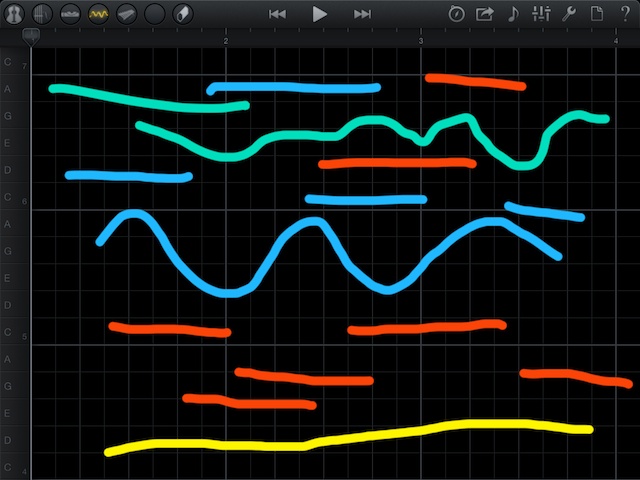
As well as the instruments, the user also has an eraser tool available alongside. Undo and Redo buttons are less accessible and are inside the Tools panel. The icon for this is to the right of the toolbar, along with a Locations tool, Export, Beat size, Settings, File control and Help.
- The Locations tool allows access to sharing tunes with other users of the app both locally and globally. There were a couple of interesting examples here, with one that looked like a drawing (a person, trees, stairs) and others with more traditional styles of music, including Ode to Joy (Beethoven) on the piano.
- Export options include an upload to the Discover site (requires a registration), to Twitter, Facebook, email Audio and email a project. I was surprised that there was no ability to save to the music library (iTunes), but perhaps that is best done via an email. I exported my trial composition of 24 seconds. This appeared as an m4a file and was 448 KB. I was able to drop it into iTunes on the Mac with no problem.
- Settings allowed a good selection of changes to be made to each instrument and to the tune overall. Each had Mute, Solo and Fx buttons that would be useful when composing, as well as other settings for sound levels.
- The Tools icon revealed a panel that allowed a large range of changes to be made to the musical input (beats) as well as settings to change the screen display. There is also a link to the SoundBrush website.
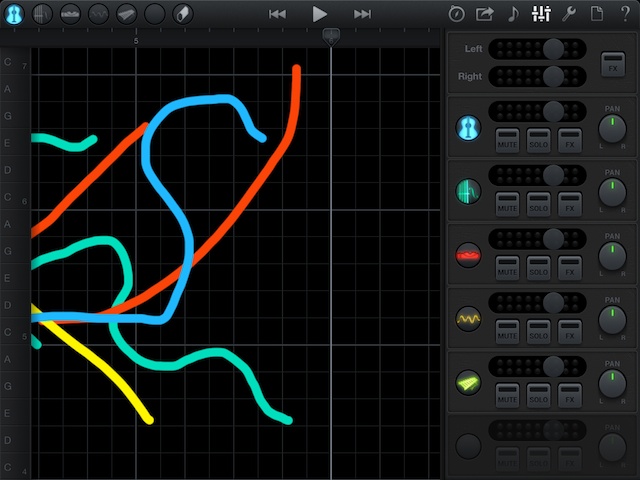
While I do not expect to write the next great symphony, the easy way in which input can be created makes this ideal for someone thinking out tunes, or for a children's learning tool.
Of course, for those who are really into creating music, Apple announced today the release of Logic Pro X which is available in the Mac App Store.
Graham K. Rogers teaches at the Faculty of Engineering, Mahidol University in Thailand where he is also Assistant Dean. He wrote in the Bangkok Post, Database supplement on IT subjects. For the last seven years of Database he wrote a column on Apple and Macs.
|

|