A Quick Look at Apple's Catalogues Section on the iTunes Store

AMITIAE - Wednesday 7 March 2012
|
A Quick Look at Apple's Catalogues Section on the iTunes Store |
 |
|
|
By Graham K. Rogers
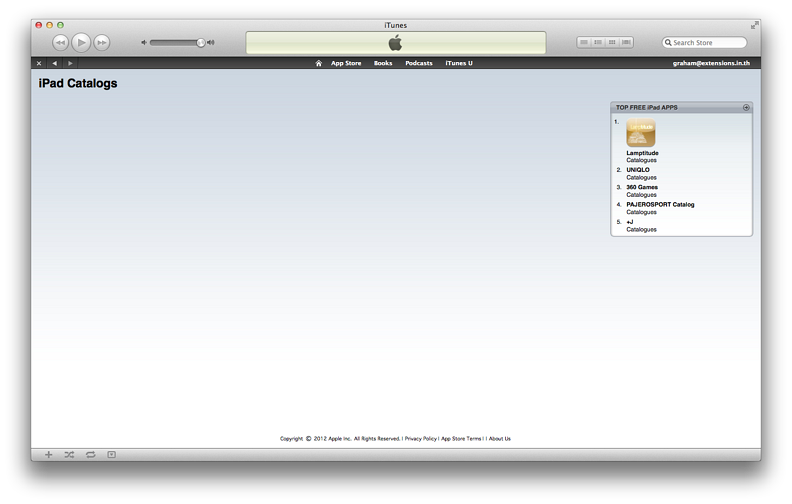
Clicking on a couple of the entries on the Catalogue page opened a web page such as we might see when finding information and a link to an app that is on the App Store. Clicking on the blue, "View in iTunes" button below the app icon, will open the linked page in iTunes. I selected one to try: Tea. It was tea time and I am a Brit so it sort of struck a chord, although when it was opened in the iTunes app store page, it was not what I expected: it was a catalogue for children's clothes. I later found a local catalog, so also tried that.
Tea
Instead of the usual "Add to Cart" that we might see when making online purchases, here the app used "Add to Bag".
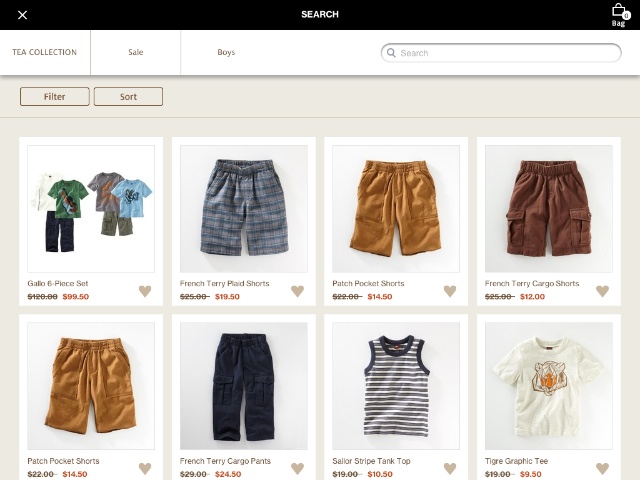
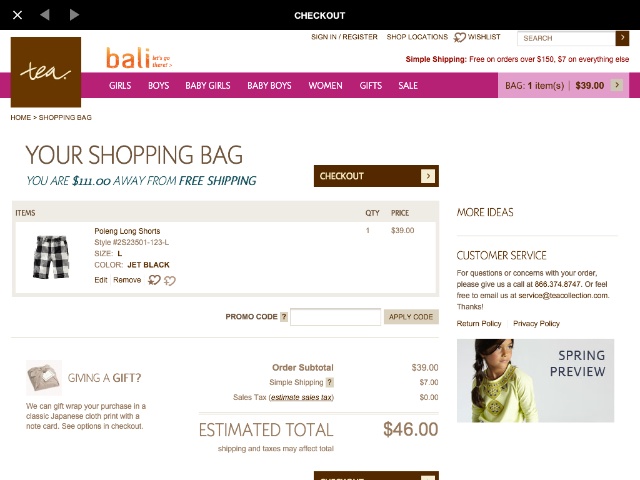
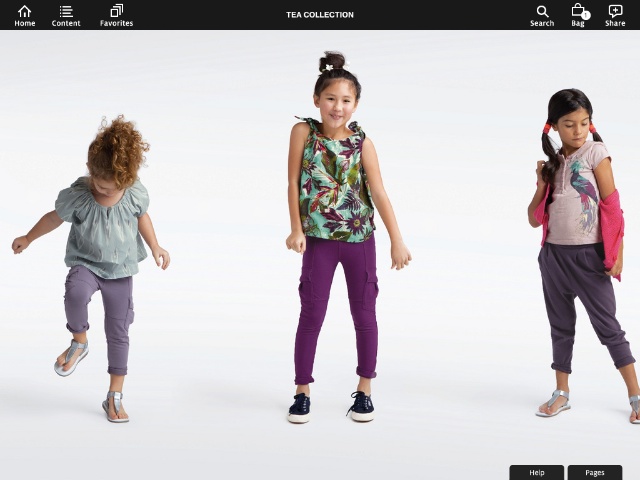
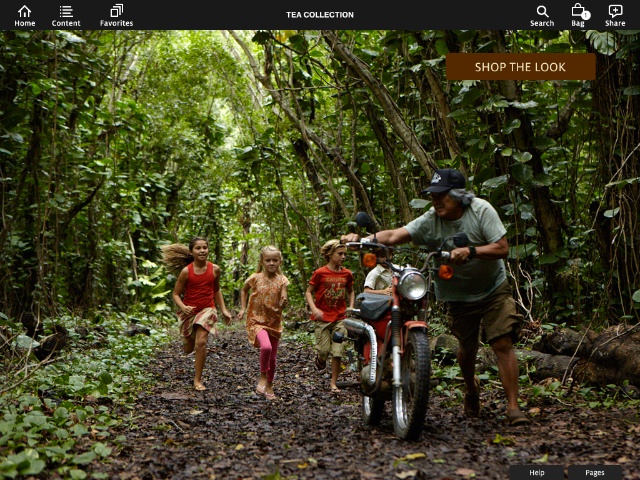
LamptitudeThe app when downloaded initially had a few pages from The Lamp Book, but these were samples. When accessing the library, I was offered the full catalog as a download. When this appeared on the iPad it was 348 pages of lights, equipment and sample installations. The full download of pages took rather a long time and stalled once or twice. I had never been in the store -- the flooding last year put paid to that finally. Although it is now open again I am less likely to pay a visit, but I do now have the catalogue.


CommentThe catalogues listed give a range of features from search engines, to basic pages to interactive works. While Tea required an account to be set up for making purchases, another I tried apparently needed a login before I started, so the search engine I had hoped to try, was not available to me and it reported that wifi was not available.[That may have been as the app was using port numbers 5050 and 5014. Despite requests for assistance from my internet provider, I am unable to access all services that use such ports. That is my problem and nothing to do with the app itself although I suggest others may also have port access restrictions (at companies for example) and alternatives would be useful.] I was a little surprised that the catalogues I downloaded appeared with no problem with the way I had accessed them, but did notice that some had been in the app store for a while so the new classification is probably a way to bring them all under one roof. I would speculate (admitting to the dangers of this with Apple) that the update to iOS (5.1) that is expected within the next few days, will create not just a section in the iTunes store, but there will be a section -- much like iBooks, or Newsstand -- in which any such content may be stored separately.

Graham K. Rogers teaches at the Faculty of Engineering, Mahidol University in Thailand. He wrote in the Bangkok Post, Database supplement on IT subjects. For the last seven years of Database he wrote a column on Apple and Macs. |
|

For further information, e-mail to

|

|