An iPad App from The British Journal of Photography: Professional Content

AMITIAE - Saturday 18 February 2012
|
An iPad App from The British Journal of Photography: Professional Content |
 |
|
|
By Graham K. Rogers
Pressing the "Now Reading" icon at the top of the screen took me to an instructions page, which reminded me of other such magazine apps. The Library had greyed out icons for the Winter Preview and Autumn 2011 (399.7MB). I was able to download these. although it took a few minutes. Processing (followed by Starting) after the download also took some time.
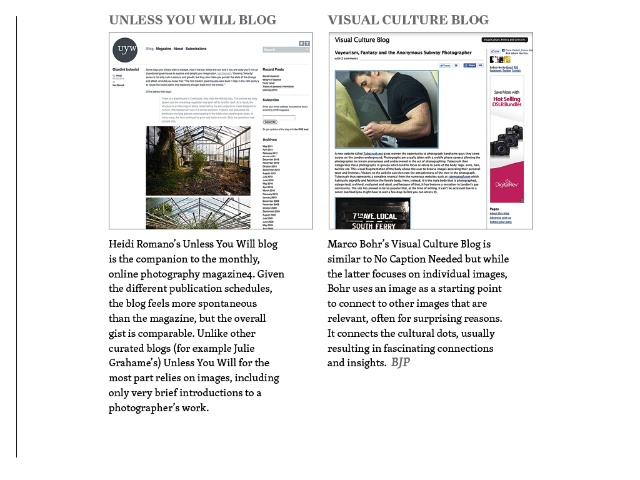
Most articles however, had smaller images that fit the context but were not displayed full-screen. Texts were insightful with several photographers featured. In some cases there were outside links that enabled a richer display of a specific photographer's work and which could be used by the photographer to reach potential clients. The articles were not just about photographers. As an example there was a useful item on stock pictures and how the services may work for the professional (and the shortcomings). A technical section had (among other useful items) a discussion on the release of Apple's Final Cut Pro X which created a lot of ripples among editors who had been used to the older version. Edmond Terakopian ran through the software and came up smiling as the new way to do things was more intuitive. The software was able to access all of a system's RAM being 64-bit. He decided that this was "quicker, easier and much less prone to user error". Other technical reviews included the Canon EOS 600D and a Dexter DX-15 head (lighting -- I didn't know either) as well as the Epson Stylus Pro 4900 and the Sigma SD1 digital camera. I had already looked at part of the current issue on the BJP website. It struck me as being a somewhat technical journal and not at all aimed at casual snappers. Their overview of Tilt and Shift lenses for example had a good selection of these from a range of lens makers. The prices and the specificity of the lenses were not aimed at non-professionals. Having looked quickly at the Autumn issue, I downloaded the Winter Preview issue for a wider appreciation.
Navigation throughout the app was sometimes a little slow, especially scrolling down through an article. I found that the scroll would not react as my finger was moving across the screen but the page would move after I had taken the finger off the iPad. This was slightly disconcerting at first, but then I came to expect it and adjusted. There are some advertisements but these were not distracting and in some cases are useful as they may link to products that photographers want to know more about. As the app is fairly new, the amount that can be downloaded (as above) is not as rich as (say) The New Yorker Magazine, but compares with the couple of issues that Motor Sport has out so far.


Graham K. Rogers teaches at the Faculty of Engineering, Mahidol University in Thailand. He wrote in the Bangkok Post, Database supplement on IT subjects. For the last seven years of Database he wrote a column on Apple and Macs. |
|

For further information, e-mail to

|

|